Hey Champs! Follow this step-by-step guide to learn how you can convert your Instagram Personal account to an Instagram Business account.
- First, log in to your Instagram account and tap the Hamburger menu at the top-right of your screen
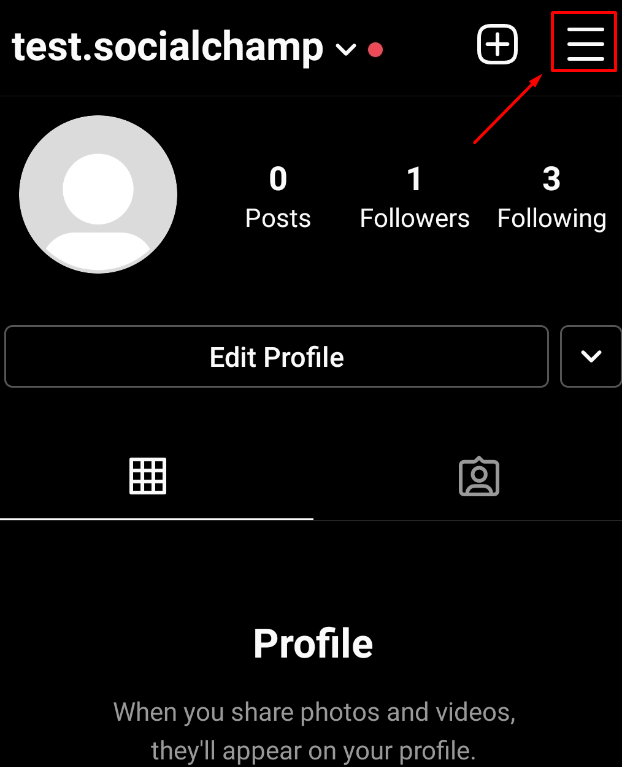
- Then, tap Settings (the one with the Gear Icon)
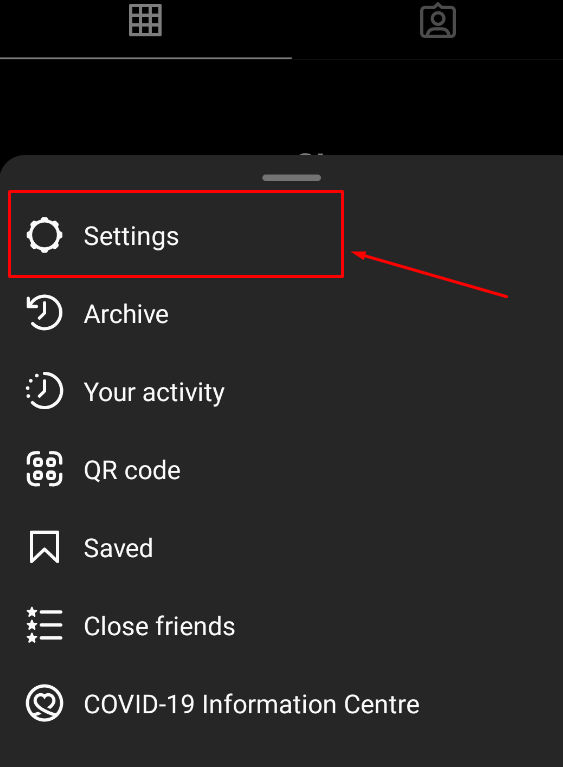
- Then, Tap Account
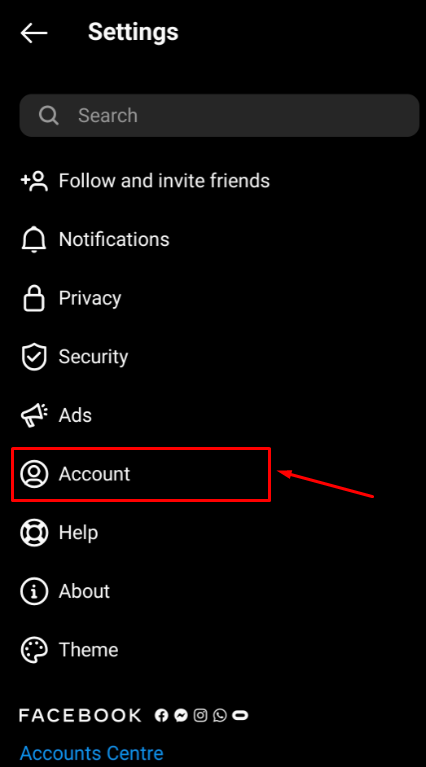
- Scroll down and tap Switch to Professional account
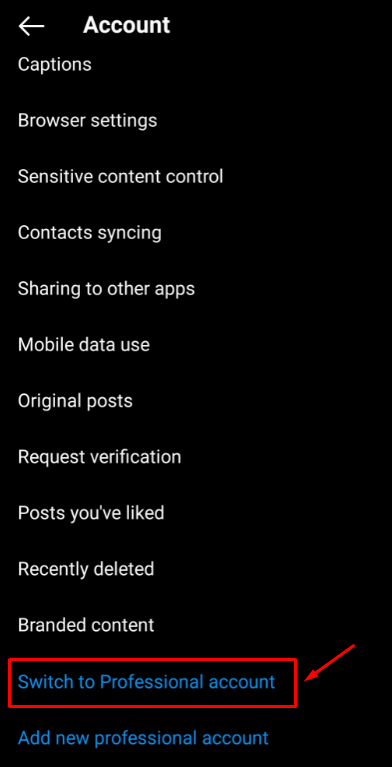
- Make sure to select Business when finishing up the switching process.
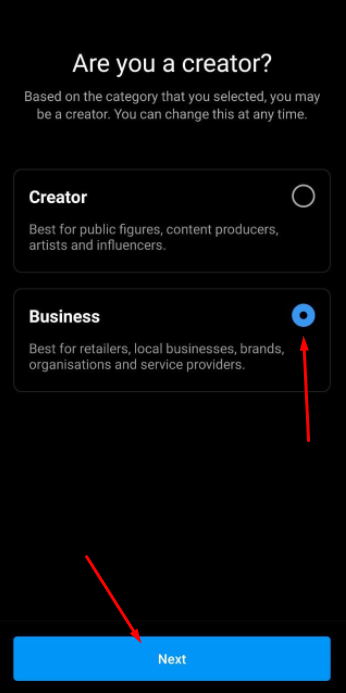
Now, you need to Link your Instagram Business account to a Facebook page so you’re able to enjoy all features offered by Social Champ with ease.
- After logging into your Facebook page visit Settings.
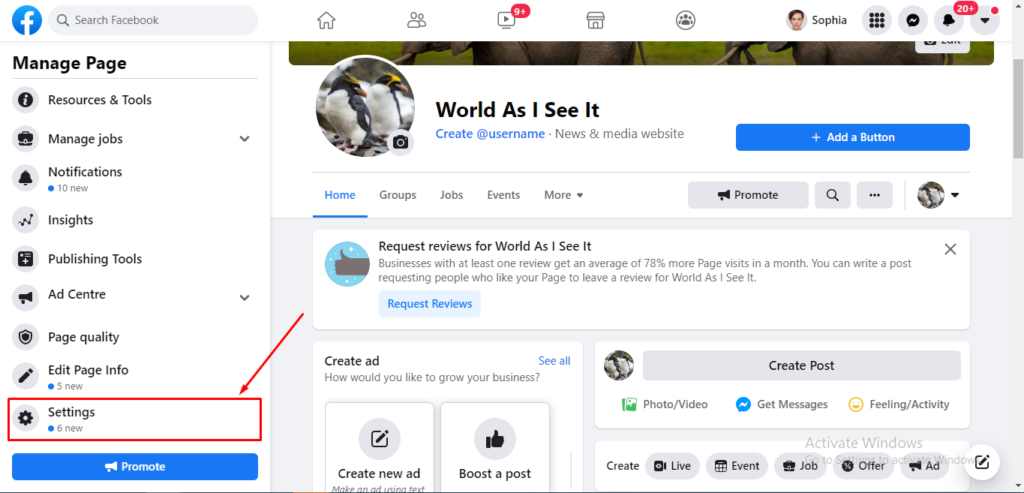
- From settings, in the left panel, scroll down to find the Instagram option.
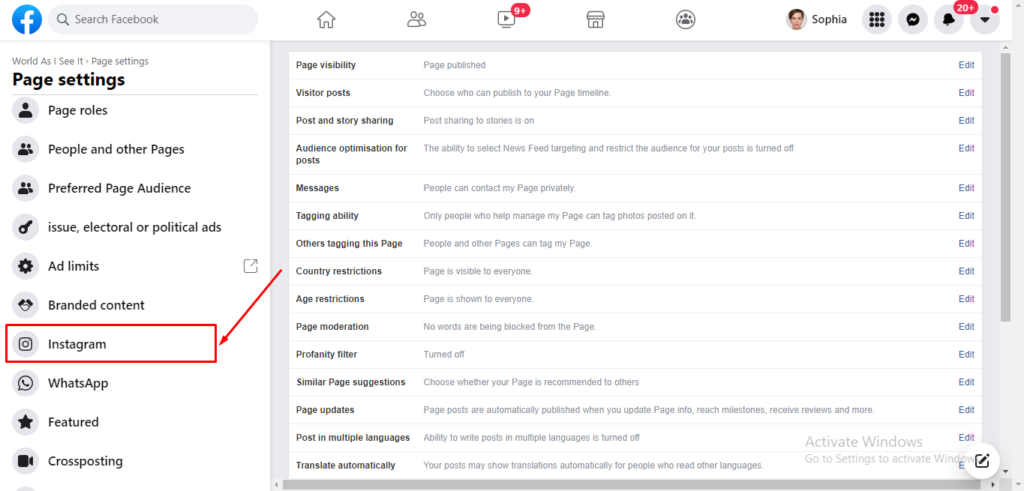
- Then click the Connect Account button on the right side of the screen.
Please note: You need to be the Owner of the Facebook page to successfully connect your Instagram Business with the Facebook page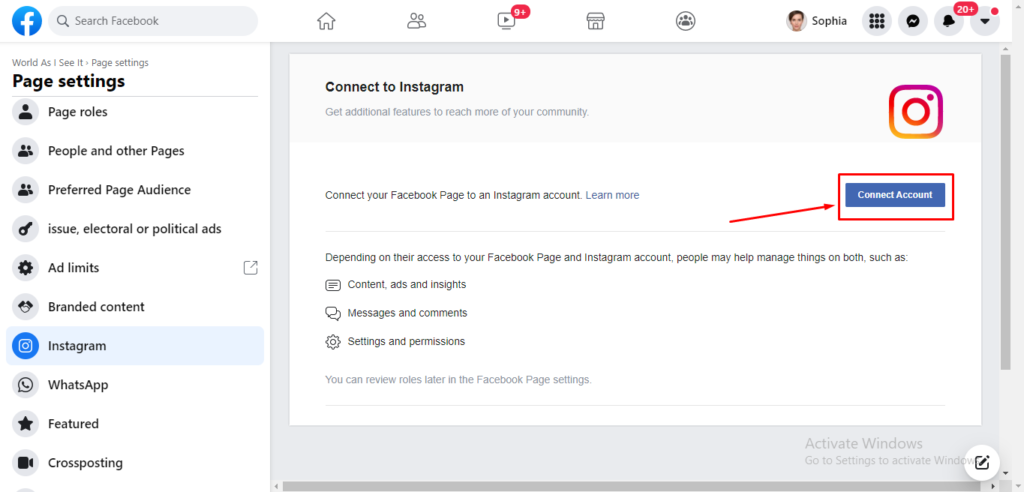
- Set-up your permissions and hit Continue.
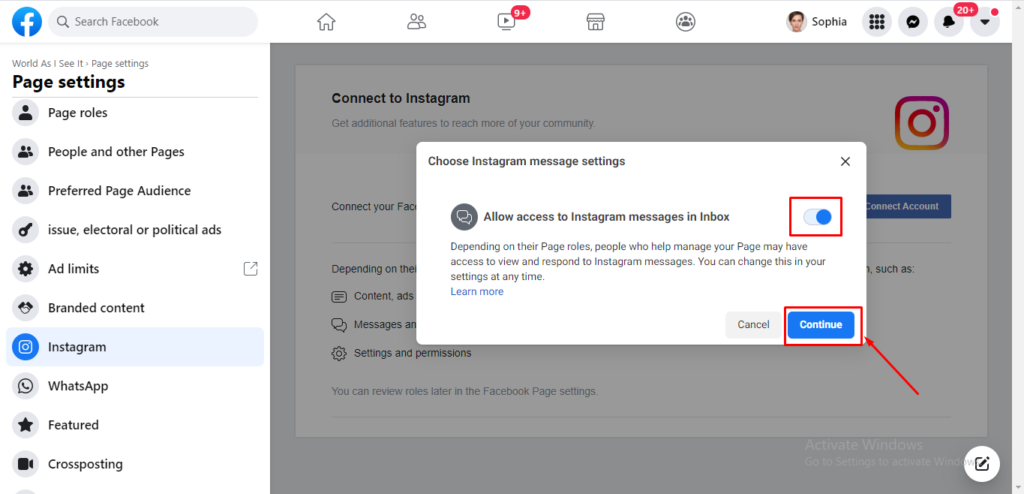
- In the pop-up window fill in your credentials and log in to your Instagram account.
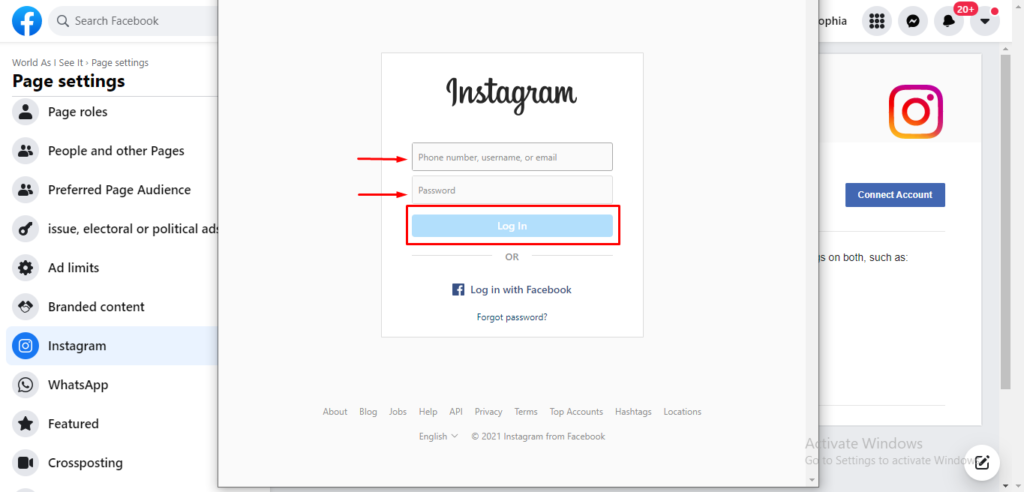
- Your Instagram Business account is now linked to your Facebook page.
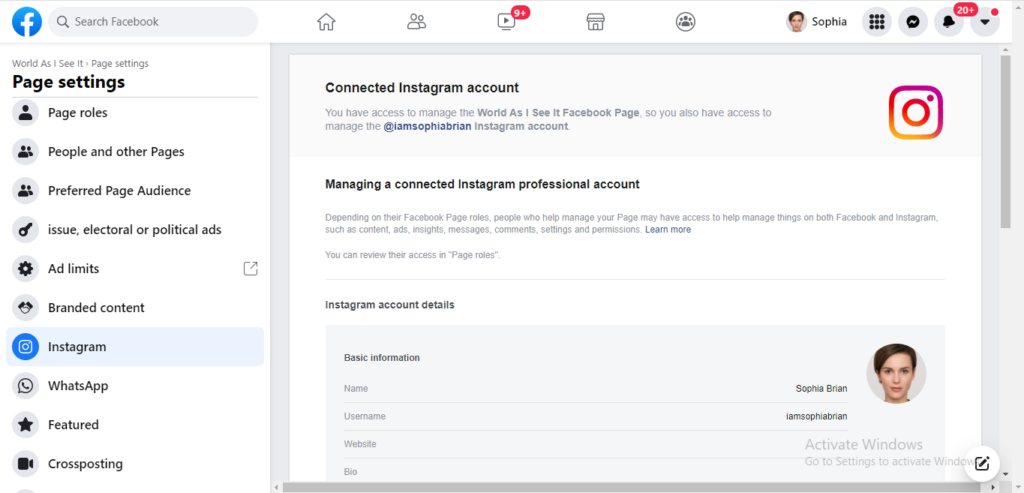
Great work! You have officially converted your Instagram Personal account to an Instagram Business account and connected it to a Facebook Page.
You can proceed to connect your Instagram Business account with Social Champ and use all the amazing features!
Check out FAQs here.
Was this helpful?
Thanks for your feedback!
