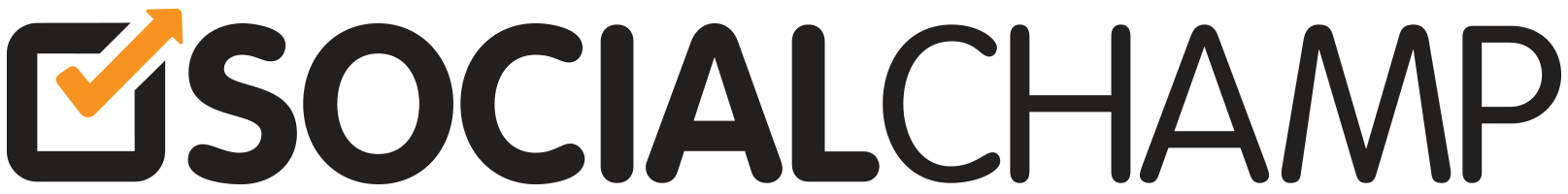Social Champ enables you to connect to 10 different social media platforms. Each social network has its own guidelines on how much content can be published in 24 hours (UTC ±00:00) on each social media account. For example, if you have connected multiple Facebook pages, you can publish 35 posts in 24 hours (UTC ±00:00) on each page. These limits don’t affect the number of posts you can schedule at a time. The posting limits we have implemented are in accordance with each social network’s guidelines and are shown in the table below.
| Social Network | Posts per 24 hours ( UTC ±00:00) |
| 20 | |
| TikTok | 20 |
| 35 | |
| 50 | |
| X/Twitter | 50 |
| X/Twitter (Trial) | 10 |
| 50 | |
| Google Business Profile | 50 |
| YouTube | 50 |
| Mastodon | 100 |
| Bluesky | 100 |
Note:
- The daily post limits are implemented on all the posts regardless of the post type (Reels, Stories, or Shorts).
- While scheduling the posts, if you get the error message, ”The daily post limits have exceeded.” This indicates that you have already posted/scheduled the allowed number of posts for that Calendar day.
Example: If you have scheduled 50 posts to go out for a LinkedIn account within a 24-hour period (UTC ±00:00), you will not be able to schedule a new post for the same account and for the same 24-hour day. You may face an error specific to Social Champ’s ‘daily post limits.’ This error doesn’t mean that you cannot schedule a post for the next day following the UTC ±00:00 timezone or any day ahead.
Know that if you face an error while scheduling a post for the present date, you can continue scheduling content for the next date instead of waiting 24 hours to complete it.
Was this article helpful?
YesNo