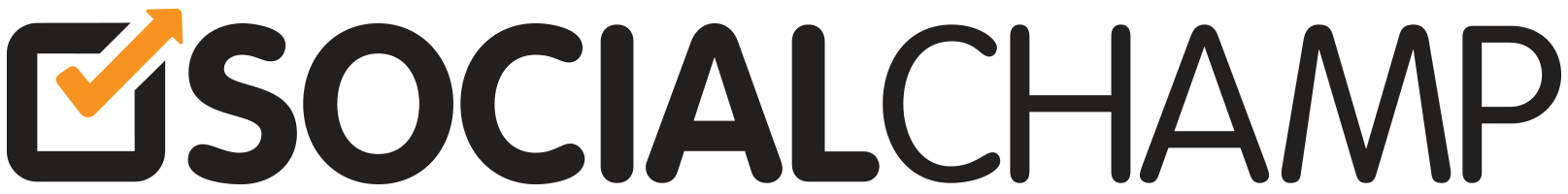Hey Champs! Social Champ lets you control and manage the permissions a Team member has and how many Social Accounts they can interact with. This is only possible for the Team members who have been assigned the Author role.
- The Author role only has the permission to Manage Posts which means they can create, edit and schedule their own posts but cannot interfere with any Admin and Editor activities.
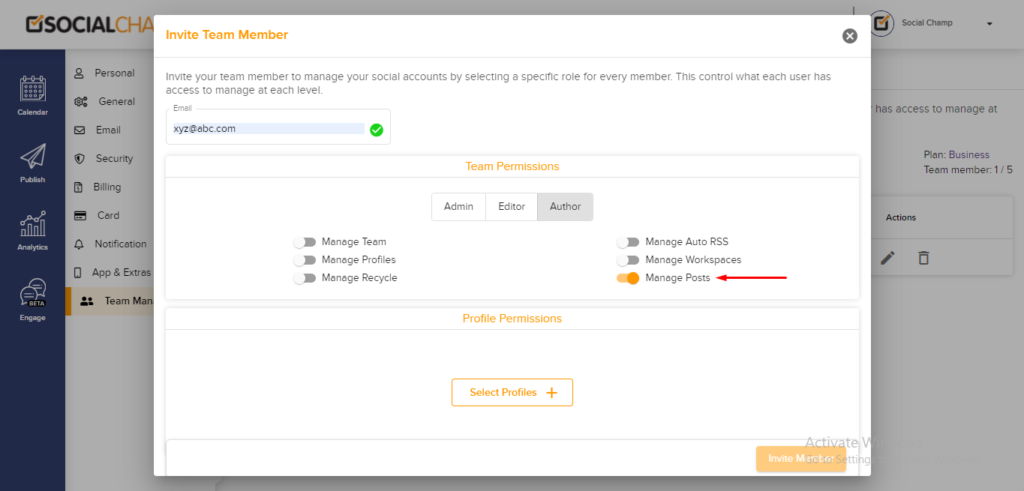
- Additionally, you can select the number of Social Media accounts the Author has permission to interact with by clicking Select Profiles and then assigning profiles from the left panel.
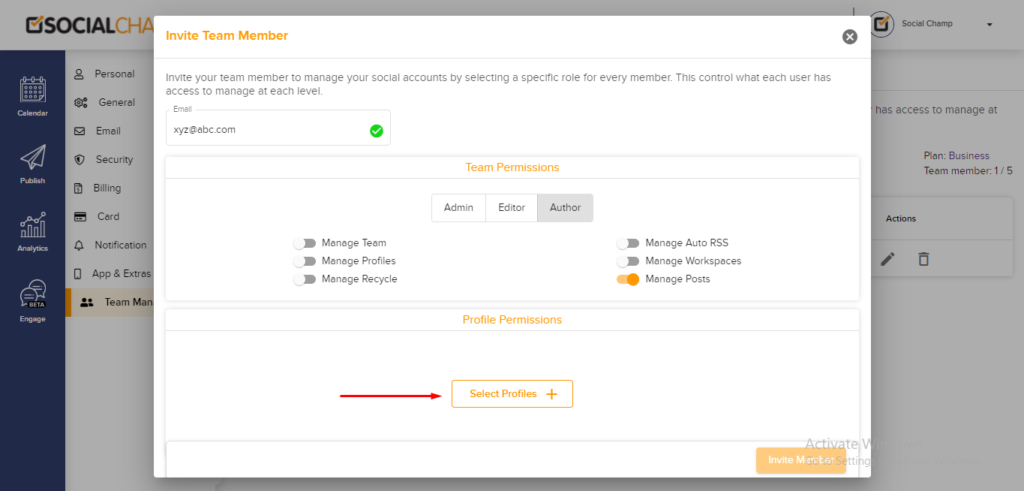
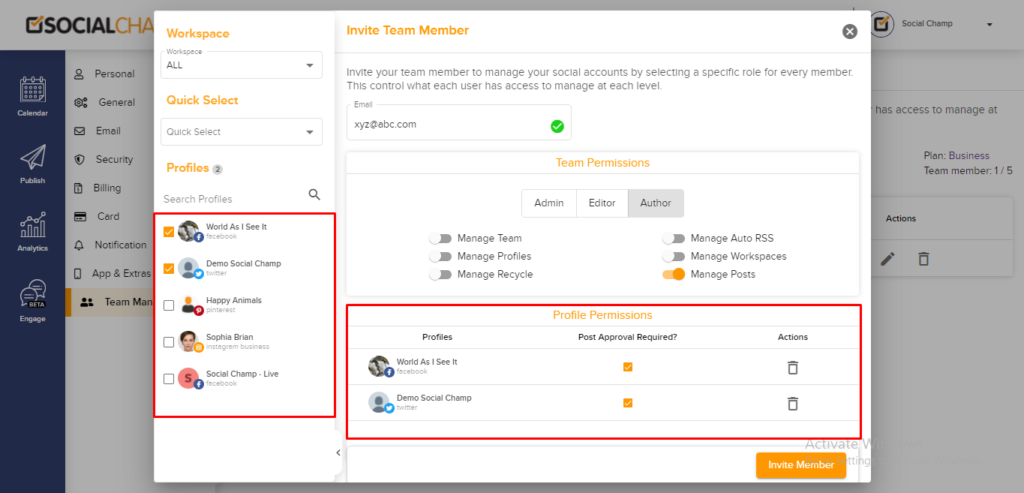
- Once assigned, you can also opt-in for Post Approvals on those respective Social Media accounts for the Author by ticking the checkboxes.
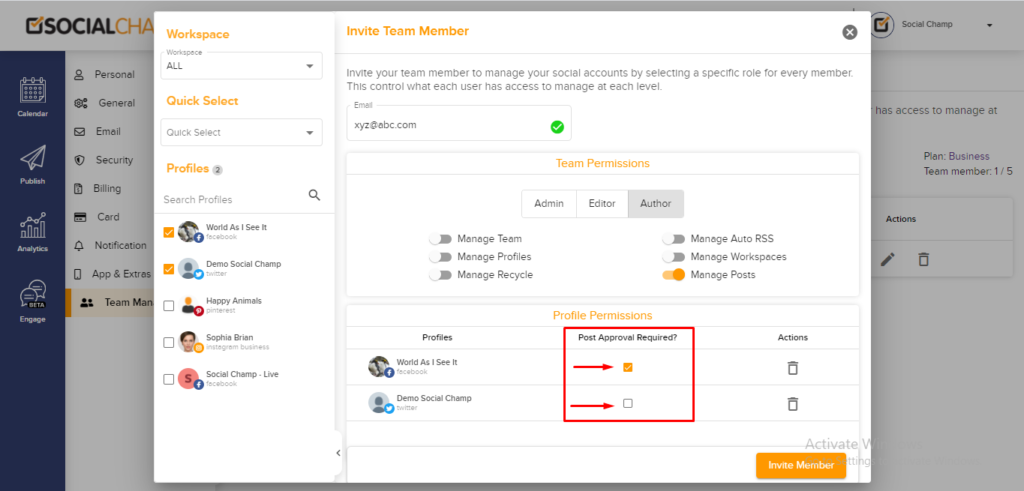
- Once finalized, you can click on the Invite Member Button and you’re set to go!
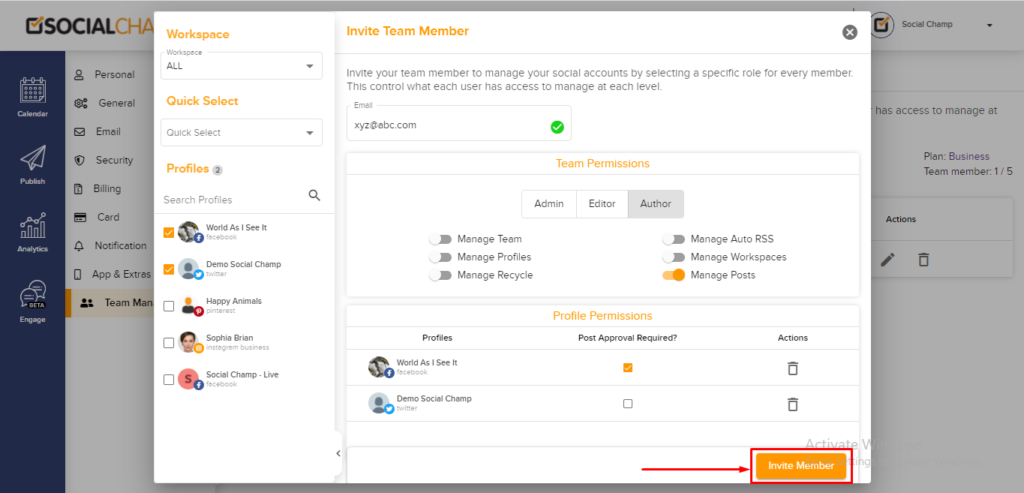
That’s all you need to do to give limited access/permissions to your team members
FAQs
What is Social Champ?
Social Champ is a social media management tool to conquer all digital platforms. An innovative solution that helps you intelligently publish your content to maximize exposure.
What pricing plans does Social Champ offer?
Social Champ offers Four pricing plans: Professional Plan, Champion Plan, Business Plan, and Agency Plan.
Which social media networks are integrated with Social Champ?
Facebook (Pages & Groups), Twitter, LinkedIn (Profiles & Pages), Instagram (Reminders & Business), Pinterest, and Google My Business.
Does Social Champ offer Lifetime Deals?
Social Champ occasionally offers Lifetime Deals. Our current offers can be viewed here or for any more information contact us.
How can a Social Champ account be deleted?
Connect with our customer support for any issues or from Social Champ’s account settings, an account can be deleted.