The Suggestion feature on Social Champ lets publishing good-quality blog posts be just a few clicks away
- Login from your Social Champ’s account and you will land on the content dashboard by default. Navigate your cursor to the left panel and click on the suggestions tab.
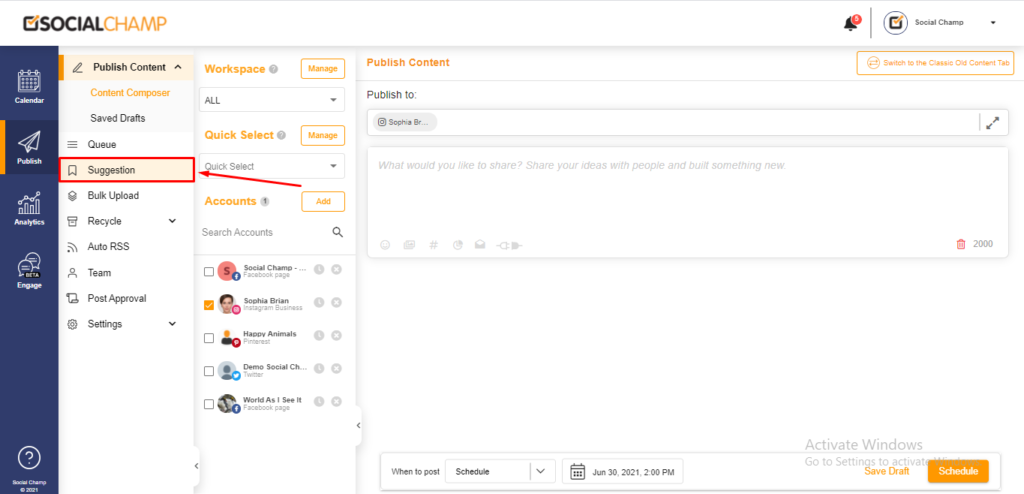
- There you will see a list of 30 good quality posts we’ve already shortlisted for you. You can go ahead and select one of them to post by clicking the Make a Post button at the bottom right corner of the story.
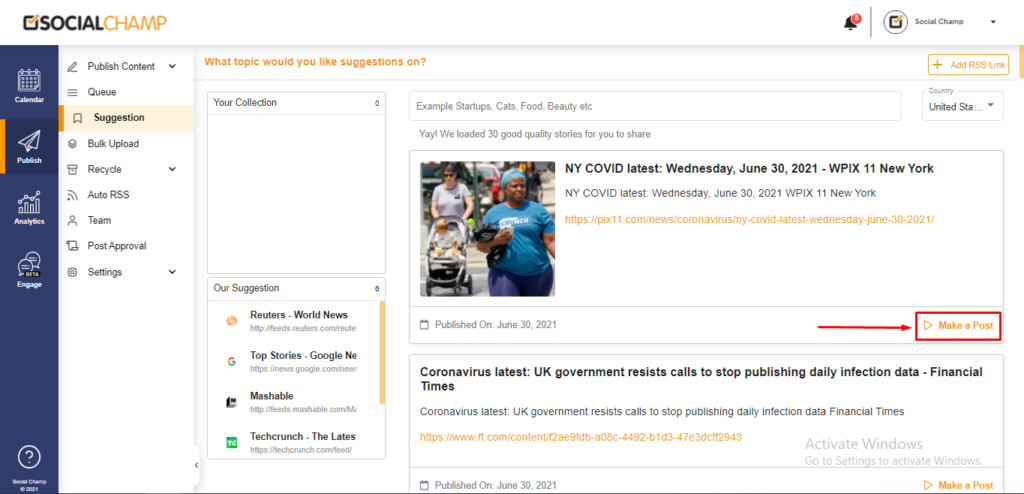
- Or you can use the search bar at the top of your screen to search for a topic of interest and even change the Country by clicking the drop-down menu next to the search bar to see stories from the region of your preference.
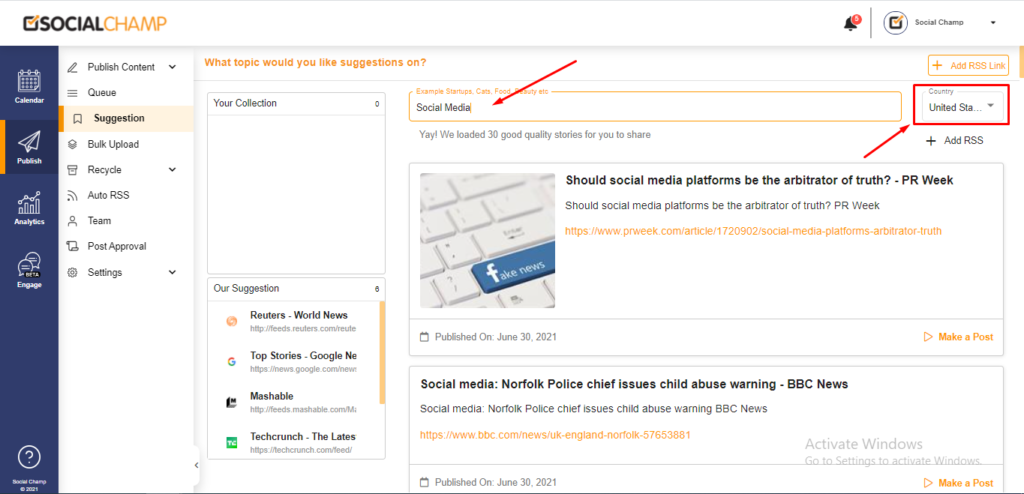
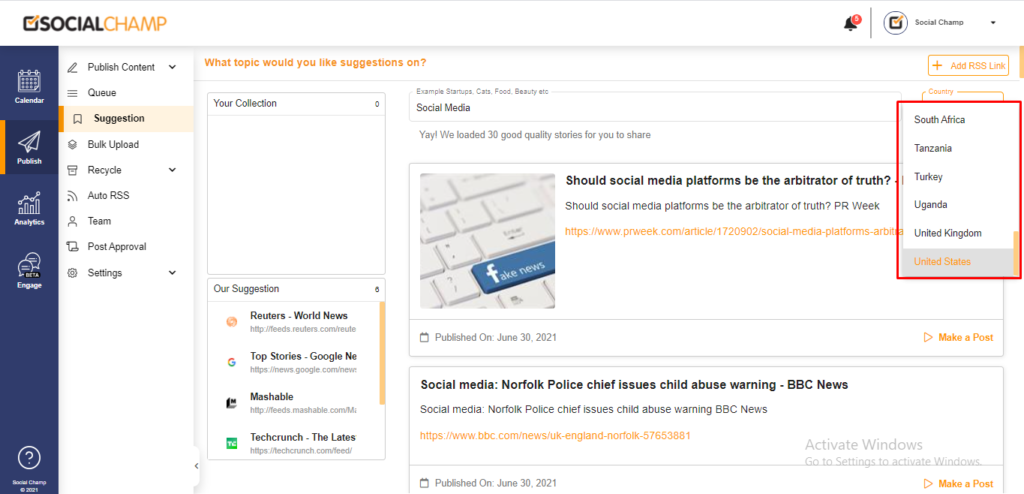
- At the bottom left of your screen, you can see an ‘Our Suggestion’ box where a list of quality feeds is available. You can click one to view stories from them.
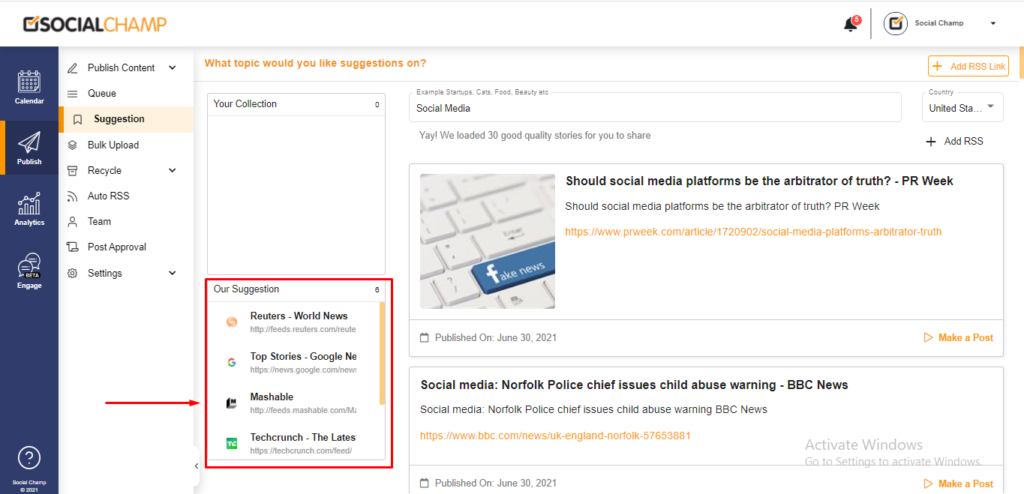
- Above the ‘Our Suggestion’ box, you can see the ‘Your Collection’ box. Here you can add a variety of your favorite feeds by navigating to the top-right of your screen and clicking the Add RSS Link button. A pop-up window will appear where you will need to enter the Website title, the RSS feed link, and then click Save.
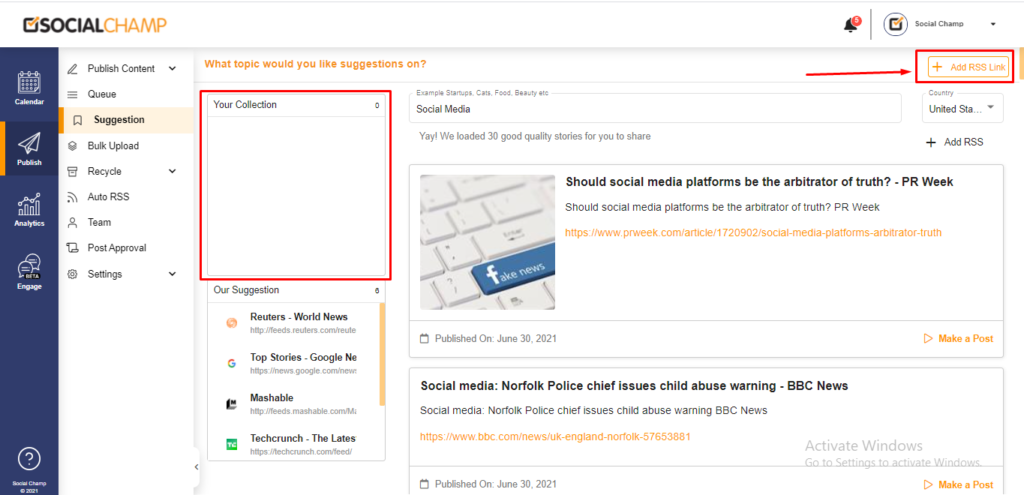
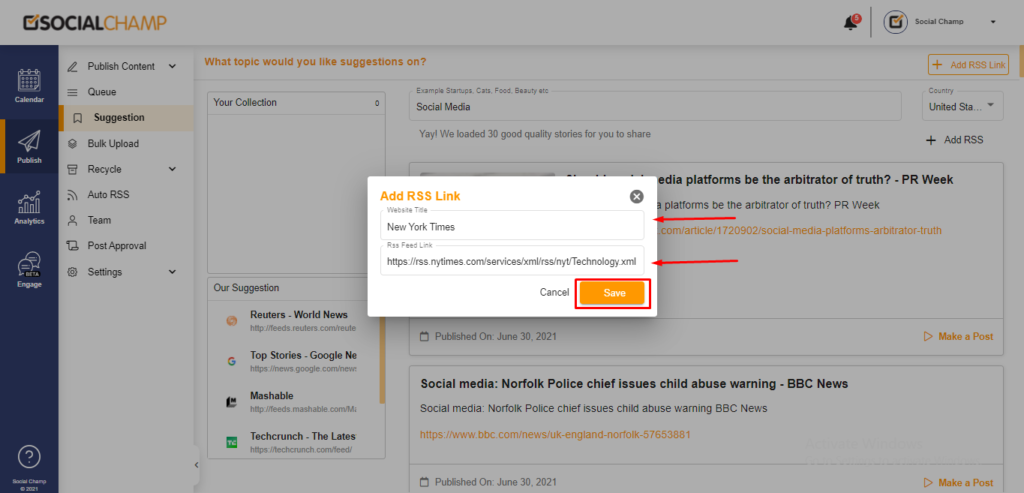
- You can now see your RSS feed link in the ‘Your Collection’ box. Click the link to view stories and to publish click the Make a Post button at the bottom right corner of the story.
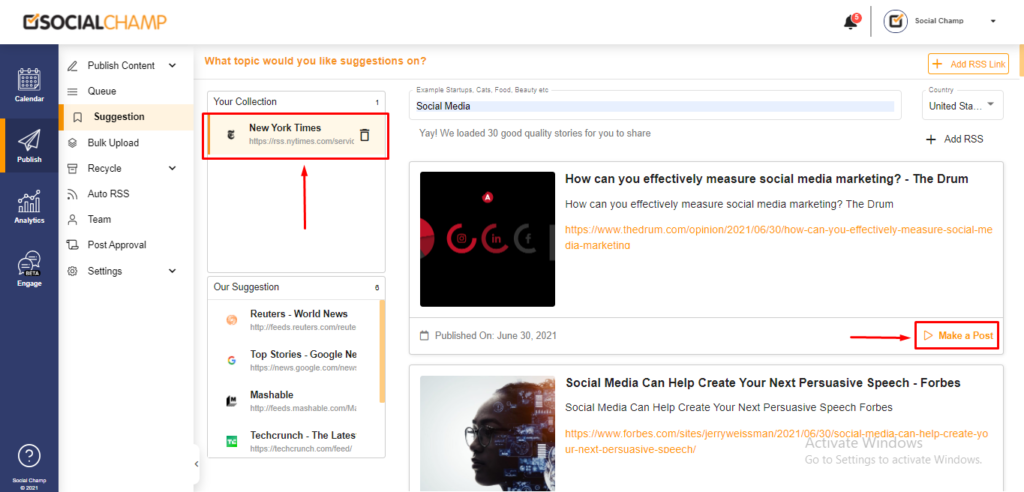
- A pop-up window will appear (similar to the content dashboard). Here you can copy the story title and link to create a caption, and click the ‘Use As Image’ to change the link to an image. If you want to go back to the link simply click the ‘Back to link’ button. (Please note this only works if the story has an image inside).
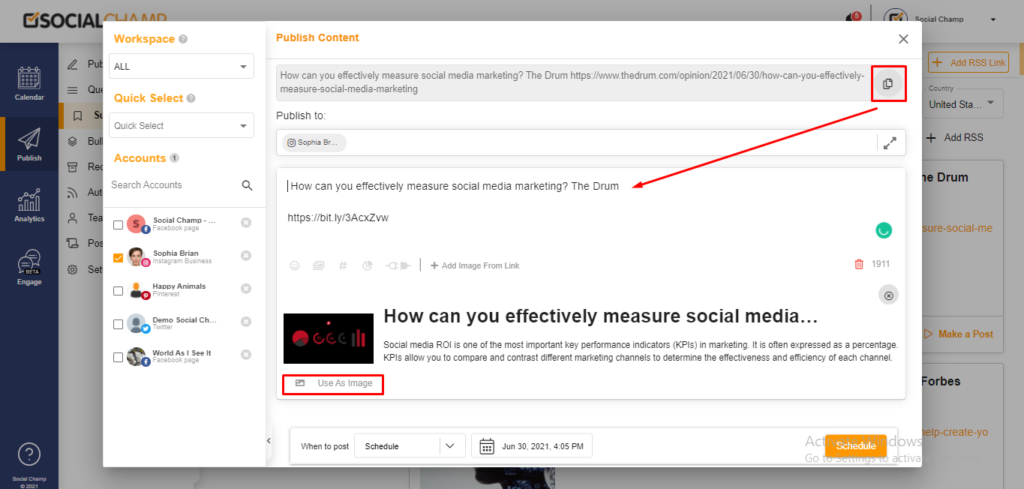
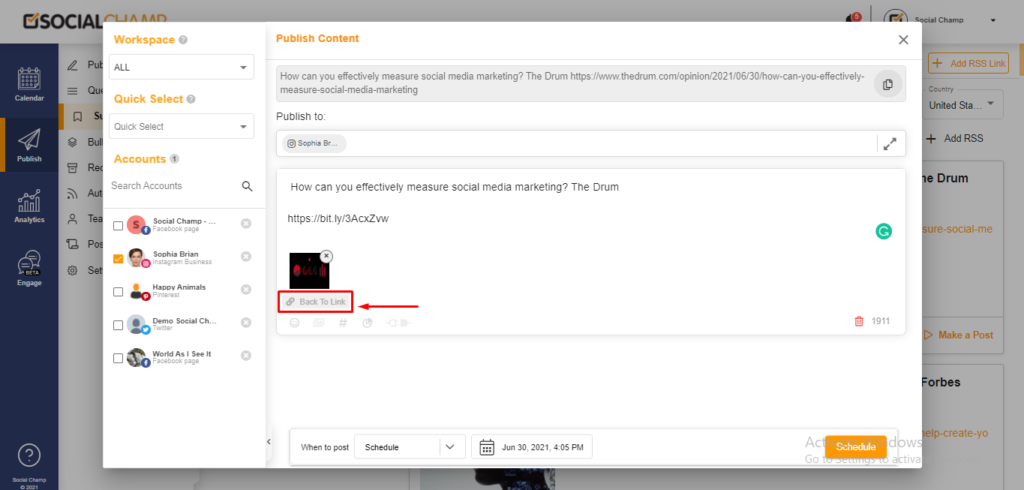
- From the left panel, you can select the Social Media accounts you would like to publish to, and decide when to post by clicking the drop-down menu at the bottom of the pop-up window.
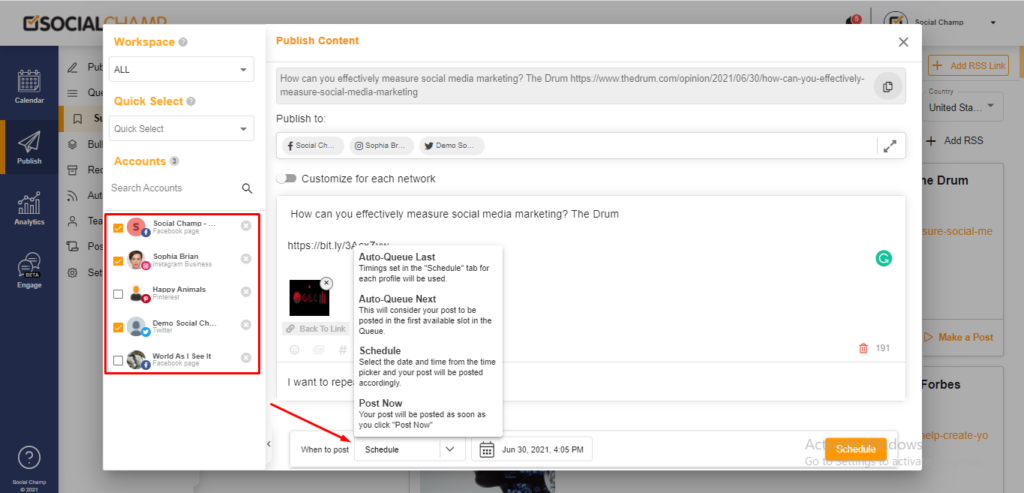
- Now that everything’s done all you have to do is hit the Schedule/Post Now button.
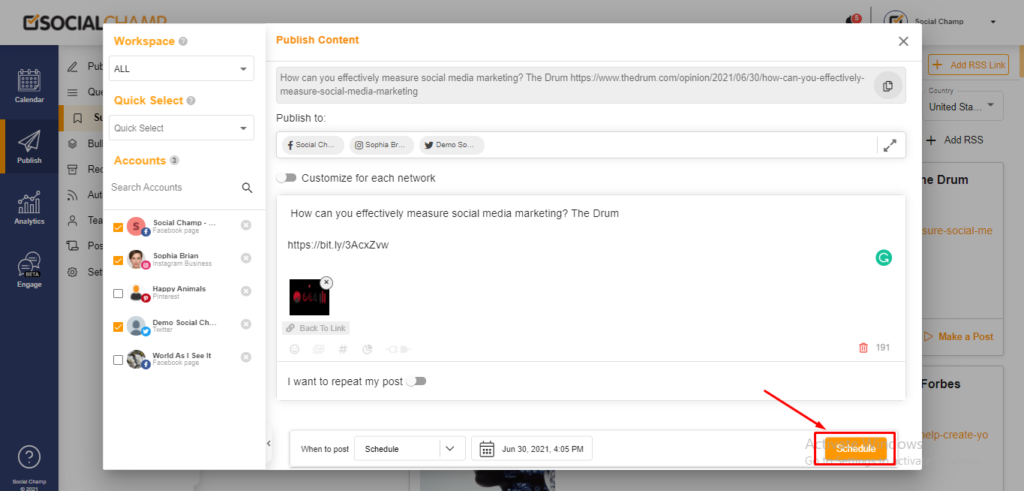
More of a visual learner? Here is a Video Tutorial on our Suggestions Feature.
That all Champs! Now you can use the Suggestions feature to post your favorite blogs!
Check out FAQs here.
Was this helpful?
Thanks for your feedback!
