Social Champ brings you an innovative feature, AI-suggested time slots, using which, based on insights, your posts will be scheduled to get the best engagement.
- As soon as you log in to your Social Champ account, you will land on the content publish dashboard. Select your Social Accounts from the drop-down at the top.
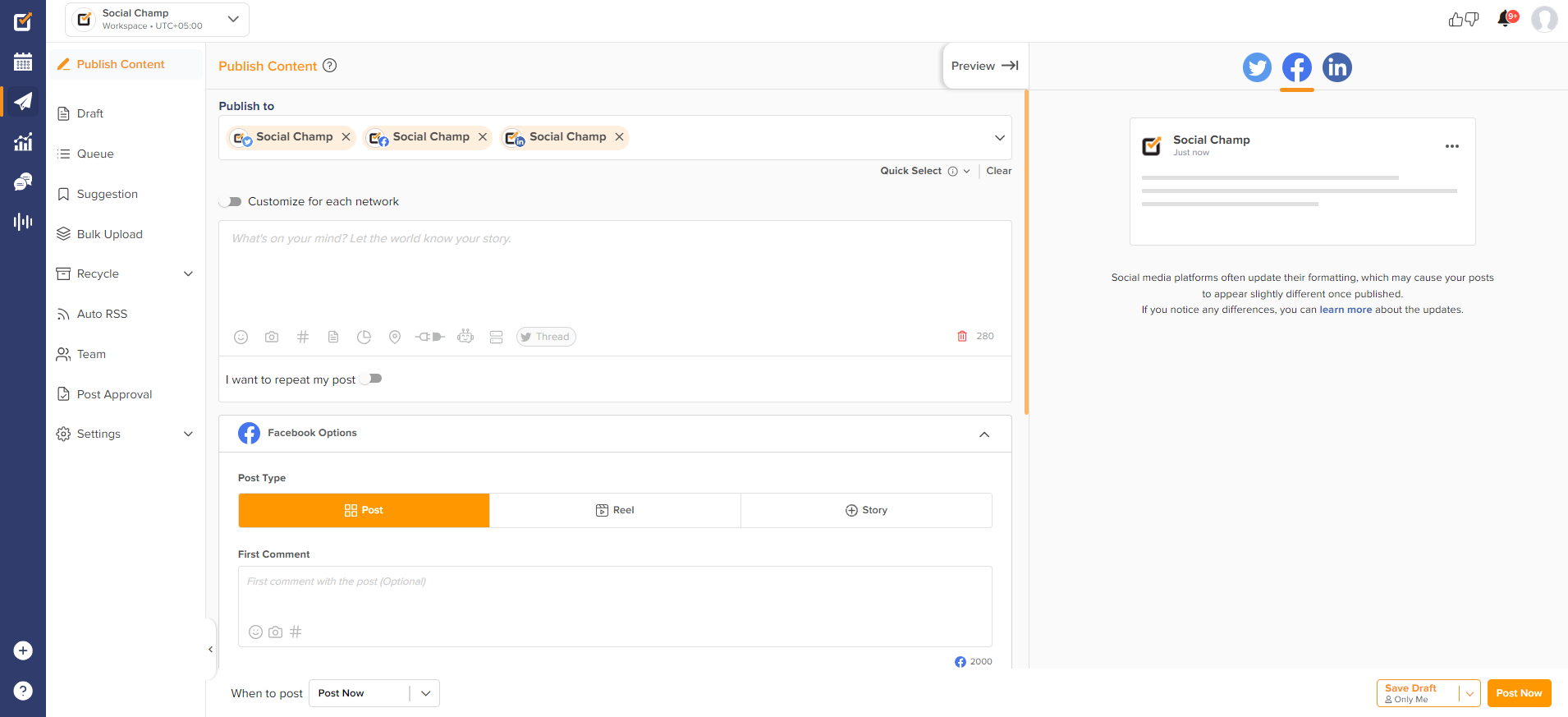
- Create your content and add emojis, images/videos, hashtags, or mentions.
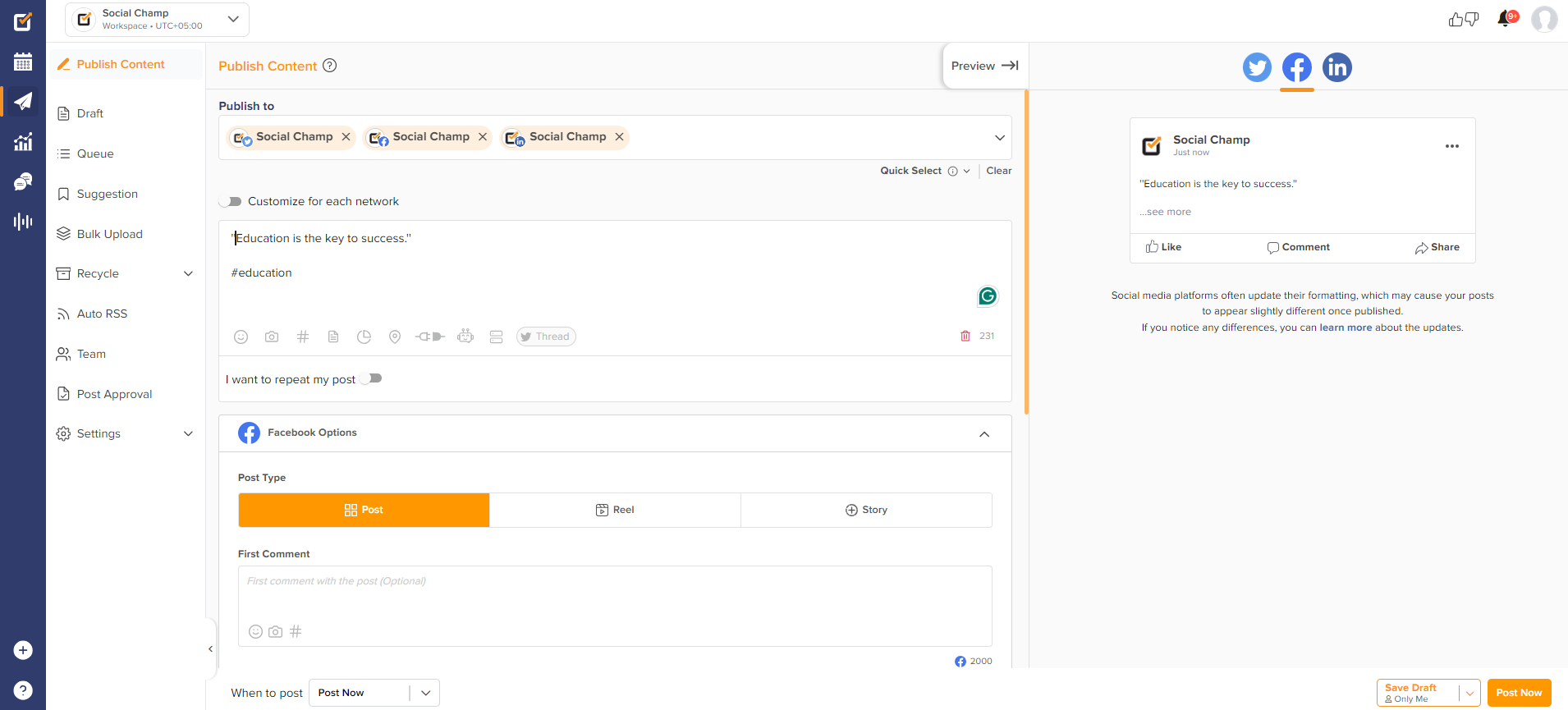
- Once done, you will have five posting options on the lower horizontal bar, select AI suggested time to schedule your post.
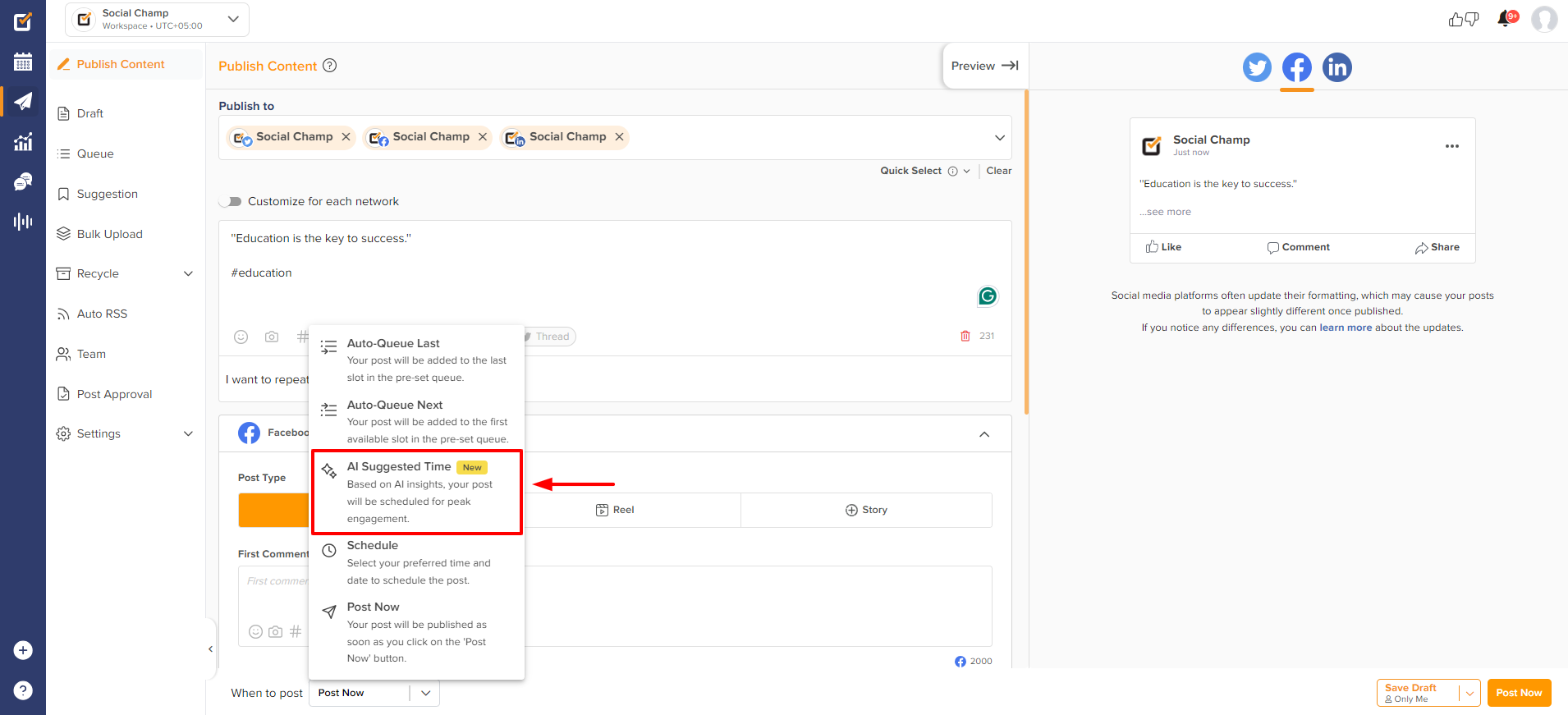
- It will suggest multiple time slots based on the content created and your social media account. You can select the timings and click ”Go for it.”
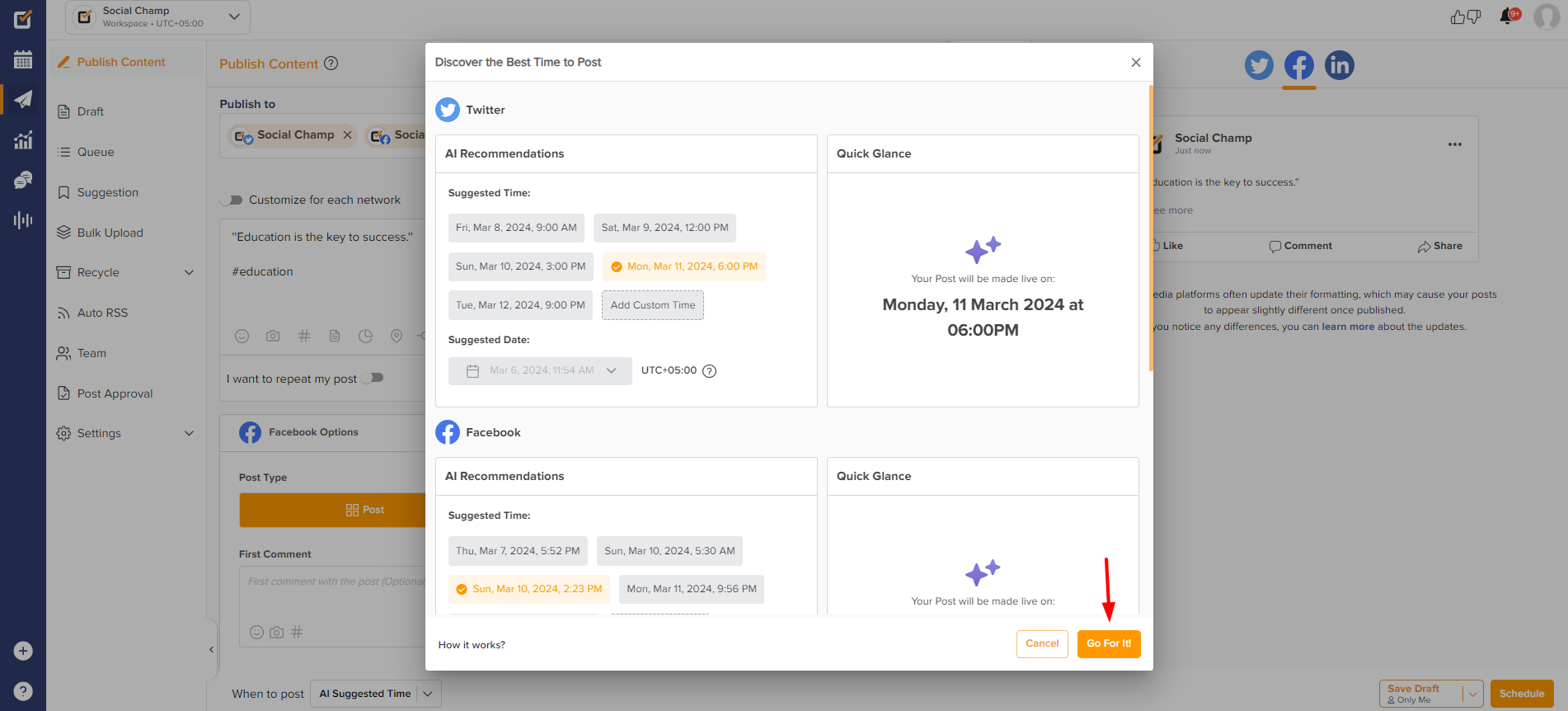
- Once done, click on the ”Schedule” button.
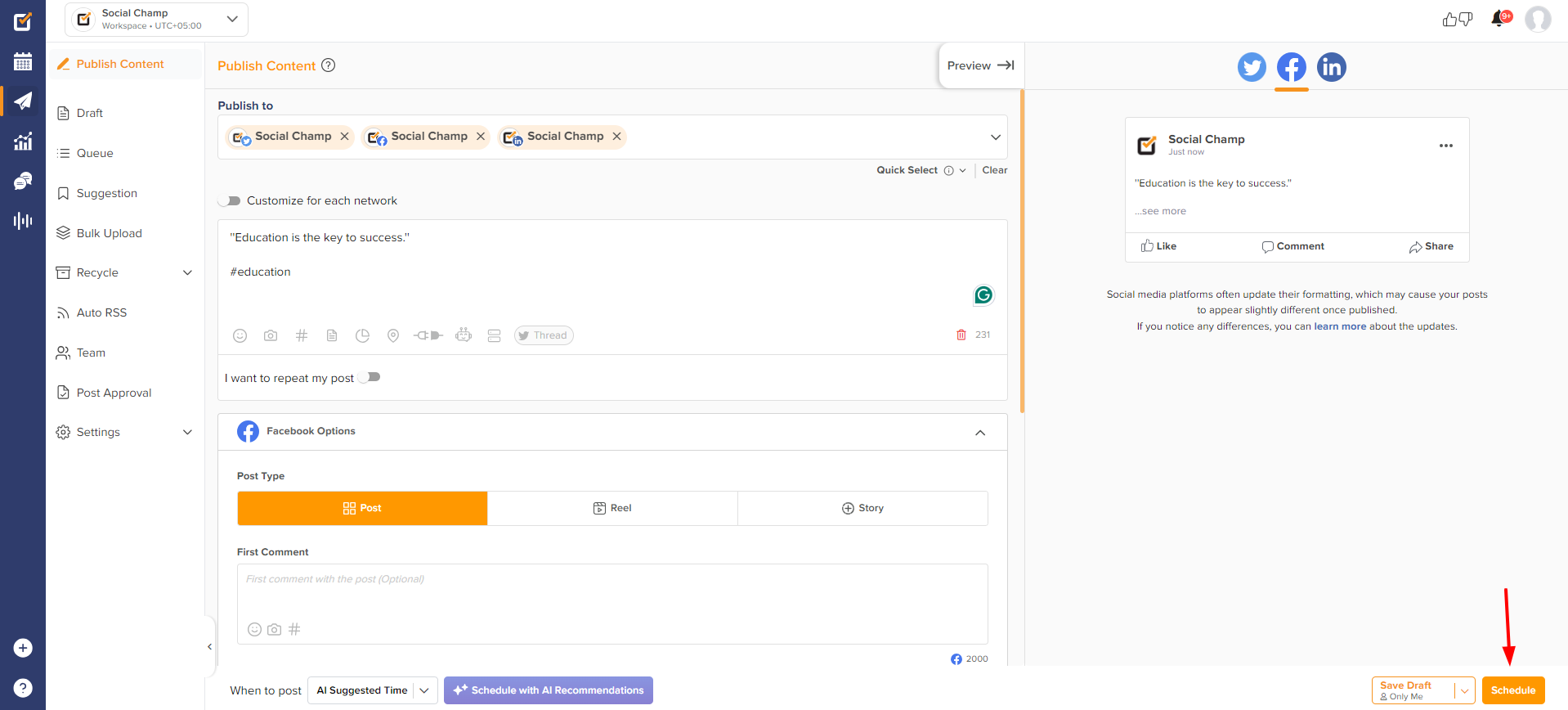
Great work! Now you know how to schedule your posts using the AI suggested time feature and get the best engagement on your account.
Check out FAQs here.
Was this helpful?
Thanks for your feedback!
