Login from your Social Champ’s account and select the added accounts to post from the left column.
- You will be by default on the content dashboard.
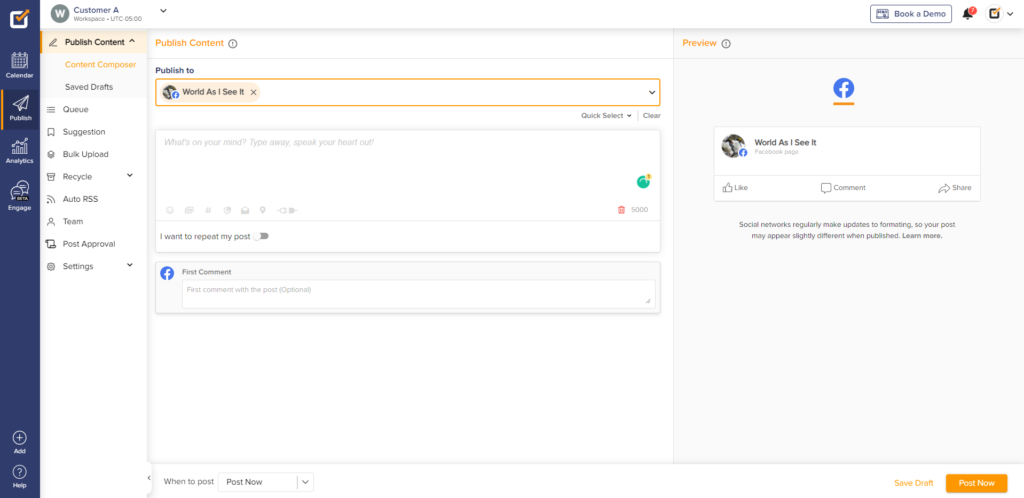
- Create your content and add hashtags, GIFs, or mentions.
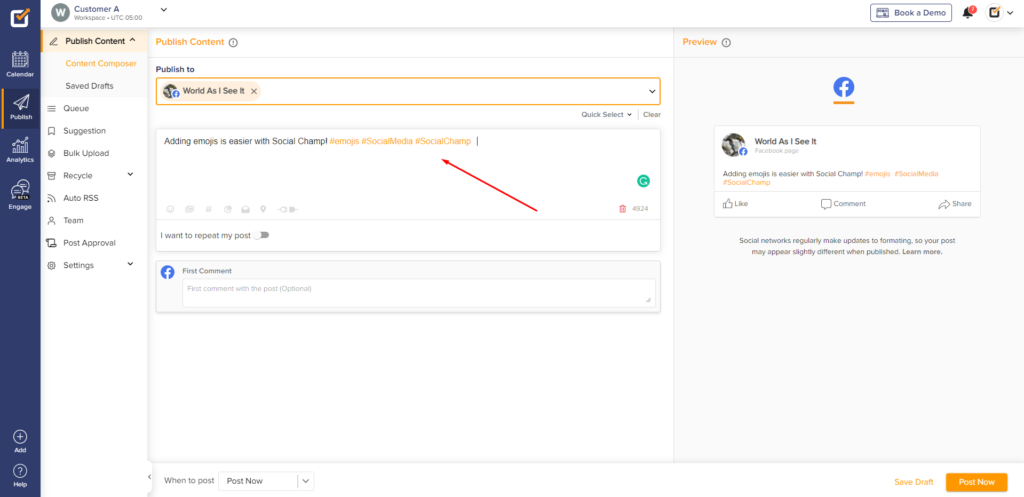
- Click the ‘Emoji Icon’ and find several emojis in the dropdown.
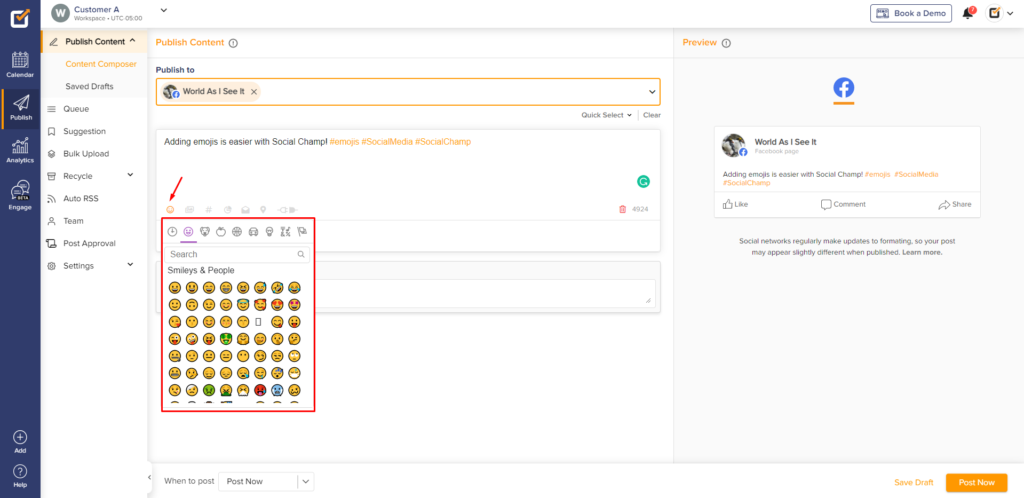
- You can even search for emojis via this search bar on top.
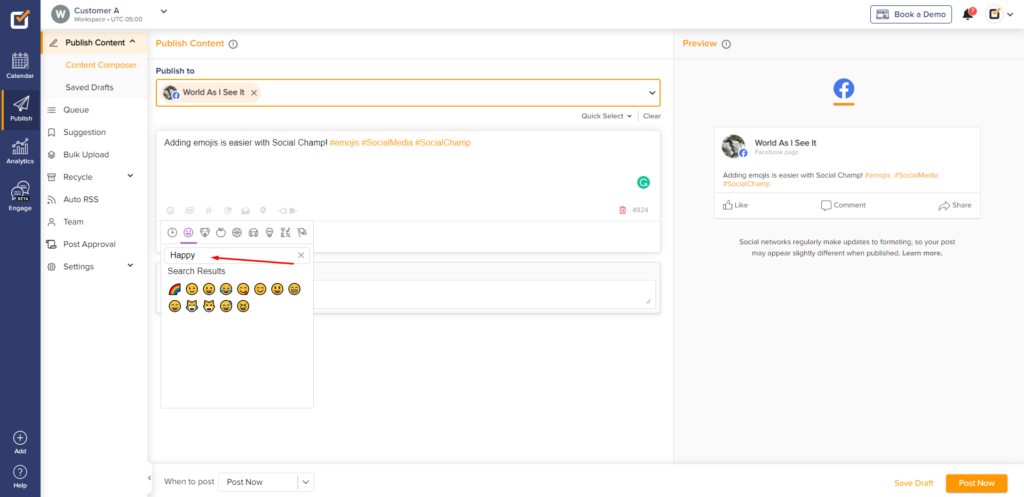
- You can check ‘Sentiment Analysis’ before scheduling.
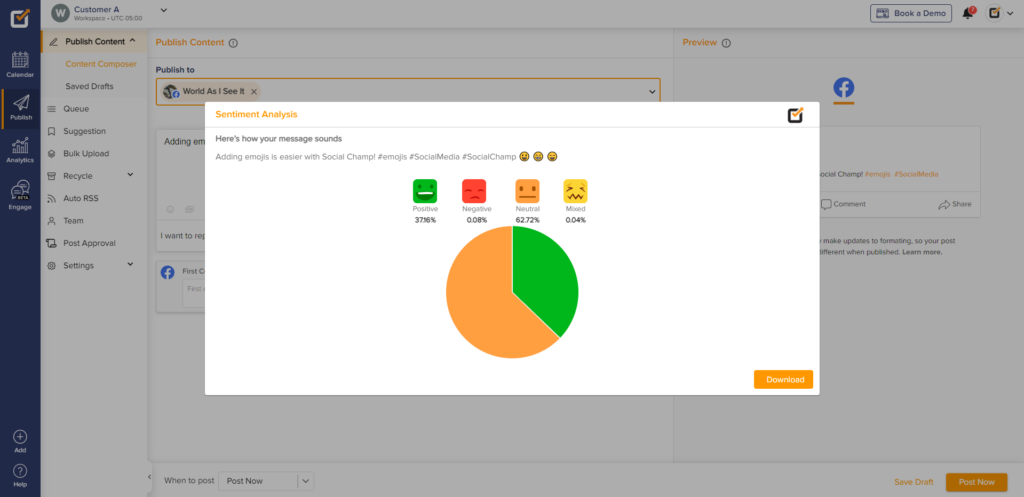
- Once done, you will have four posting options on the lower horizontal bar.
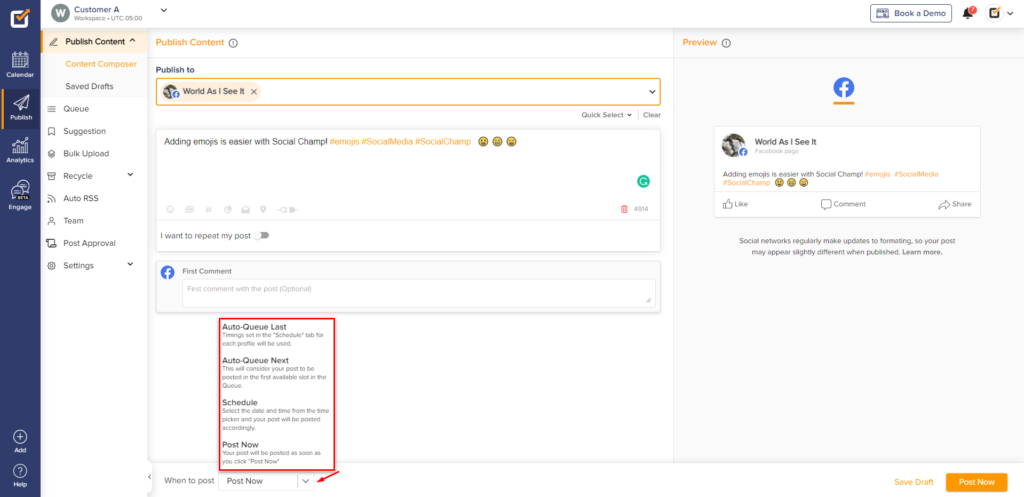
- After deciding when to publish – Hit the post now/Schedule button at the bottom right.
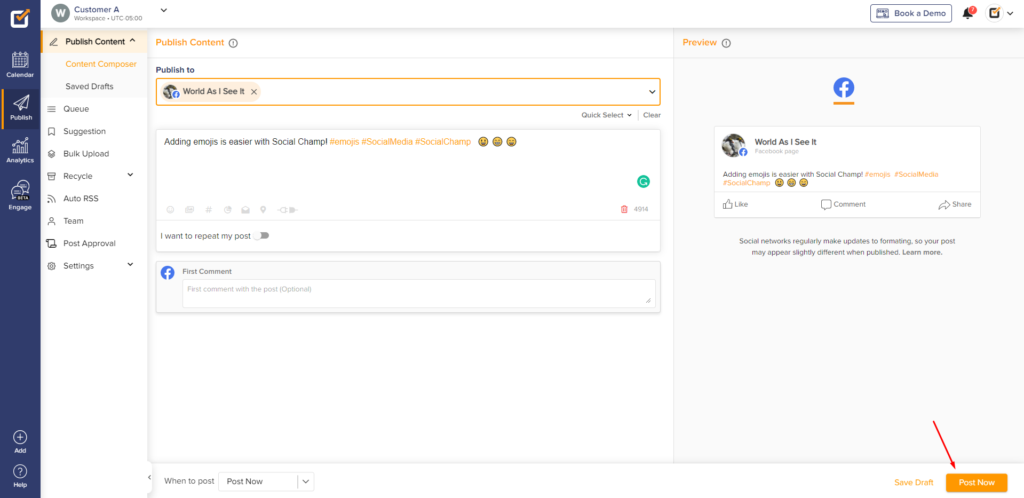
Check out FAQs here.
Was this helpful?
Thanks for your feedback!
