Social Champ’s feature, “Best Time To Post,” enables you to optimize post-scheduling by analyzing the performance of your previously published content on multiple social media platforms.
Let’s get started with how this feature works.
- Log into your Social Champ account, and you will land on the main content dashboard. Click on the ‘Analytics’ option from the left panel.
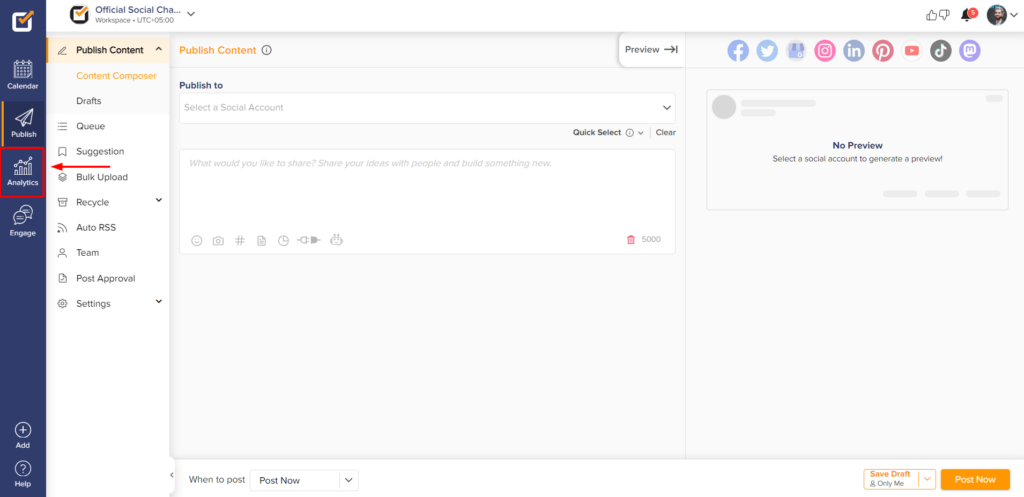
- Select the added social media account and choose the date range.
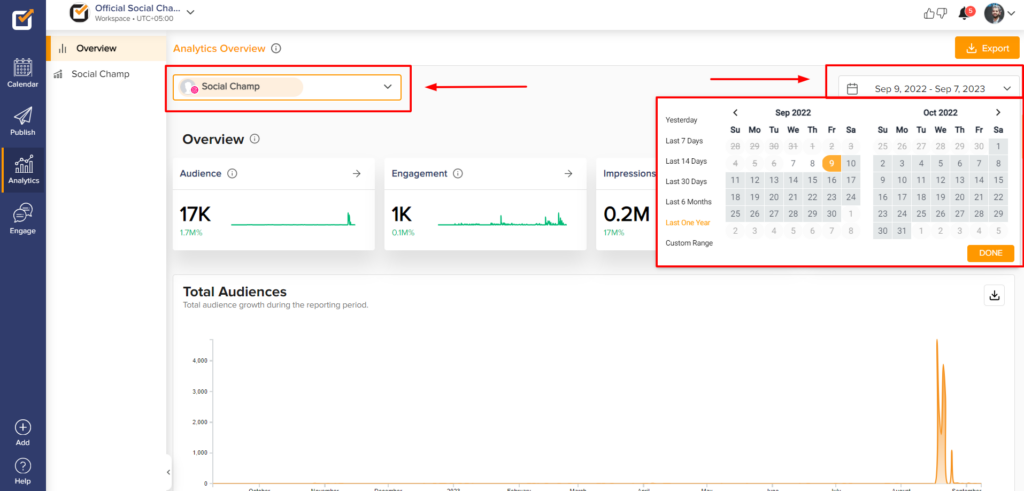
- Within the Analytics window, scroll down to see the Best Time To Post feature.
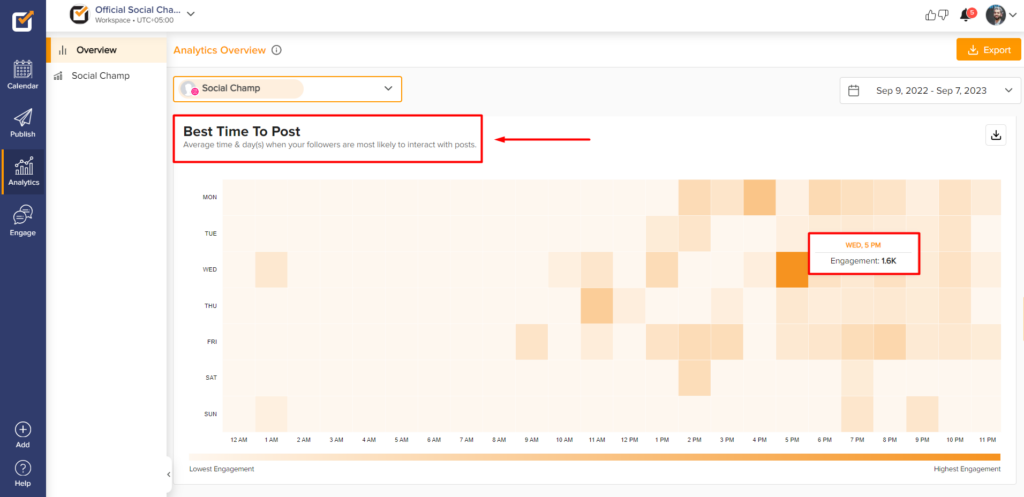
- Analyze the day and time of engagement, from lowest to highest, indicated by lighter to darker color tones, respectively.
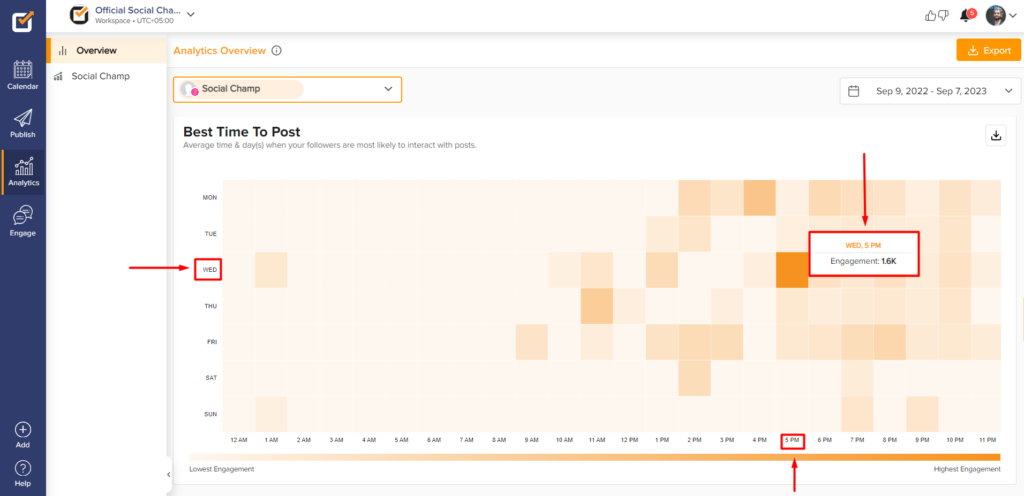
Great work! Now you know how to use Social Champ’s ‘Best Time To Post’ feature.
Was this helpful?
Thanks for your feedback!
