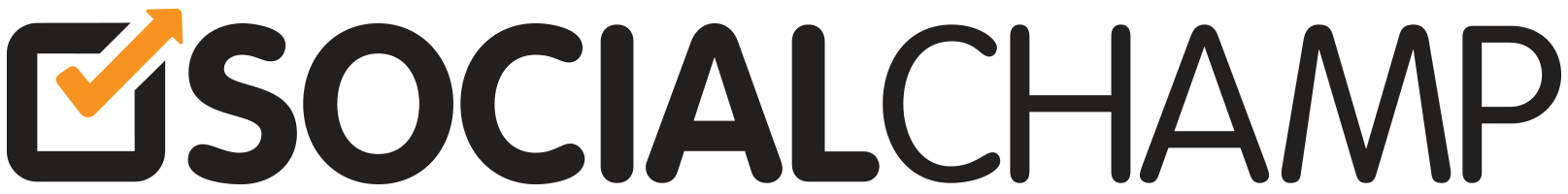Retweets can be scheduled from Social Champ’s feature ‘Repeat’.
- Login from your Social Champ’s account and you will be by default on the content dashboard. Select the added Twitter account to post from the top dropdown.
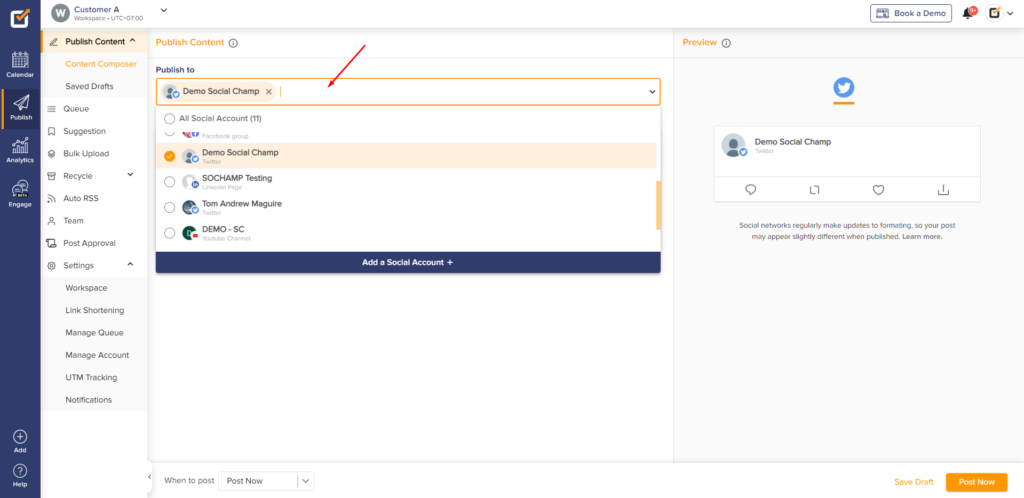
- Create your content and add emojis, hashtags, or mentions and media.
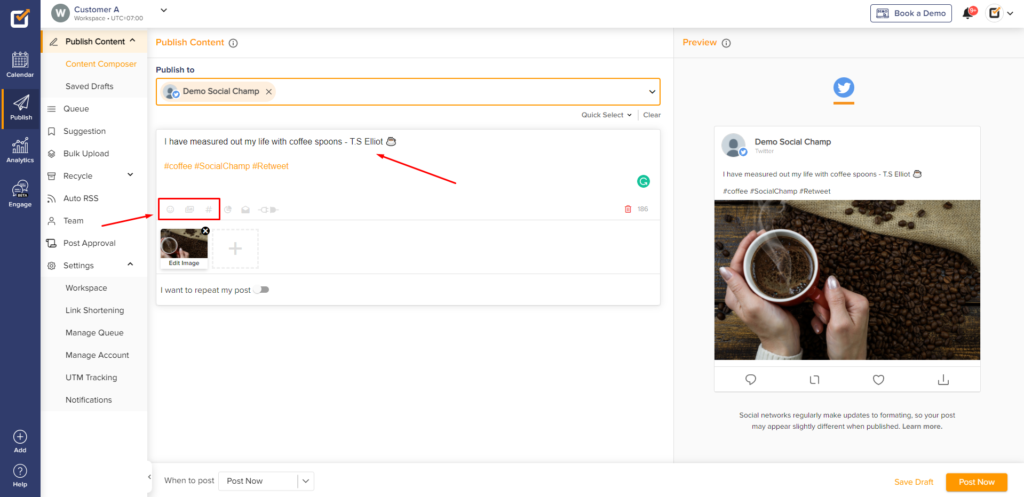
- You can check ‘Sentiment Analysis’ before scheduling.
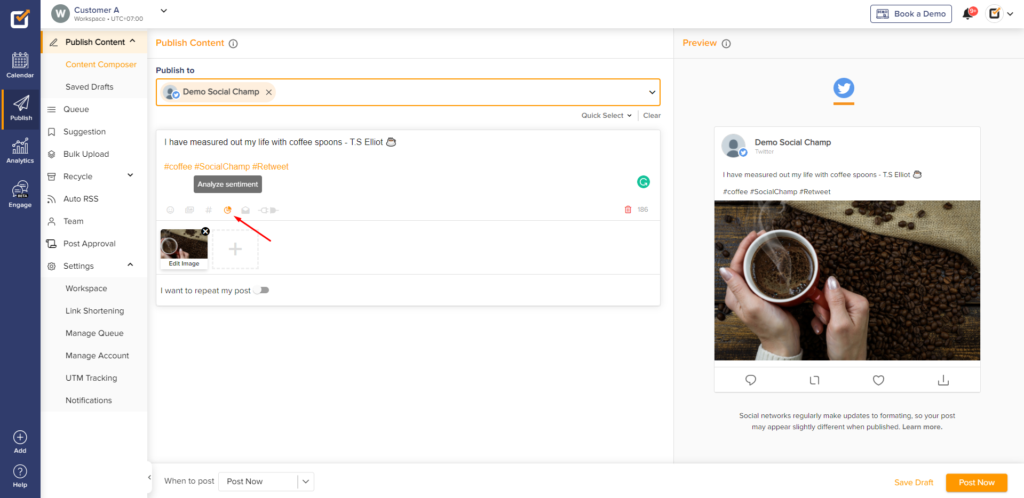
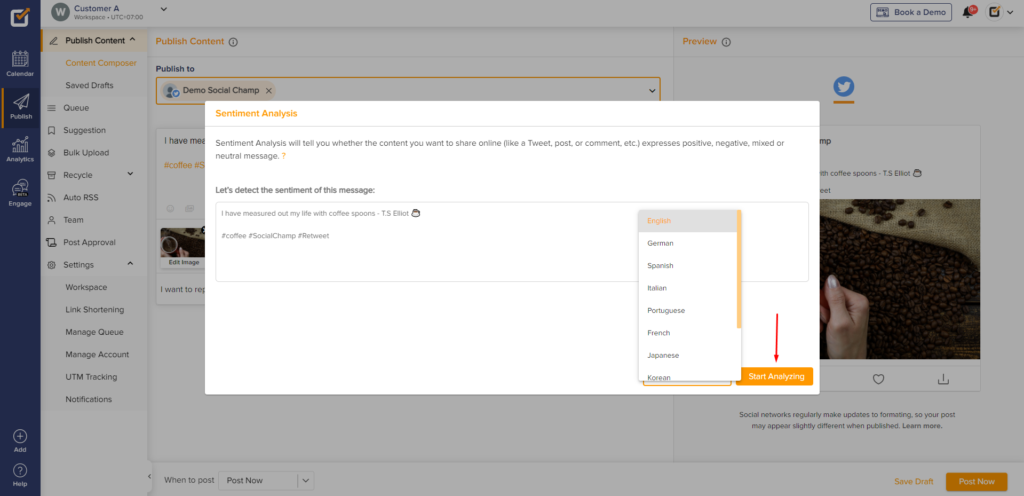
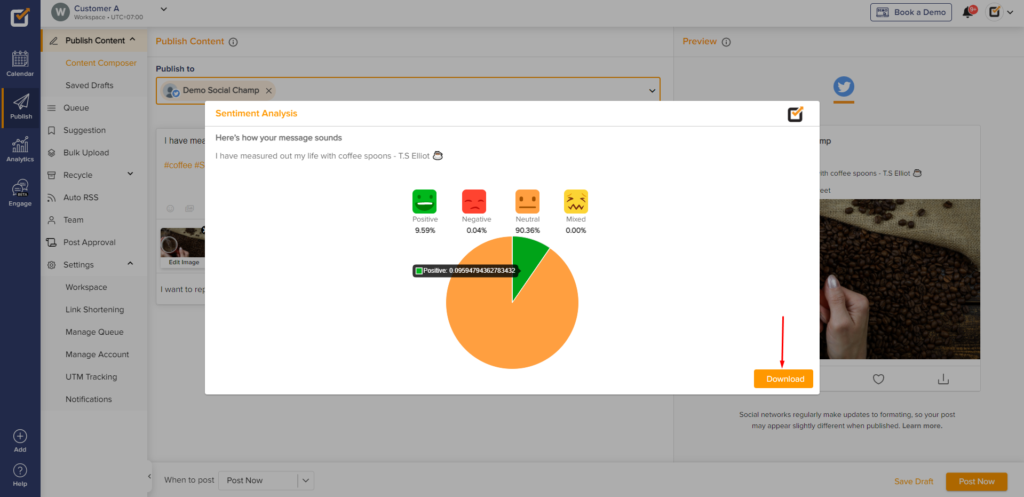
- Under the publisher is a toggle button ‘I want to repeat my post’ and a dropdown on the right. With this, you can repeat content on Facebook and Twitter only.
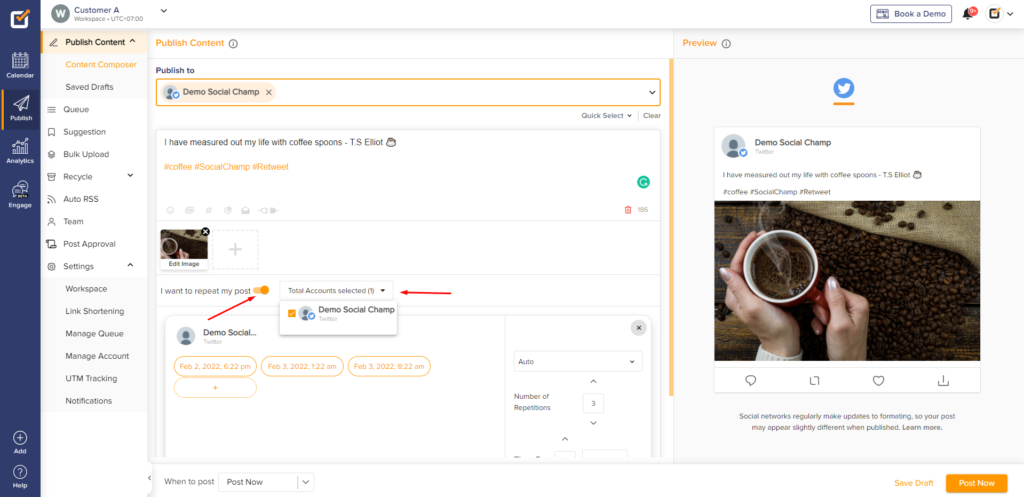
- Repeat will either retweet your tweet or delete the previous tweet and post the same one again. Choose to Retweet. Now, choose the number of repeats and the time gap between them.
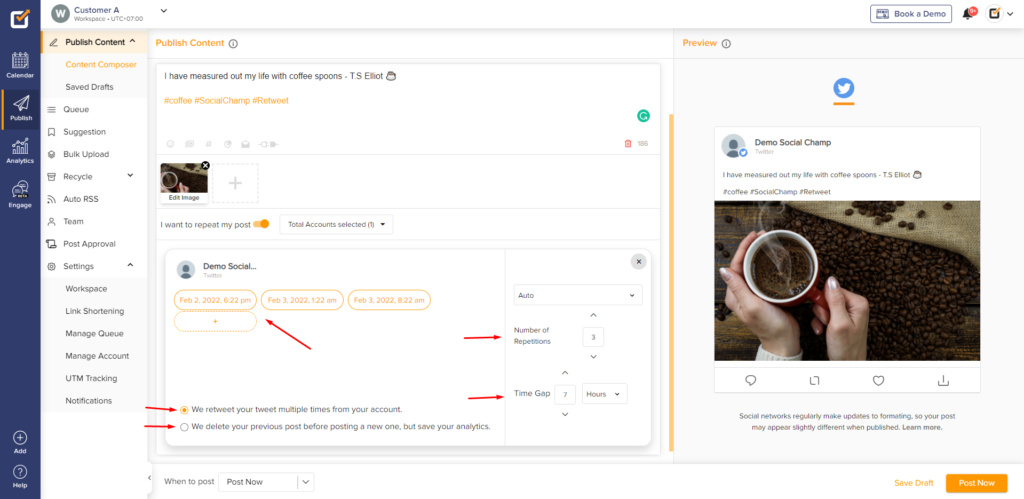
- Once done, you will have four posting options on the lower horizontal bar.
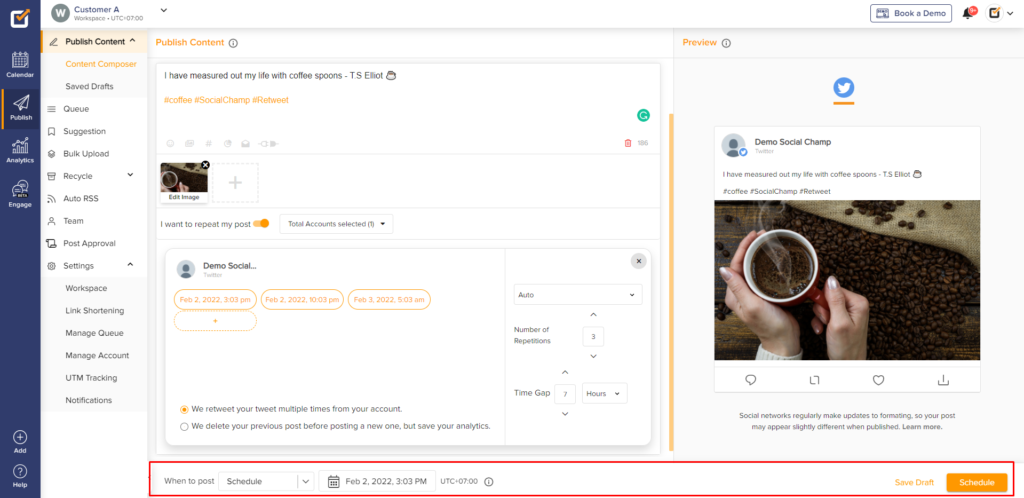
- Choose Post Now to post the content immediately.
- Choose Schedule to schedule posts for any day at any time for any year ahead.
- Choose Queue Last to queue the content for the available slots.
- Choose Queue Next to queue the content for the first available slot.
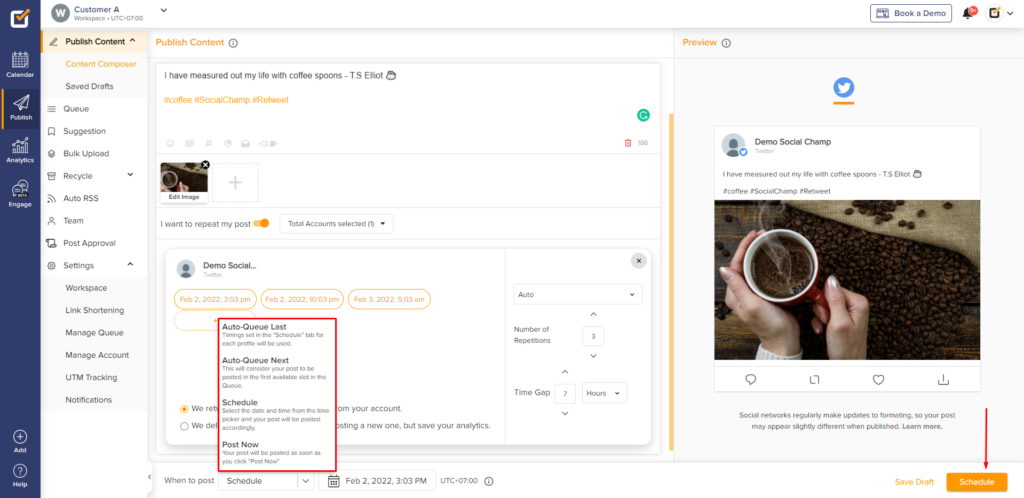
BONUS: Here’s a video tutorial on Post Scheduling and our Repeat feature.
Check out FAQs here.
Was this article helpful?
YesNo