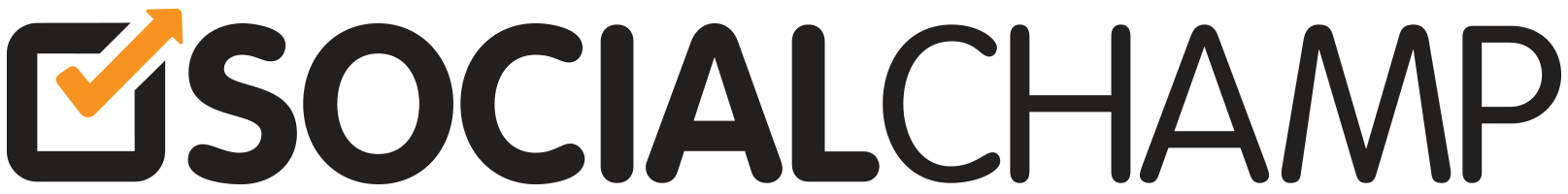Hey Champs! Bulk Upload is a feature that allows you to schedule and manage multiple social media posts in bulk. It is a convenient and time-saving tool for businesses and individuals.
You can follow this step-by-step guide to schedule your post through Bulk Upload.
- Log in to the platform, and you will be directed to our main content dashboard. Select the Bulk Upload feature from the left panel.
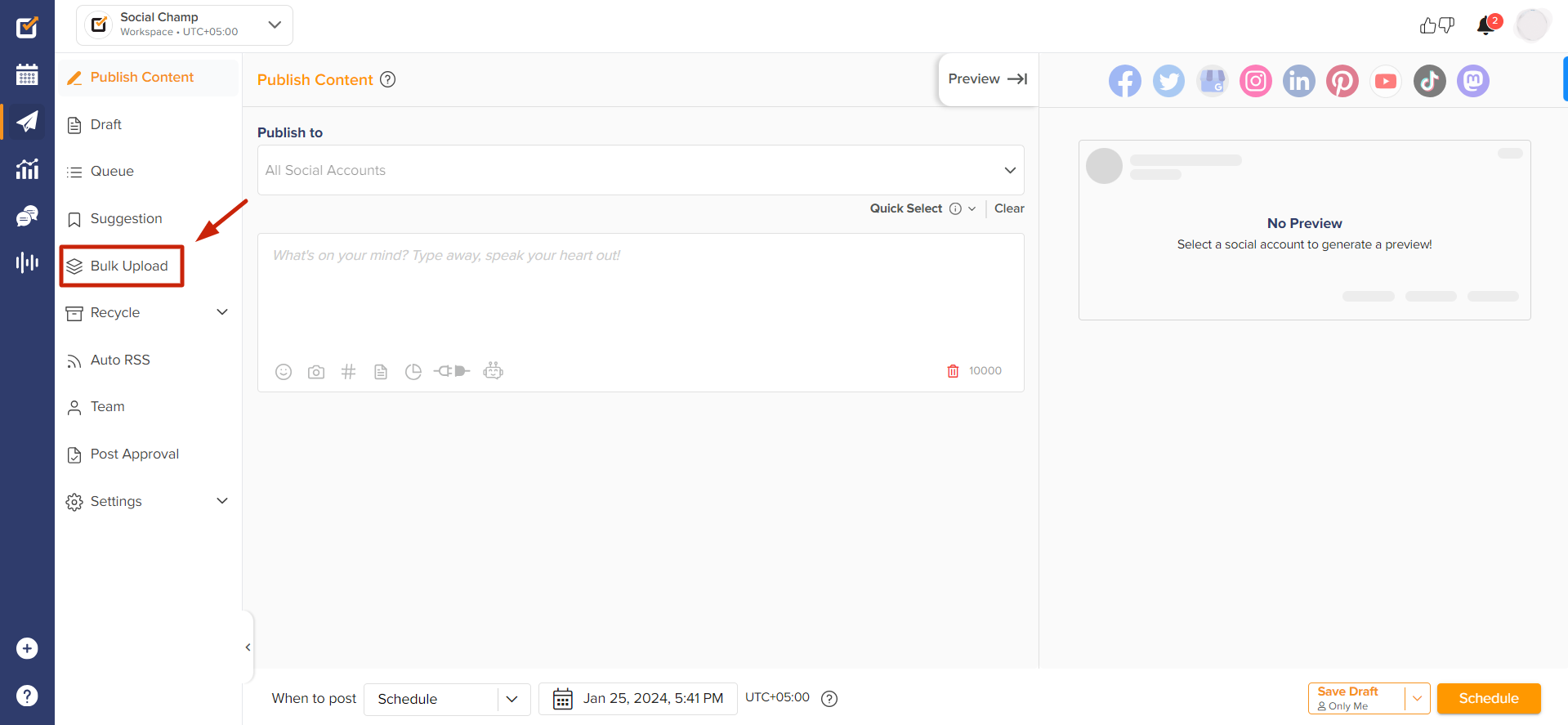
- Now, you will find a detailed classification of the CSV file formulation. This classification helps you understand how to structure and organize your CSV file for successful bulk post-uploading.
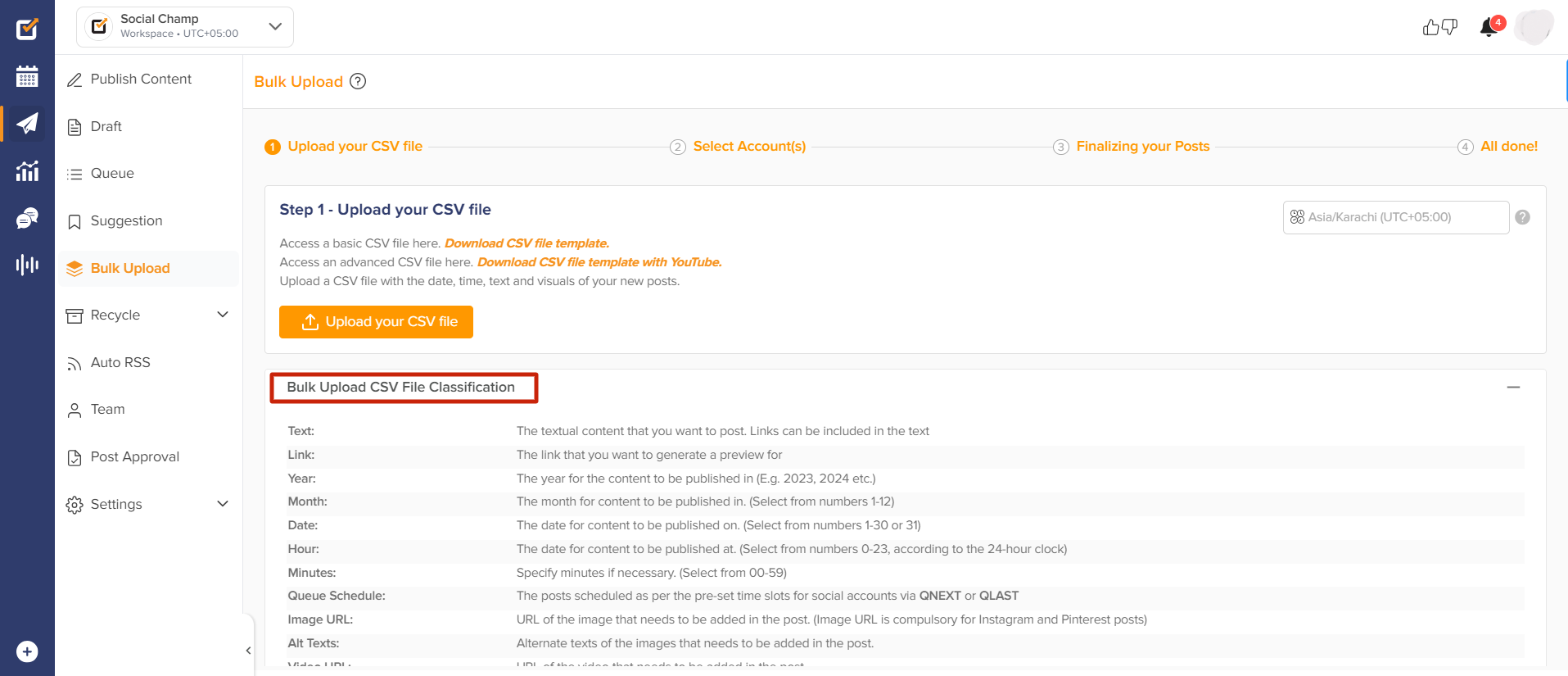
- Click on ‘Download CSV File Template’ to download the basic version.
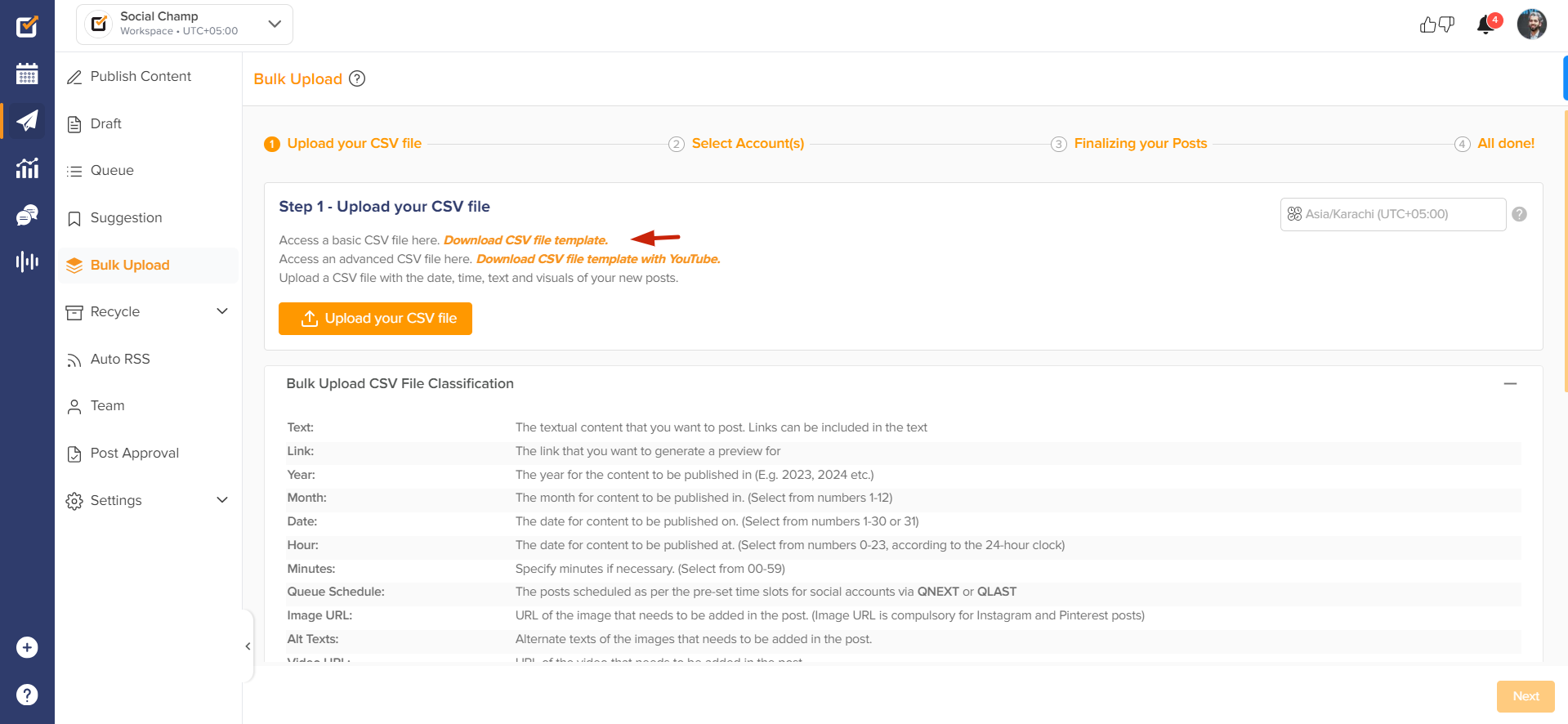
- Fill in the CSV file and click ‘Upload CSV File’ to upload…
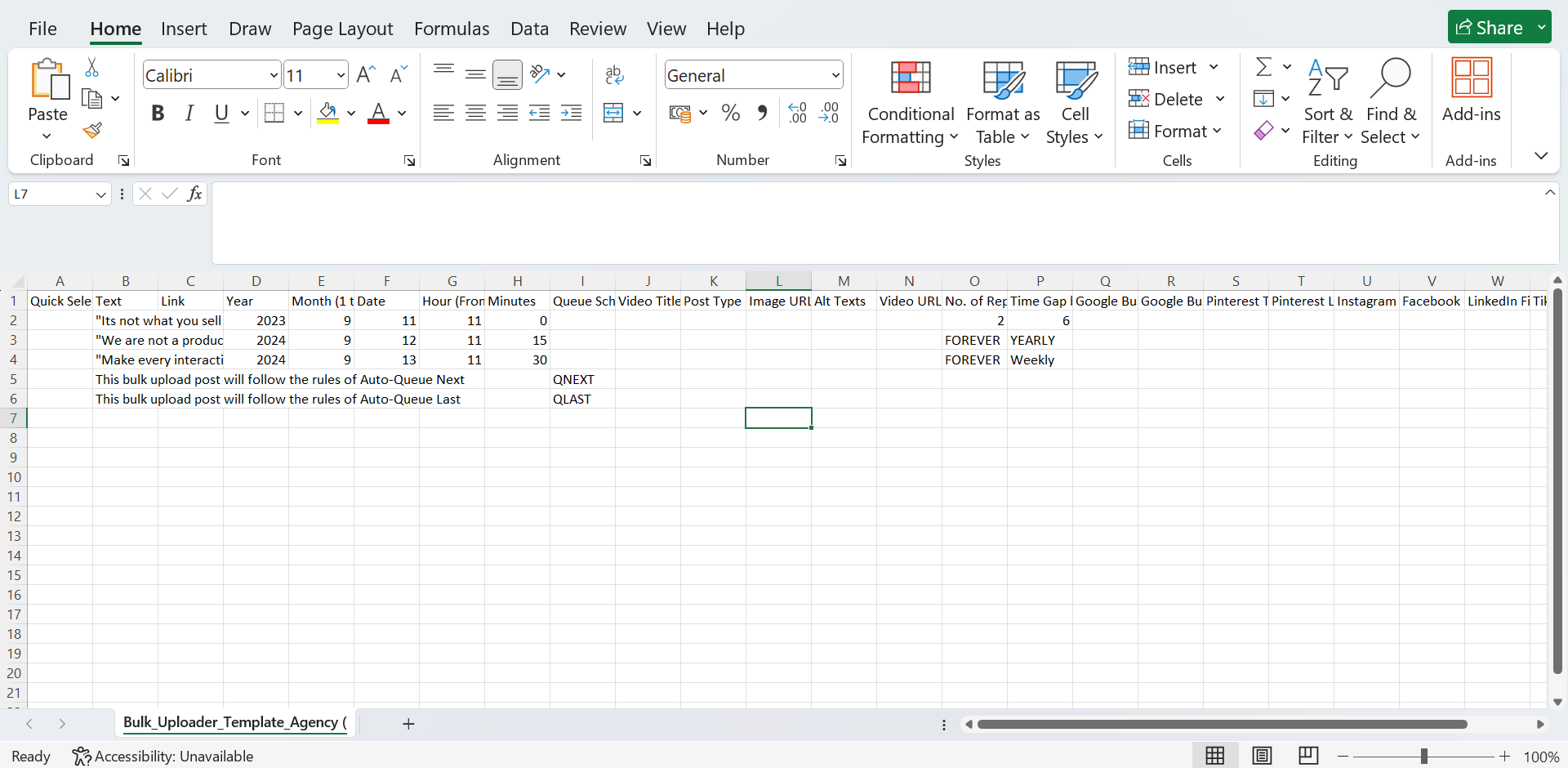
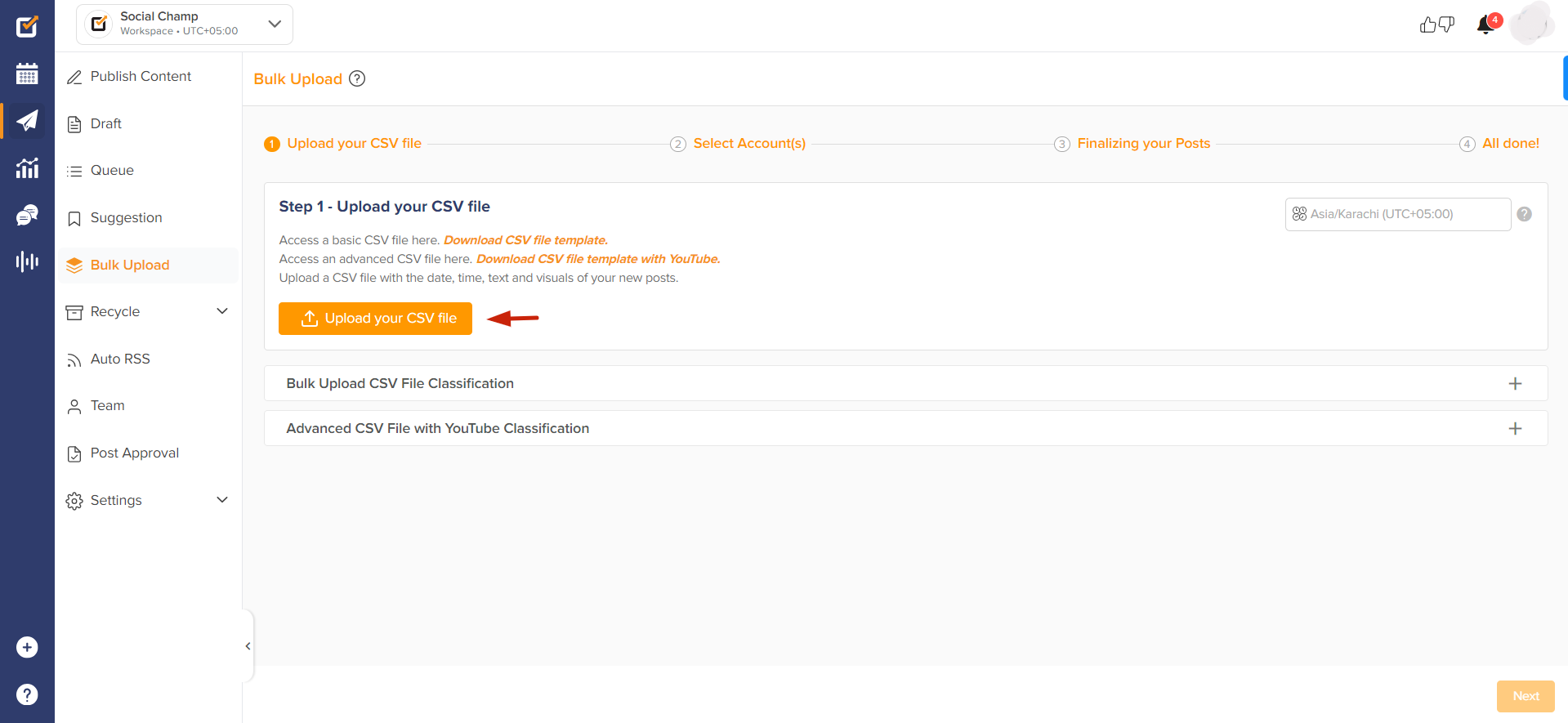
- Next, you will be asked to select one social account or more on which you plan to schedule the bulk content.
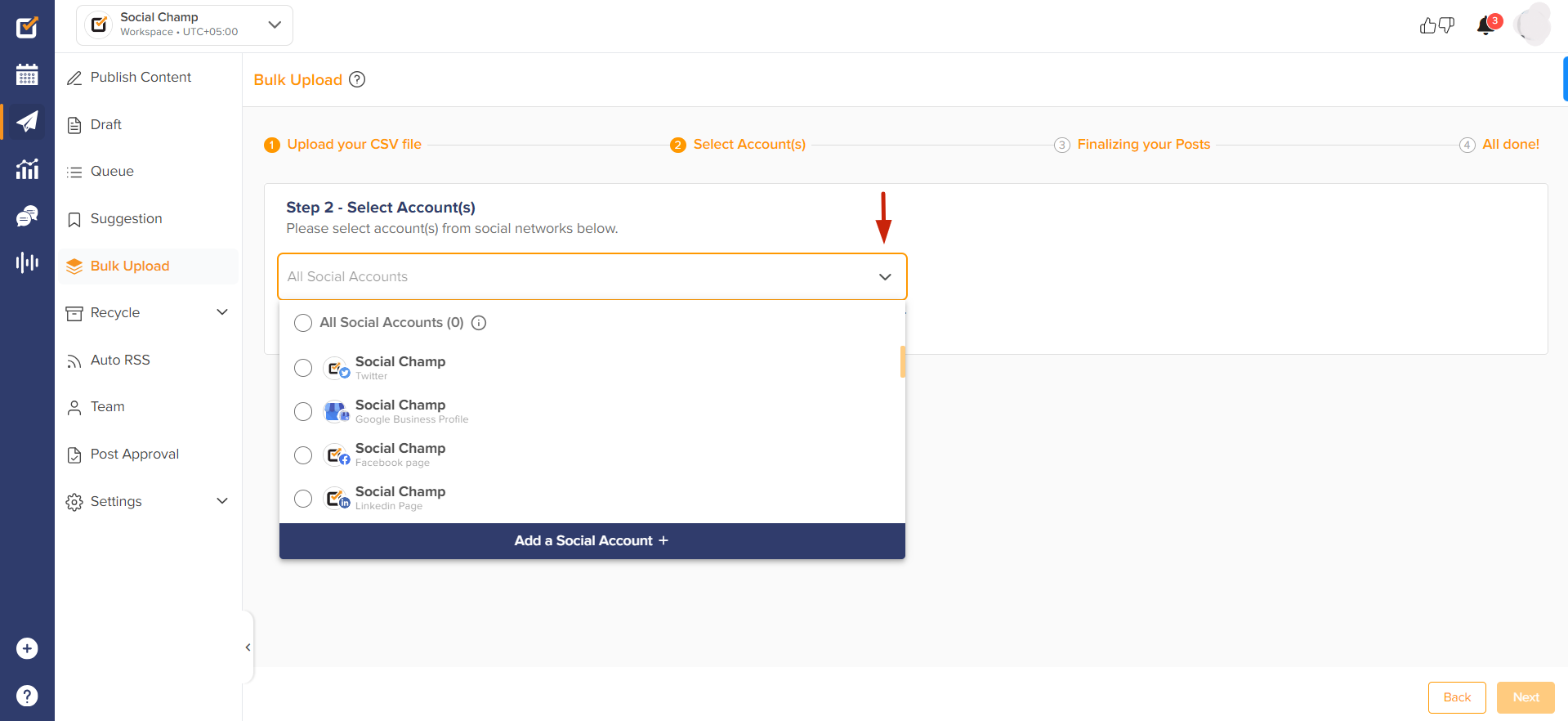
- Social Champ will finalize all your posts in the step 3. If any post contains errors, it will be marked with one. Error posts can be edited or deleted on the spot. All the posts showing the sign ‘Ready’ can be simply scheduled, edited, or deleted further.
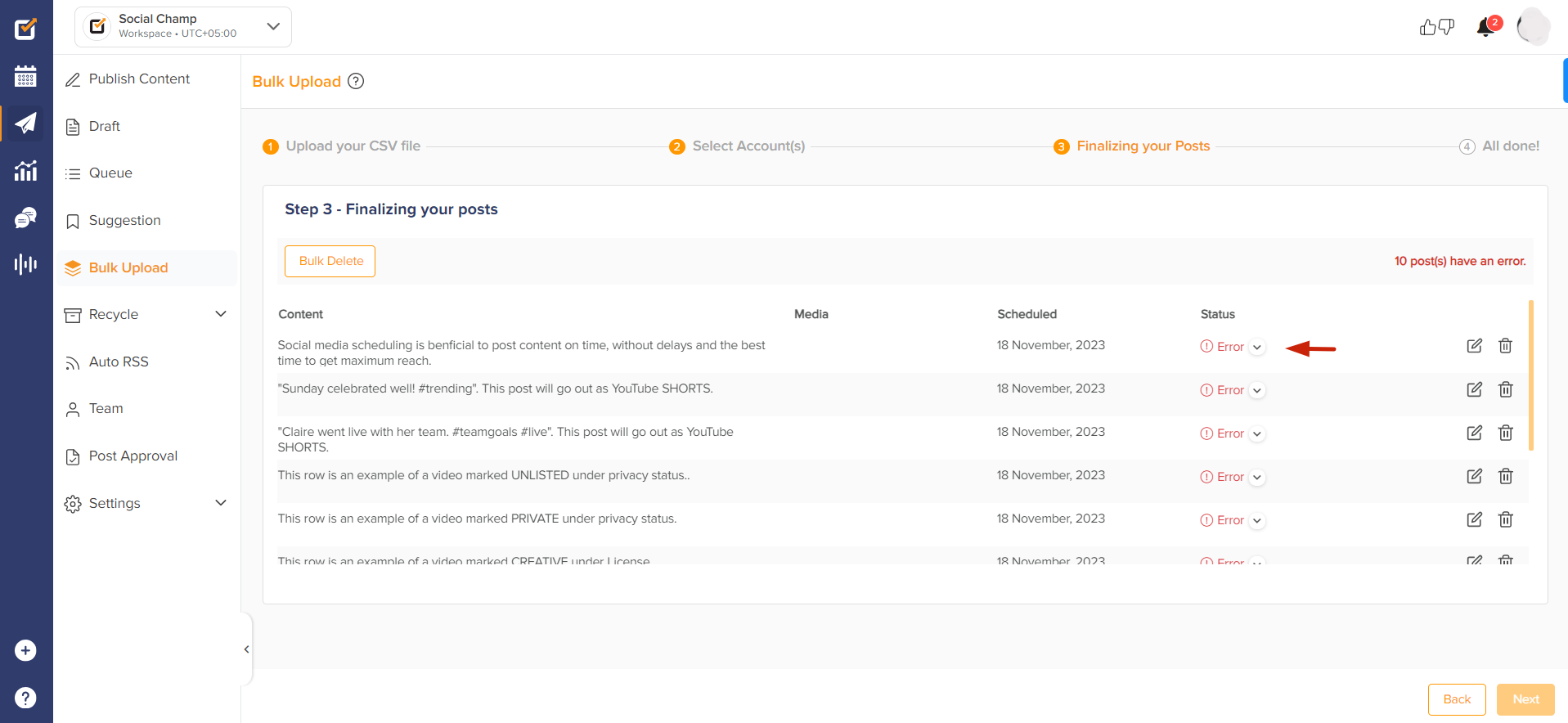
- Social Champ will indicate any further formatting issues or errors not abiding by the platform rules in the last stage as a CSV file with error reasons given in it. This file can be downloaded, edited, and reuploaded.
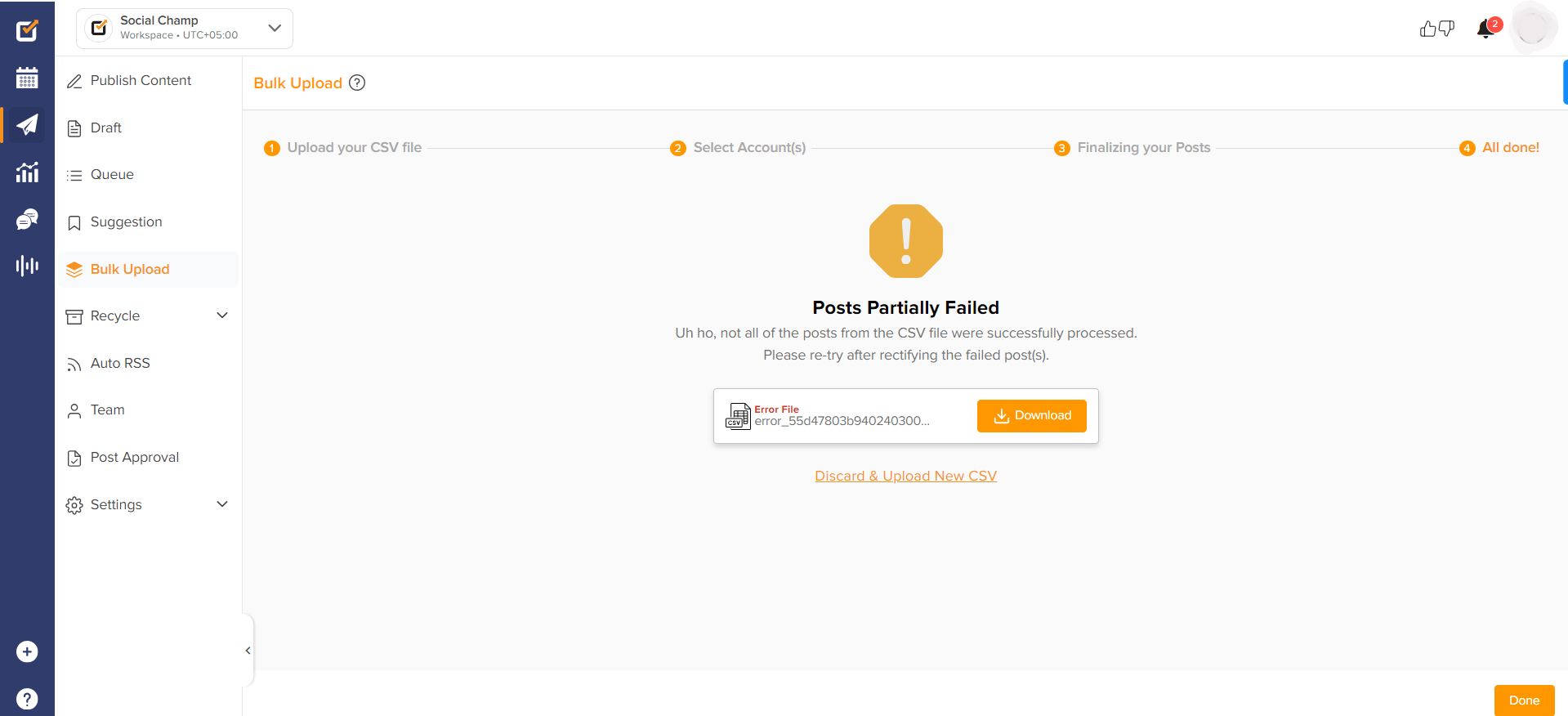
- After approval, the bulk upload will lastly show a sign of ‘All Done’ to confirm the bulk scheduling, which can be seen in Queue or Calendar.
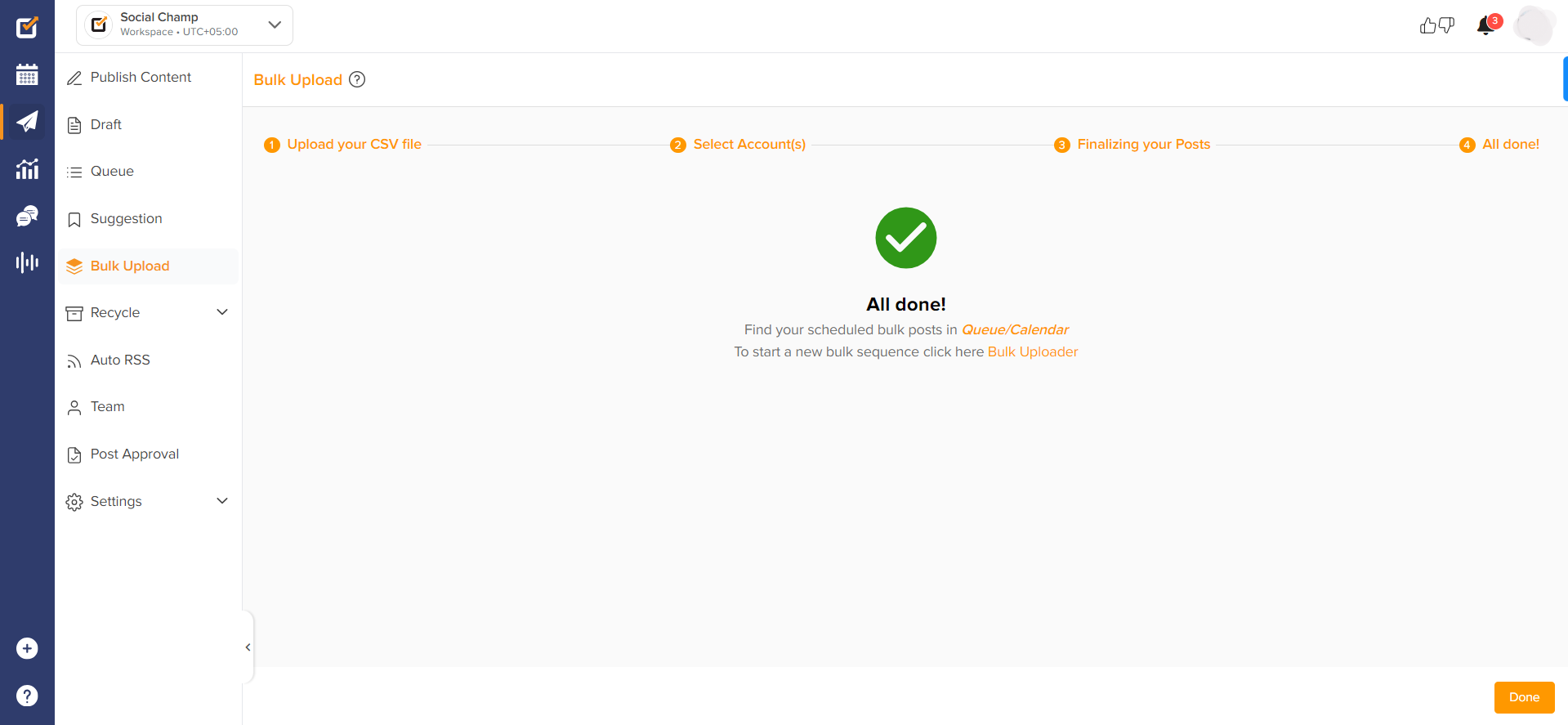 Great! Now you know how to schedule posts via the ‘bulk upload’ feature.
Great! Now you know how to schedule posts via the ‘bulk upload’ feature.
Was this article helpful?
YesNo