- The queue for social media networks can be created from settings and then clicking the ‘Manage Queue’ option.
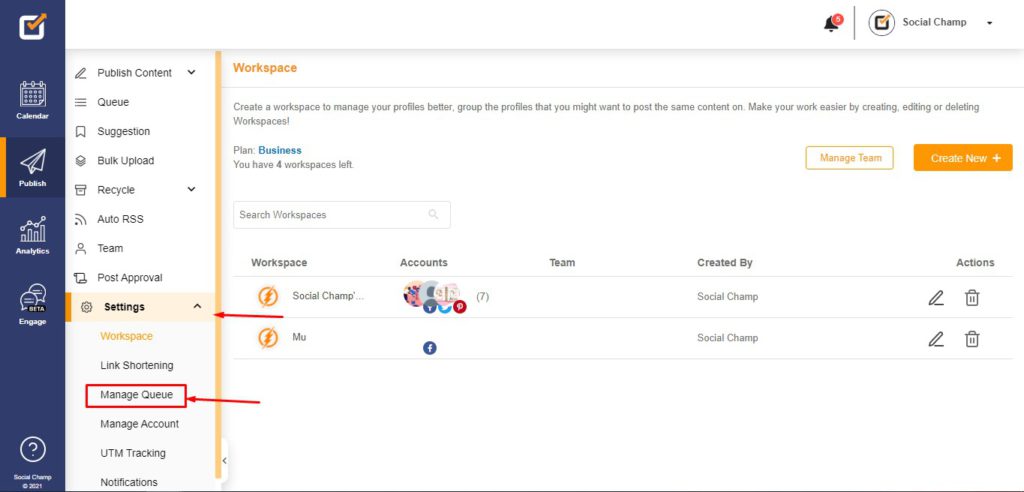
- Once inside, click ‘Create New’ to create a queue.
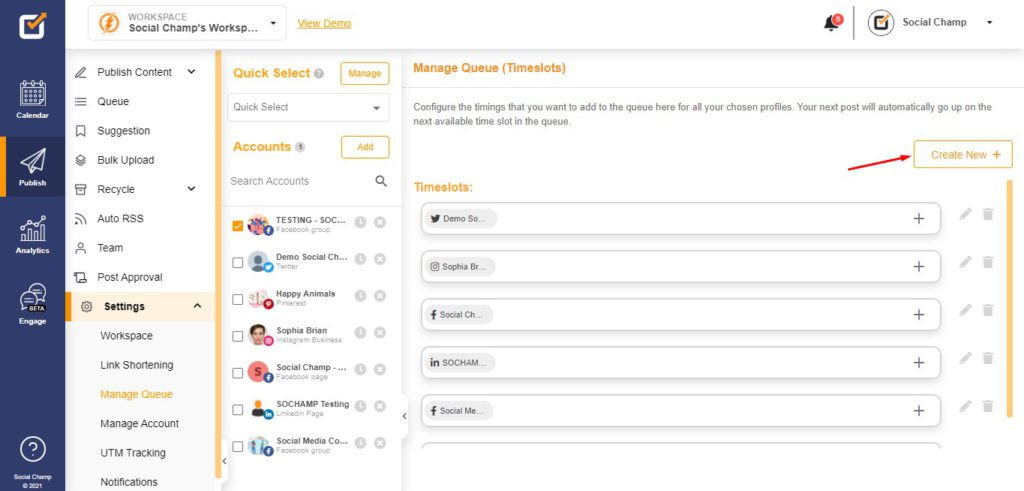
- Select a single or multiple social media accounts, set a Timezone, click ‘Add Time Slots’ to set time and frequency, and then Save.
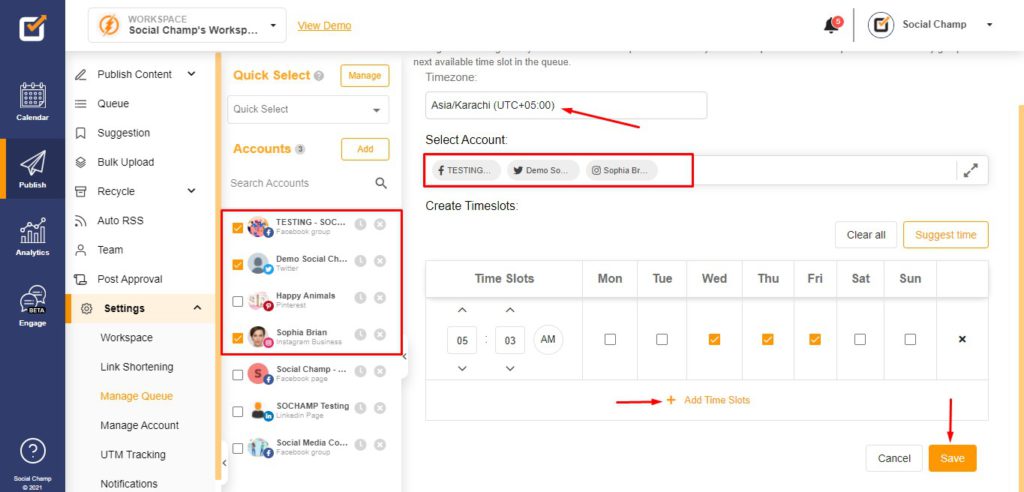
Once the queue is done, create content from the dashboard.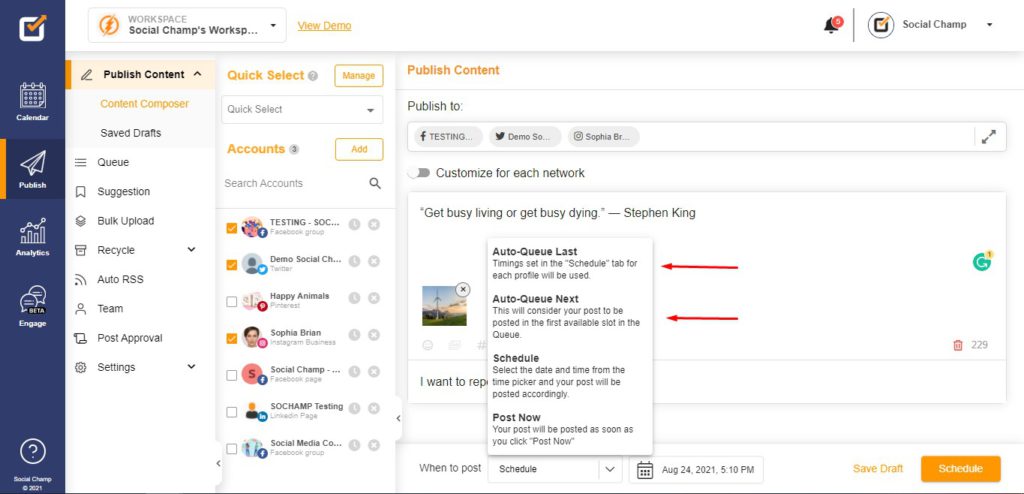
Still confused? Check out this video tutorial on Manage Queue.
Check out FAQs here
Was this helpful?
Thanks for your feedback!
