Hey Champs! Follow this step-by-step guide to learn how you can connect your Linkedin account with Social Champ.
- After logging into your Social Champ account you will land on the Content Dashboard by default. Navigate your cursor to the left panel, click Settings to release the drop-down menu, and then select Manage Account.
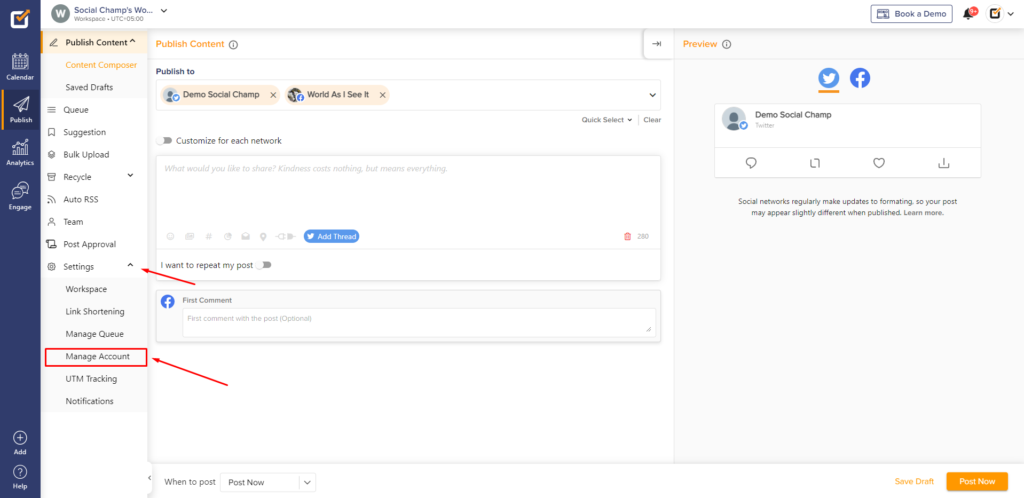
- Then click the Add New button.
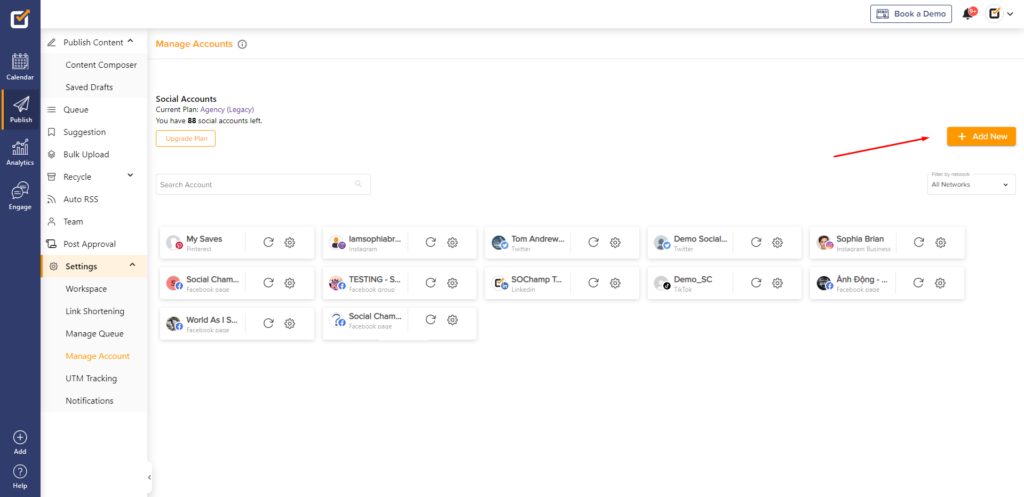
- Find ‘LinkedIn Profile’ or ‘LinkedIn Page’ and click to connect.
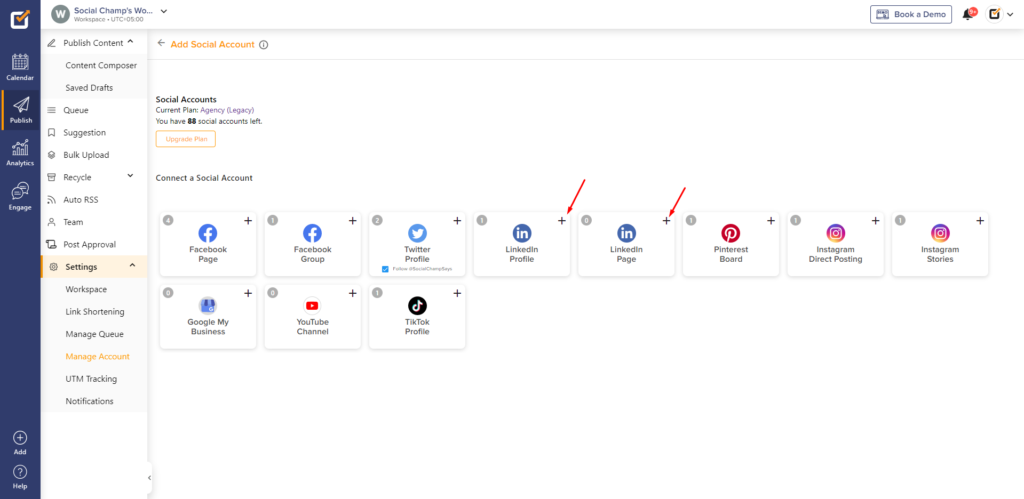
- You will be redirected to your LinkedIn login.
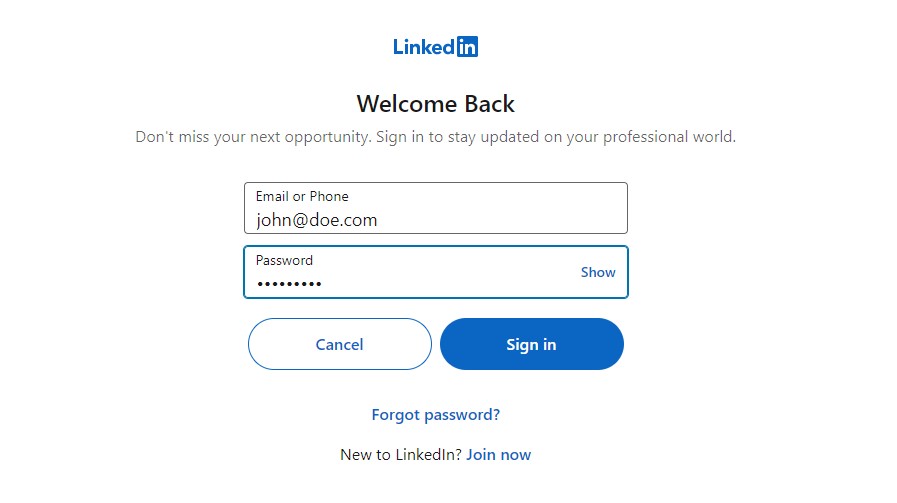
- Authorize Social Champ to connect on your LinkedIn profile or pages.
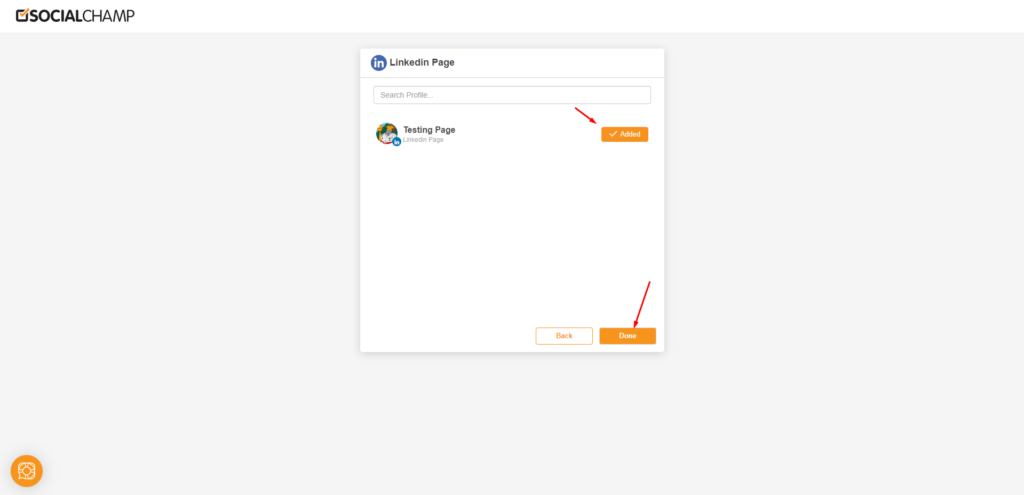
Still confused? Check out this video tutorial on Adding a Social Account.
Great work! Now you know how to connect your LinkedIn account with Social Champ.
Check out FAQs here.
Was this article helpful?
YesNo
