In this guide, we’ll walk you through setting up 2FA to enhance the security of your account. With 2FA, you’ll add an extra layer of protection, ensuring that only you can access your Social Champ dashboard. Follow these simple steps to secure your account and keep your social media management safe and sound. Two-Factor authentication strengthens the security of your Social Champ account. Let’s get started! 🚀
- Login to your Social Champ account and you will land, on the content dashboard. Navigate to the top-right corner, click the account icon, and select Account Settings from the drop-down menu.
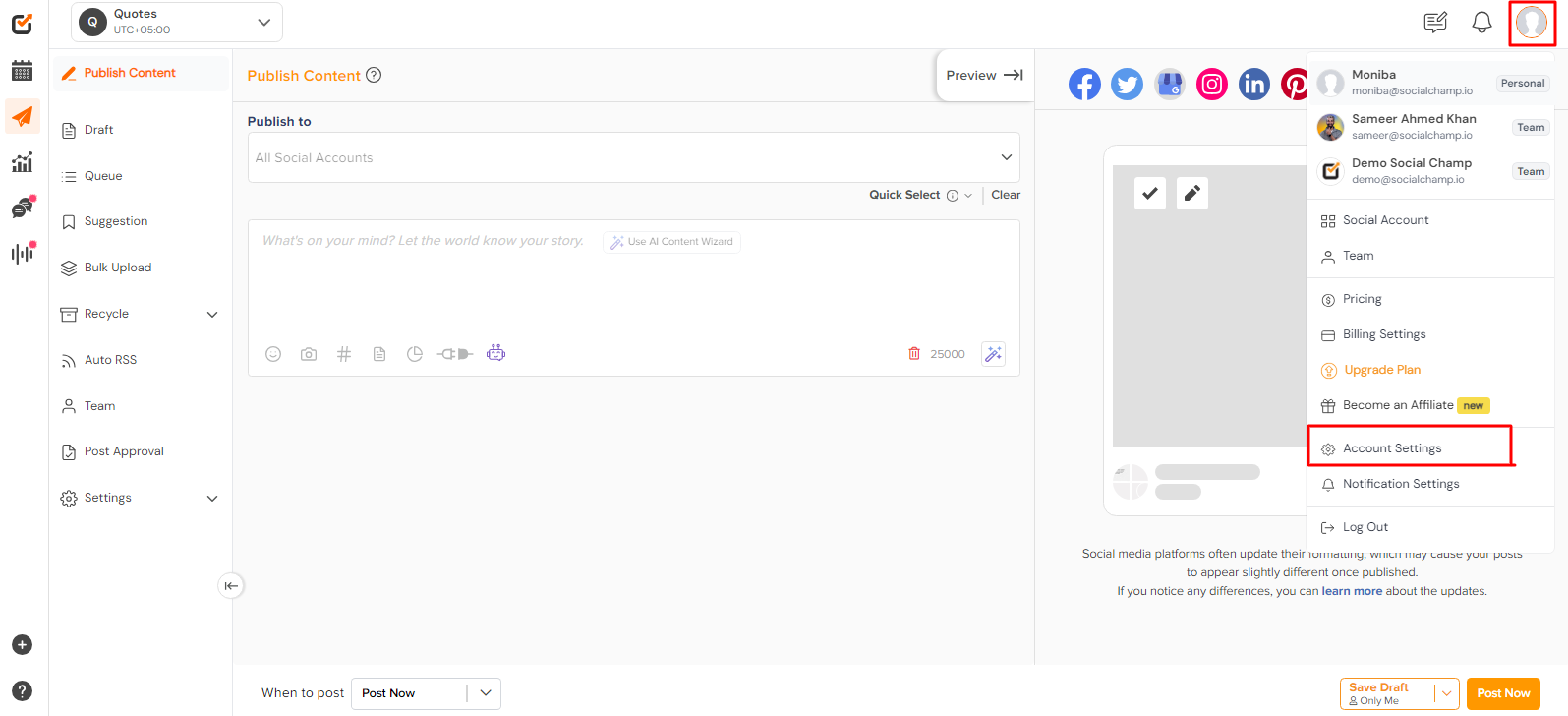
- Now Select an option Security from the left panel and click on “Enable 2FA”.
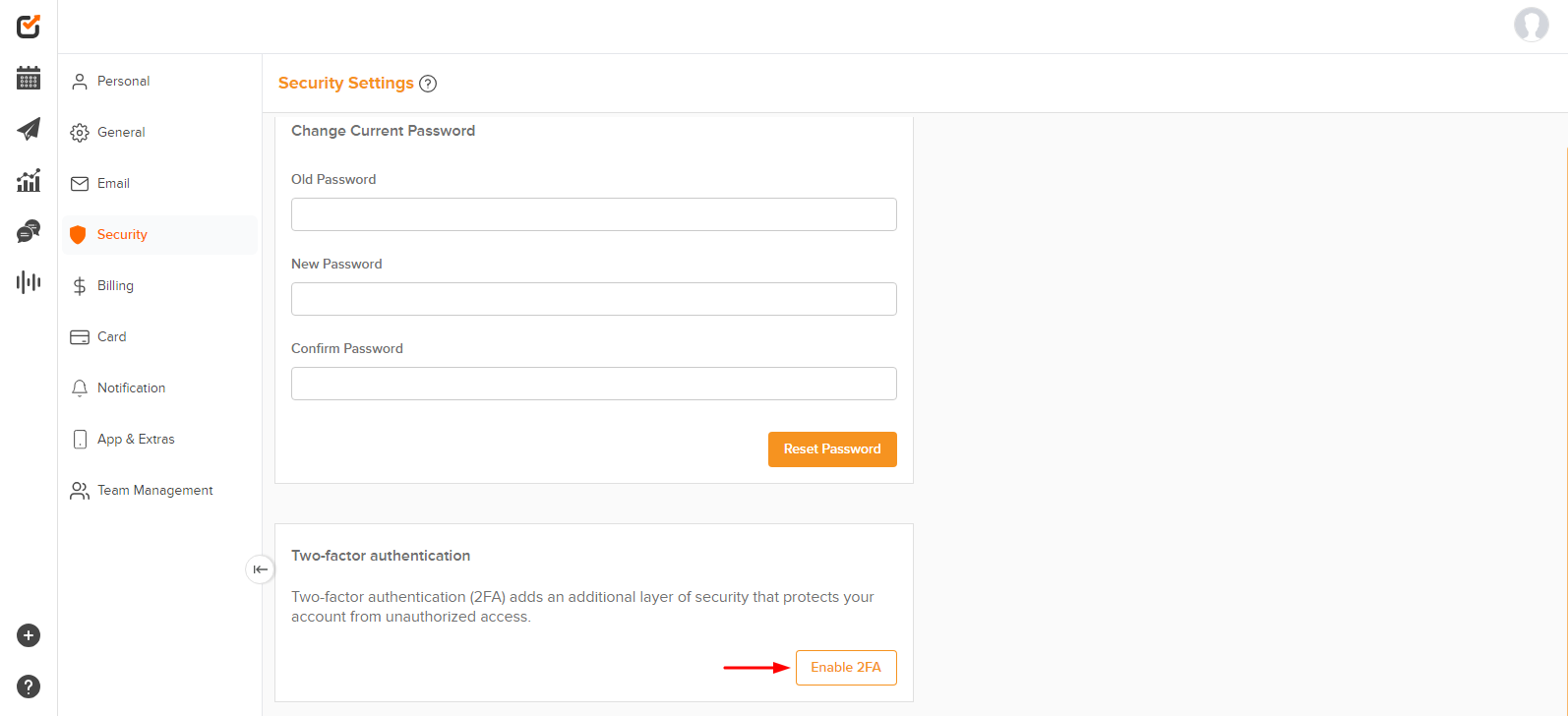
- A pop-up window will appear.
- You will need to download the Google Authenticator app on your mobile device.
- Scan the QR code.
- Enter the Verification Code sent to you by Google Authentication on your email. Once done click Enable button.
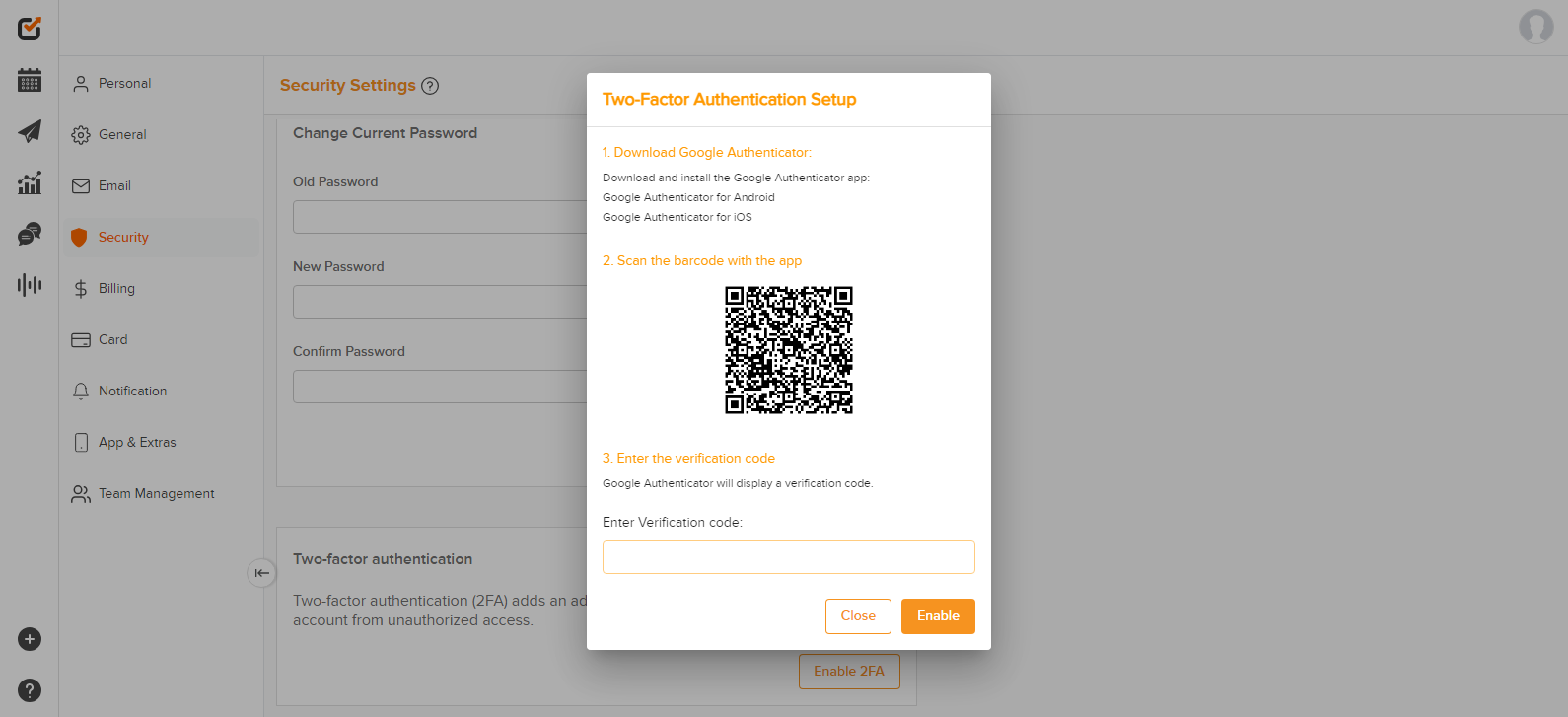
Note: Every time you try to log in, you will receive a code from Google Authenticator to proceed.
Great work! You have successfully activated Two-Factor Authentication for your Social Champ account!
Was this helpful?
Thanks for your feedback!
