Login to your Social Champ account and then you have the two ways to check the scheduled posts published status.
- First go to Queue from the left corner and click Sent. Then from the Post Type dropdown select Scheduled Posts:
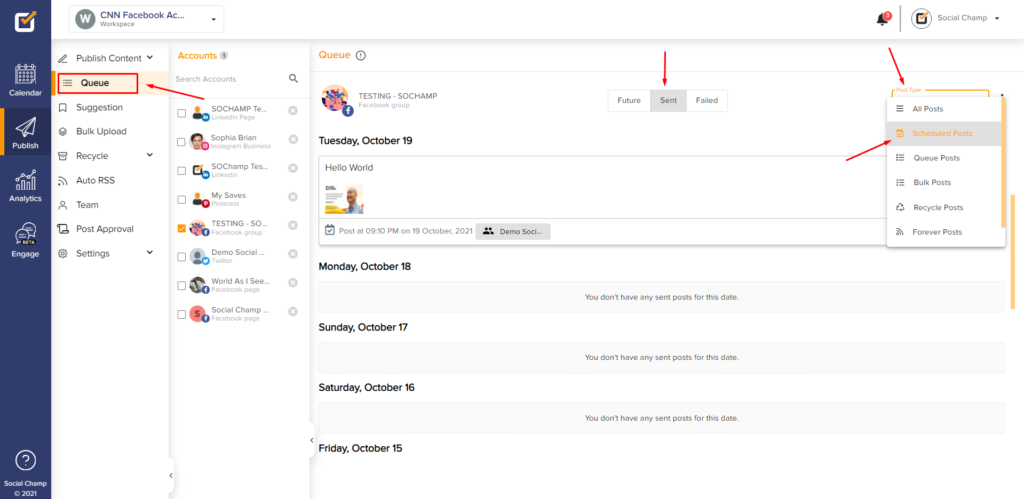
- You will see all your scheduled post(s) that has been posted:
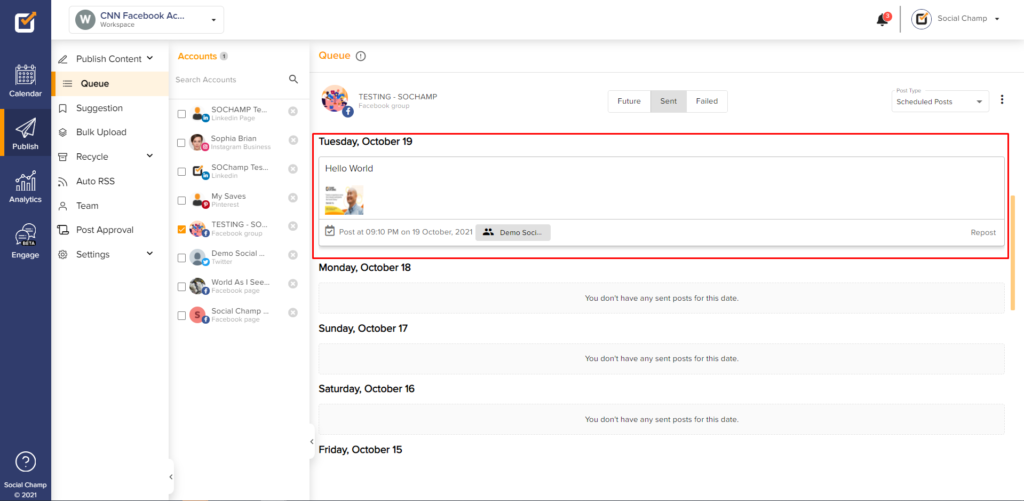
- You can also check the status of your scheduled post by Navigating to the Calendar from the left corner. Then, click on Sent and select Scheduled Posts from the Post Type dropdown:
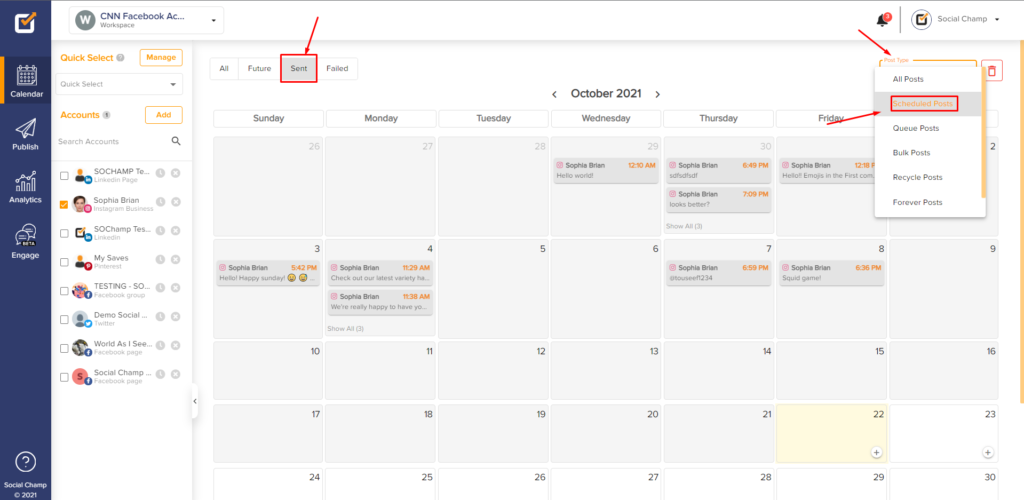
- From here, you can view all your scheduled post that has been posted:
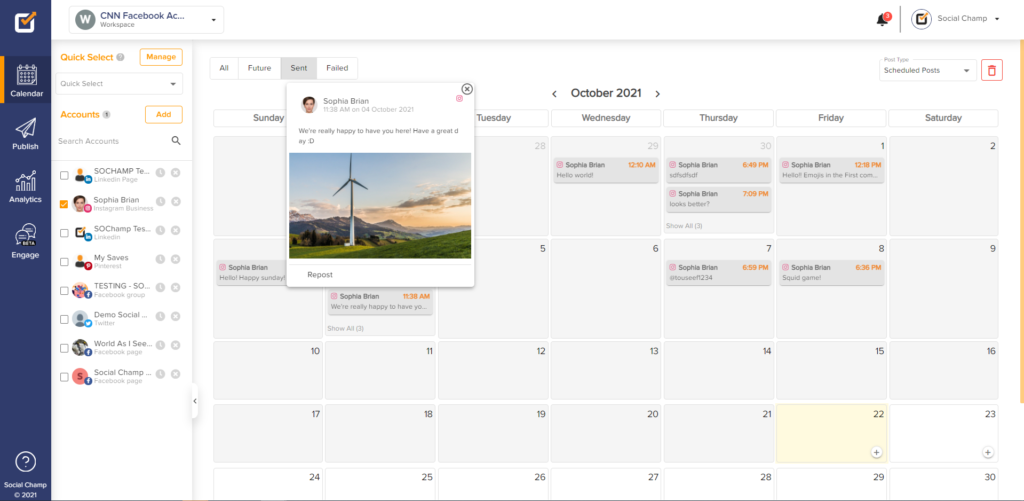
More of a visual learner? Check out this video about the Queue Feature.
FAQs
What is Social Champ?
Social Champ is a social media management tool to conquer all digital platforms. An innovative solution that helps you intelligently publish your content to maximize exposure.
What pricing plans does Social Champ offer?
Social Champ offers Four pricing plans: Professional Plan, Champion Plan, Business Plan, and Agency Plan.
Which social media networks are integrated with Social Champ?
Facebook (Pages & Groups), Twitter, LinkedIn (Profiles & Pages), Instagram (Reminders & Business), Pinterest, and Google My Business.
What are the types of media that Social Champ can schedule?
Types of media possible to schedule with Social Champ are Images, Videos, and GIFs.
How to view a preview of the scheduled posts?
The preview of scheduled posts is available in Calendar and in Queue.
Can multiple posts be scheduled at the same time?
Yes, with Bulk Upload, you can schedule up to 100 posts per CSV and multiple CSV’s up to 3 years.
How many posts can be scheduled at once?
Depending on the chosen plan, you can schedule 300 posts for Pro Plan, 1000 posts for Champ Plan, and 1500 posts for Business Plan per social profile.
Can a post be scheduled on a Facebook profile?
No. Social Champ only supports Facebook Pages and Groups.
Can a post be scheduled on a LinkedIn profile?
Yes. Social Champ supports LinkedIn profiles.
Does Social Champ boost scheduled posts?
No. Social Champ doesn’t support post-boosting.
Where to find Facebook scheduled posts?
Facebook scheduled posts can be viewed in Calendar and Queue.
Can I delete a scheduled post?
Yes. Click your scheduled posts in Calendar or Queue and select ‘Delete’ to delete the posts.
Can a post be scheduled without the image?
Yes, but not for Instagram and Pinterest.
Can a scheduled tweet get edited?
Yes. Editing can be done in Calendar or in Queue.
Can Time Zone be set for Scheduled Posts?
Time Zone feature is not yet available for the posts to be scheduled.
Can Failed Posts be reposted?
Past Posts can be found in Calendar or Queue, whereby clicking ‘Repost’, you can reschedule it in the future.
Can Past Posts be reposted?
Past Posts can be found in Calendar or Queue, whereby clicking ‘Repost’, you can reschedule it in the future.
Does Social Champ support hashtags?
Yes, it does. Social Champ suggests real-time trending hashtags. Also, hashtag groups can also be created for easier hashtag management.
Can hashtags or mentions be posted as a comment via Social Champ?
Hashtags can be posted as first comments only on Instagram but mentions/tagging is not possible.
Can a post be saved as a draft?
Social Champ offers to save your posts as drafts with the ‘Save Draft’ option on the main content dashboard.
Can a scheduled post be edited within Social Champ?
Yes. Editing can be done in Calendar or Queue of the already scheduled posts.
Does Social Champ offer Lifetime Deals?
Social Champ occasionally offers Lifetime Deals. Our current offers can be viewed here or for any more information contact us.
How can a Social Champ account be deleted?
Connect with our customer support for any issues or from Social Champ’s account settings, an account can be deleted.
