Hey Champ! A little birdie told us that you’re out and about telling your friends and colleagues about how cool Social Champ is – So we put our heads together and decided to give something back to our advocates.
Welcome to Social Champ’s referral program – Follow this step-by-step guide to learn how you can get started!
1) When you sign in to your social champ account you will land on the publishing dashboard by default. Navigate to the top of your screen to find the gift icon.
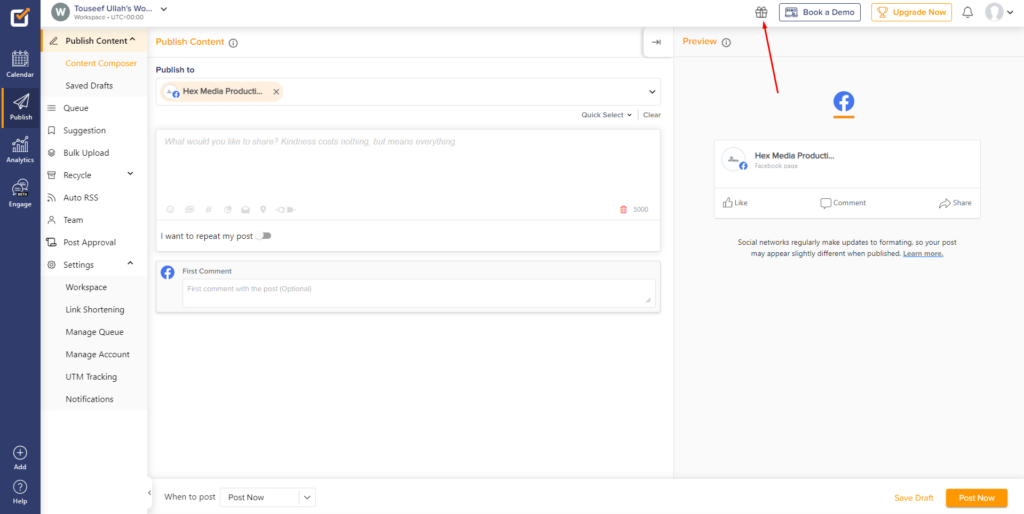
2) Click the icon and a window will open up. Here you can directly share your referral link to your Socials.
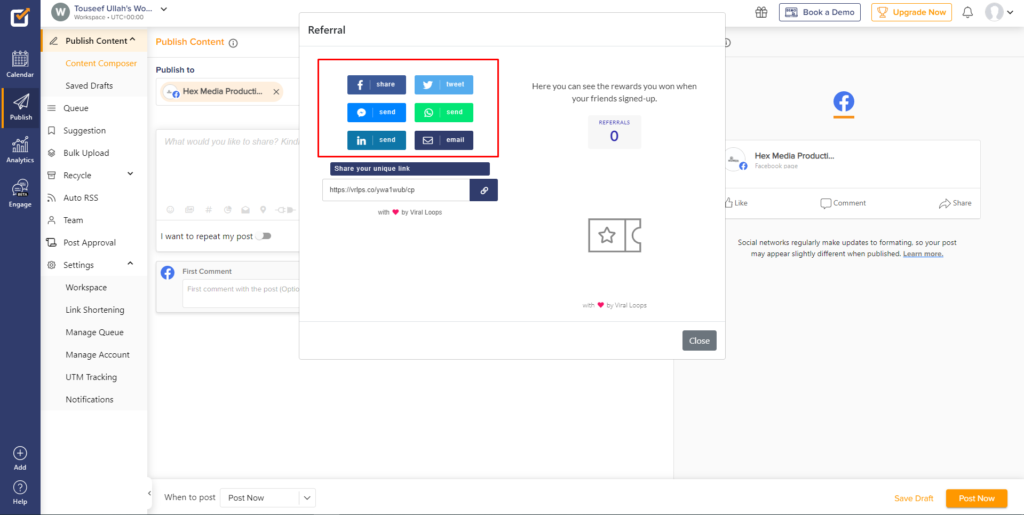
3) Or you can simply copy the unique URL and send it to your friends.
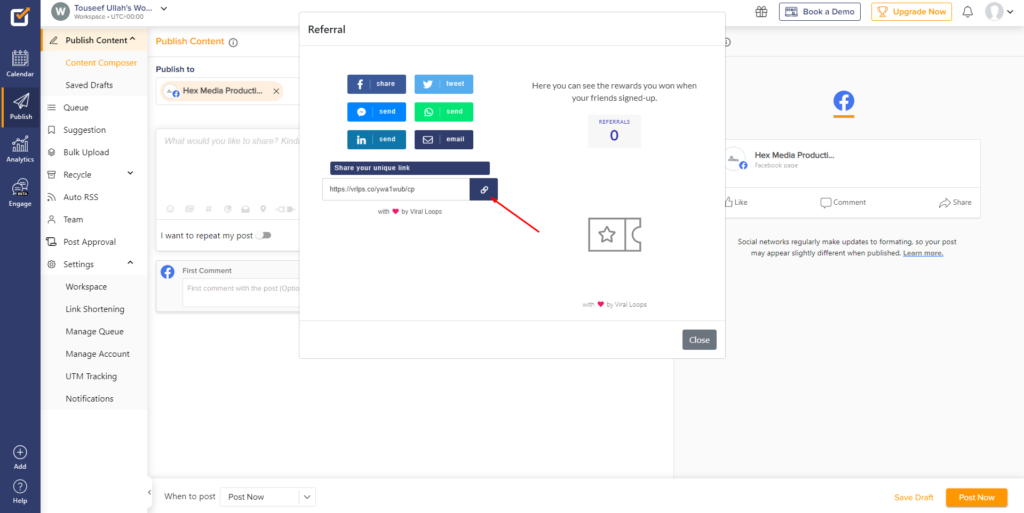
4) Every time someone uses your referral link to sign-up, both you and the invitee will be rewarded.
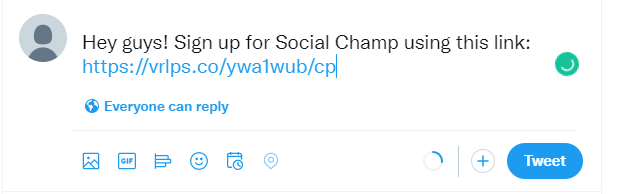
5) Once approved, the referrals will be reflected in the same window.
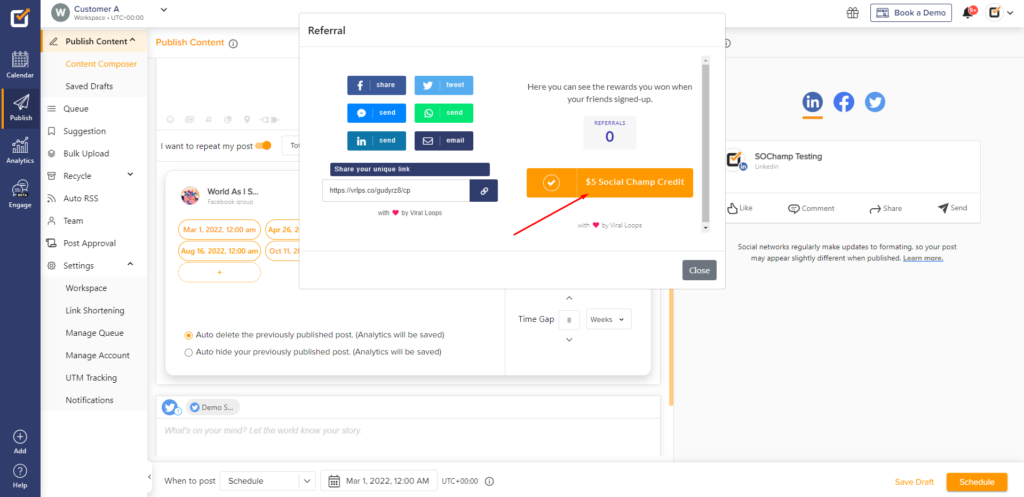
There are a few things that should be taken into consideration:
– Each referral sign-up is checked by our team before it is approved. It could take up to a week for the approval process depending on the number of requests
– Make sure you don’t have an Adblocker running – We have noticed that an Adblocker extension causes the referral integration to glitch
– Make sure you’re not sending out referrals through the Incognito mode – During our tests we also noticed that Incognito causes some tracking issues and your referrals could get lost/not be recorded.
– All the rewards are redeemable via in-app purchases.
That’s all! Now you know how Social Champ’s referral program works. Happy referring champs!
