Hey Champs! We are glad to announce that now you can schedule and post your YouTube Shorts using Social Champ.
Make sure that you have your YouTube account connected with Social Champ.
1) When you first log in to your Social Champ account, you will land on the content dashboard by default.
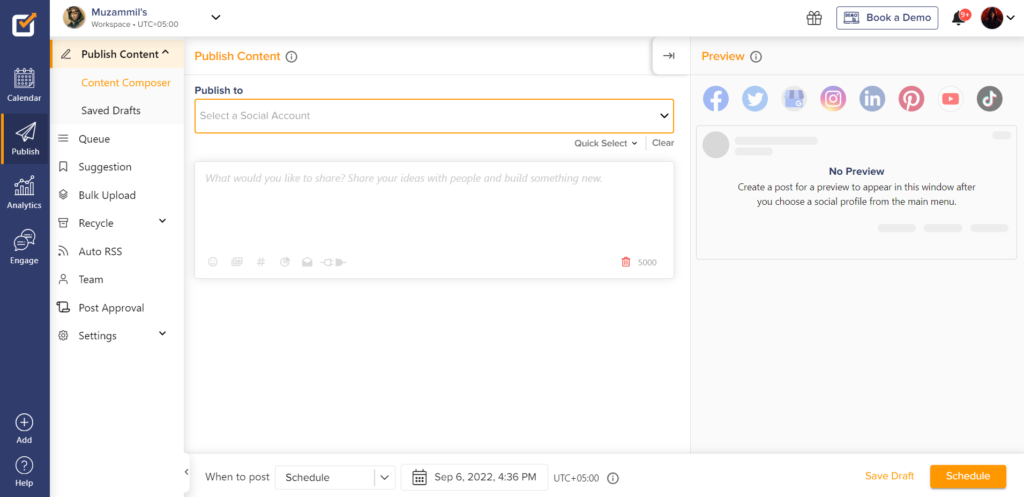
2) After that, you need to select your YouTube account from the dropdown menu at the top.
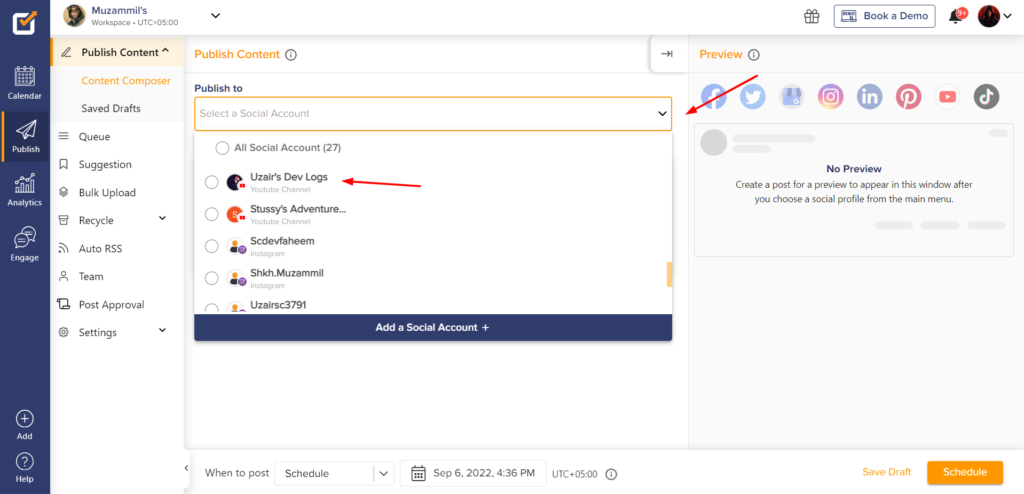
3) Create your content; add your media, text, hashtags, emojis, etc.
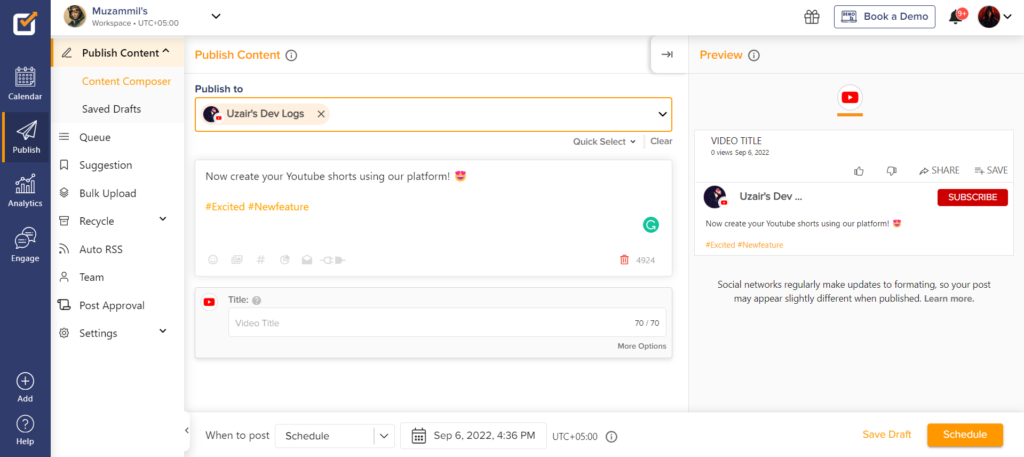
4) Now click the Add Media icon at the bottom of the toolbar.
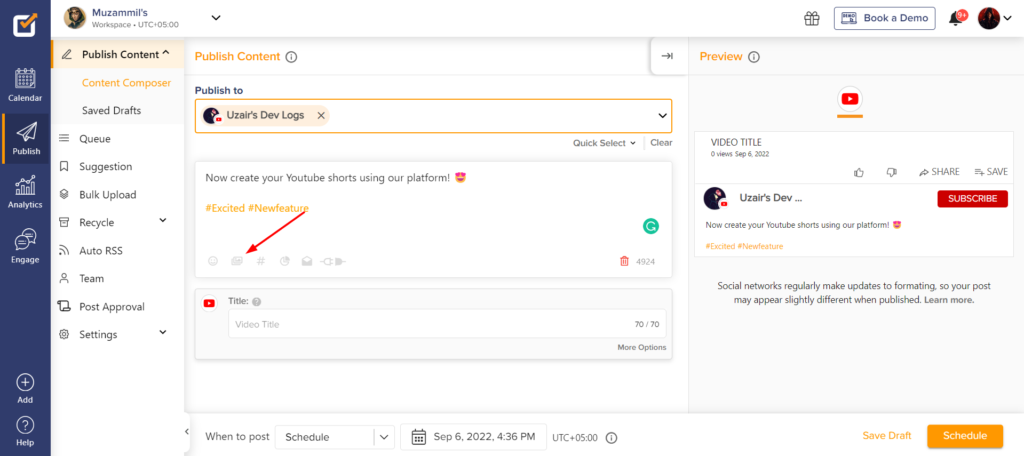
5) A pop-up window will show up where you have a range of options to upload media from
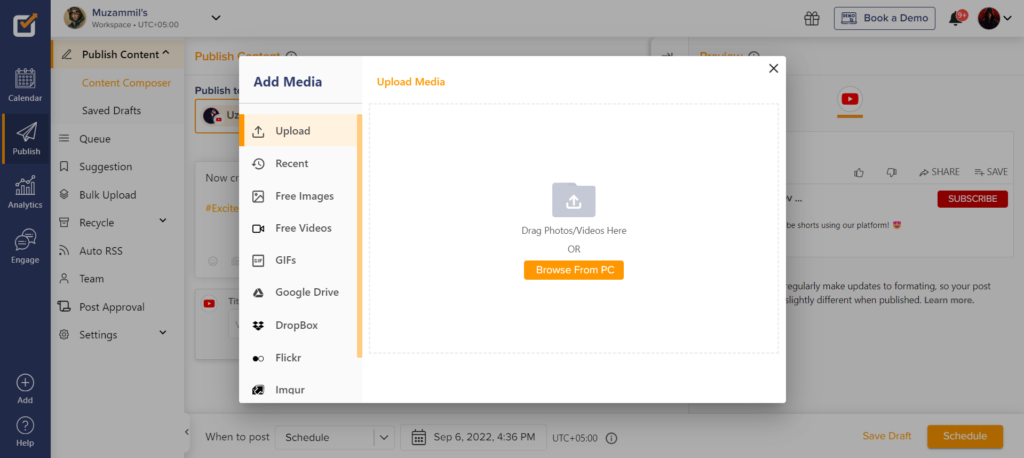
6) Select your intended video to post as a YouTube Short.
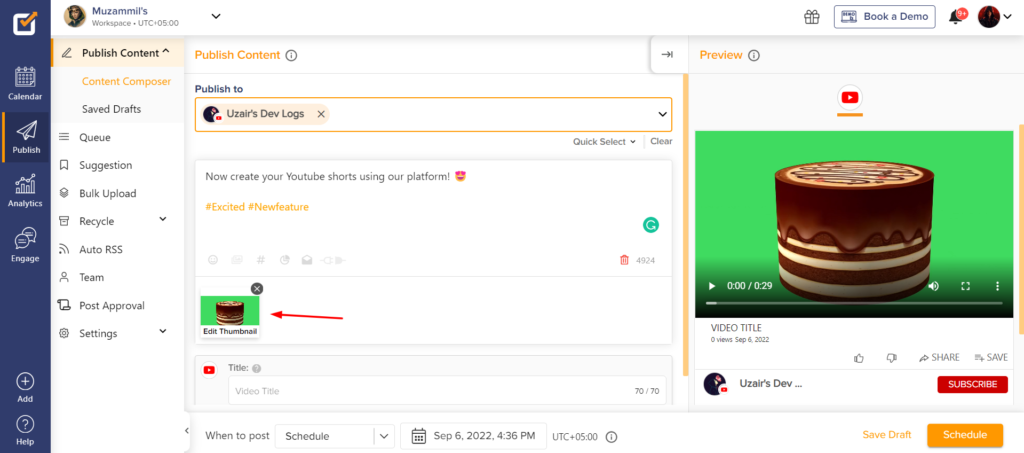
Make sure YouTube Shorts are within the duration of between 5 and 60 seconds, and aspect ratios of 9:16 are eligible to be scheduled. The video dimensions are less than 1920px.
7) Wait for your video to upload. Once done, click the ‘More options’ button on the end of the Title text box and further select Shorts from
the options.
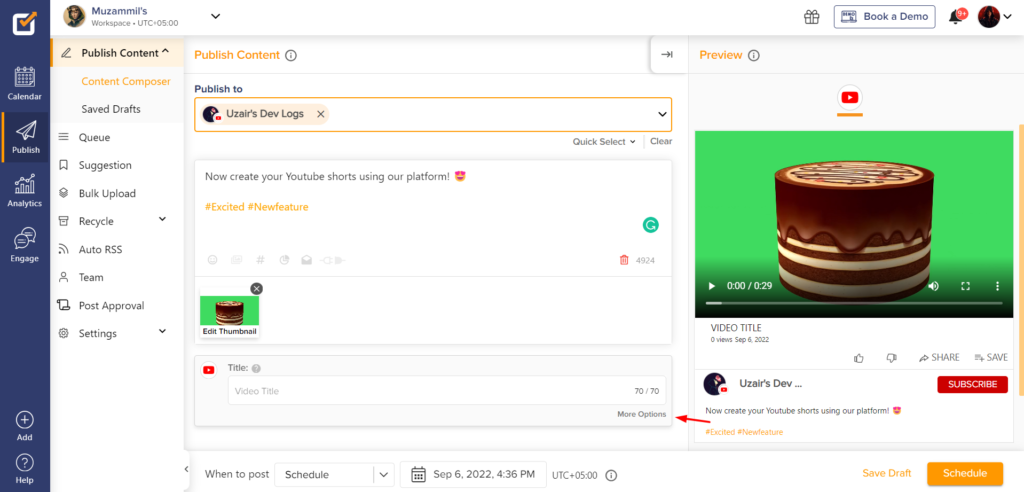
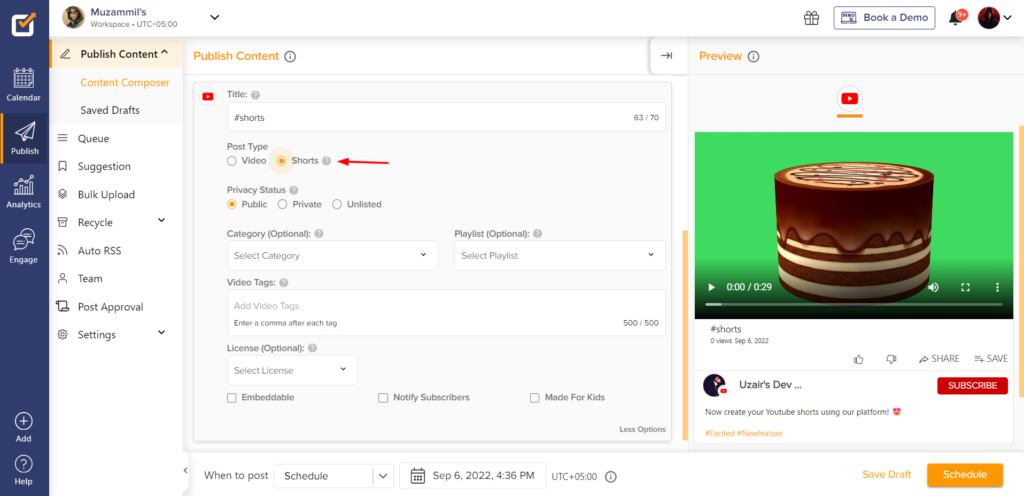
8) You can also choose a different thumbnail for your video from the ‘Edit Thumbnail’ option.
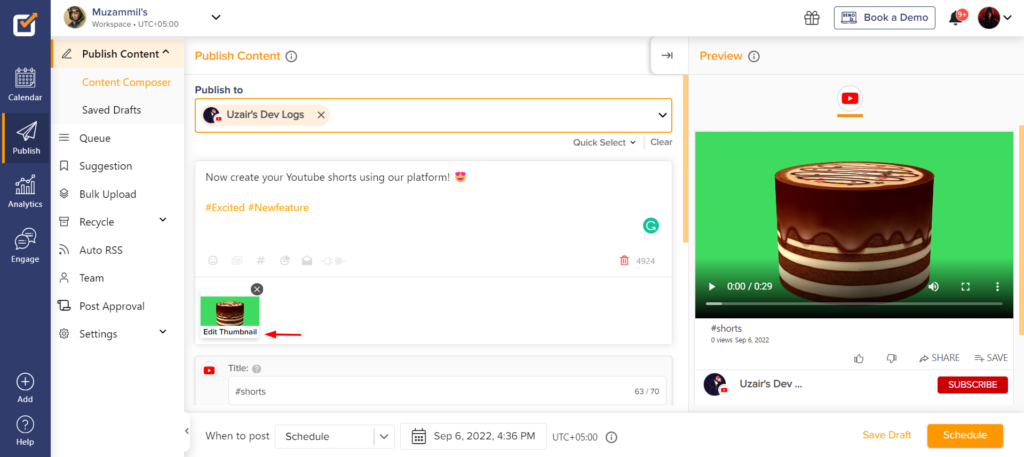
9) Now you can decide when to schedule the post and click the post now/schedule button.
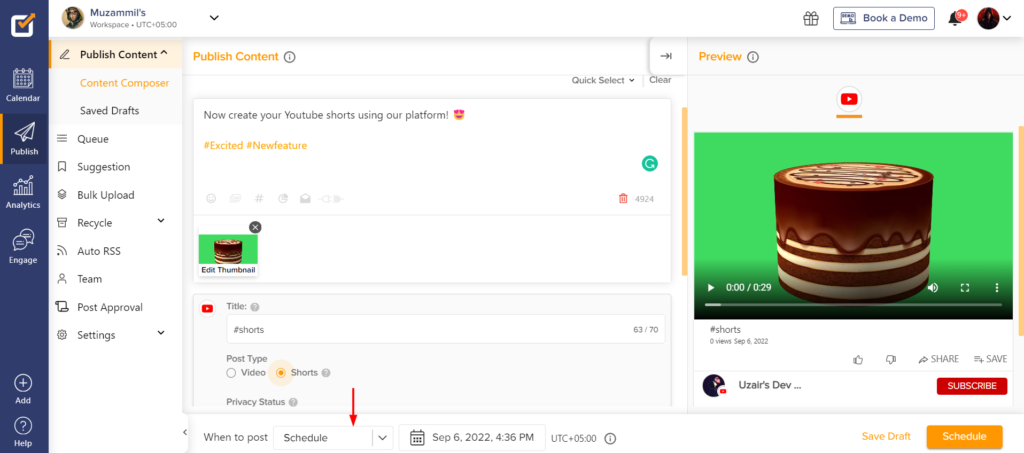
Great work! Now you know how to Schedule Shorts on YouTube.
