Social Champ‘s feature ‘Customize Link Preview’ is an extension to the basic link preview generation for social post scheduling. With this advancement, you can change the image on display with any other image and edit or change the preview title and descriptions as well.
Let’s get started with how a generic link preview works and how customization of a link preview can benefit.
Generic Link Preview
- To schedule a post with a link will require you to add one in the content composer box, and it will automatically generate a preview. Each social media platform generates the link preview differently.
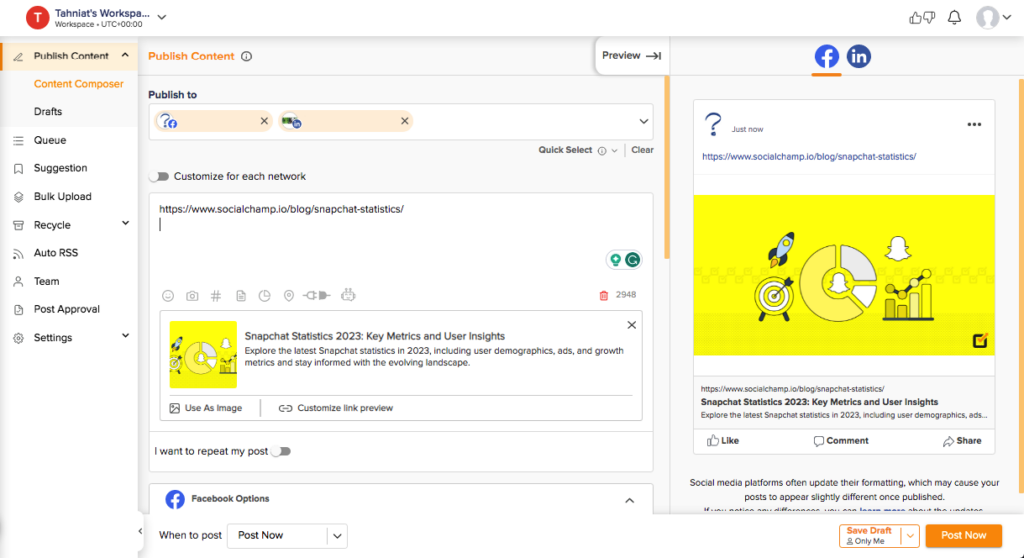
- You can use just the image from the link along with the post instead of a preview.
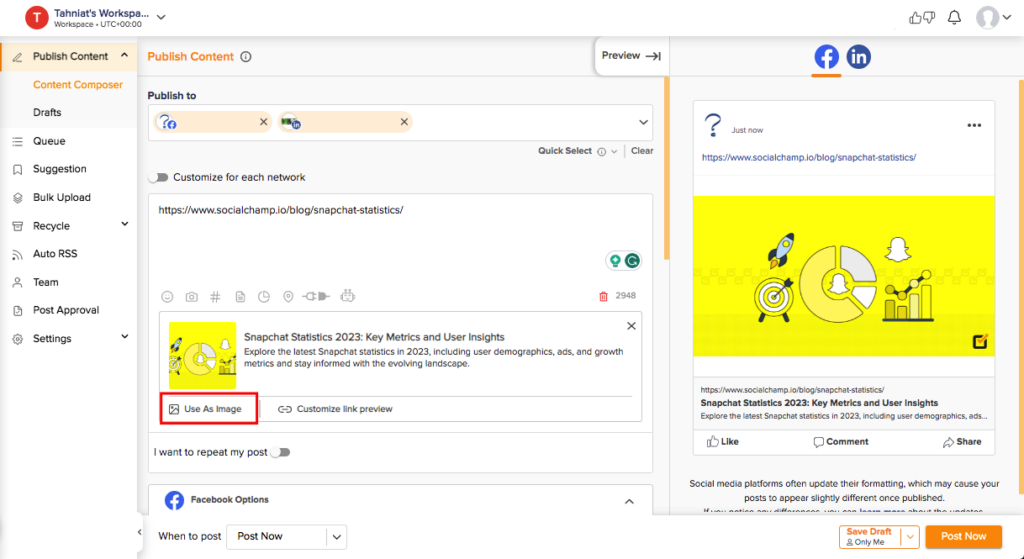
- You can Add the desired image instead of the link preview to go along with your post, you can do this by clicking the “Add Media” button and uploading your selected image.
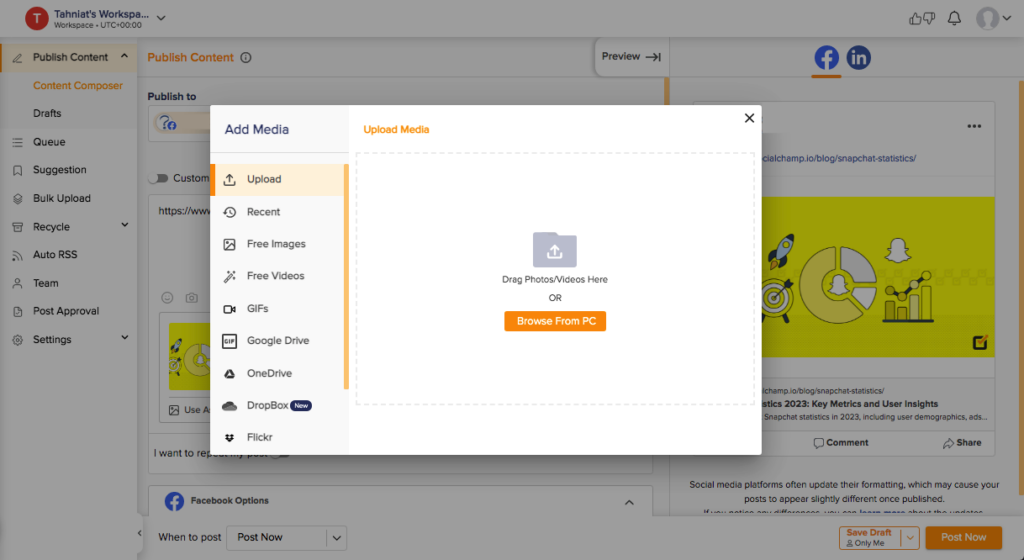
Note: The added image will override the preview, and after publishing on the social media platform, the post will have a link in the caption and an attached image (which will not be clickable).
A Step-By-Step Guide to Customise Link Preview
For Facebook accounts (verified domains) and LinkedIn accounts within Social Champ, you can customize a link preview to go along with your posts. Specific requirements for the Facebook accounts are as follows:
- The link should be from your own website.
- Verify the website domain through the Facebook Domain Verification Process.
- Associate the Facebook account and pages with the verified domain in Facebook Business Manager.
Let’s get started with how you can customize a link preview with Social Champ:
- Select the social media accounts, i.e., Facebook accounts or LinkedIn accounts. Add a link in the content composer box; automatically link preview will be generated. Click on the ‘’Customise Link Preview’’ option to start customization.
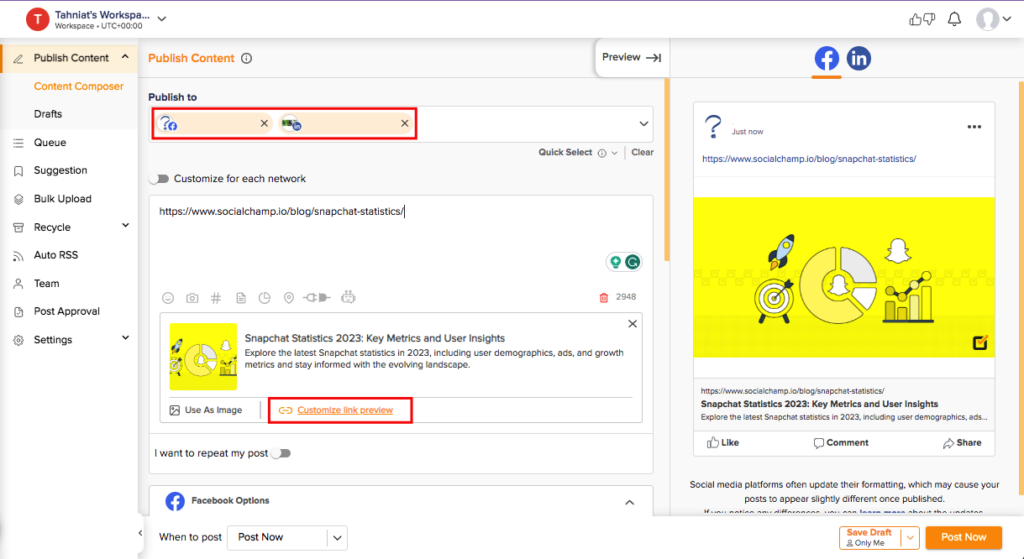
- You can upload a custom image and edit the link title and link descriptions here.
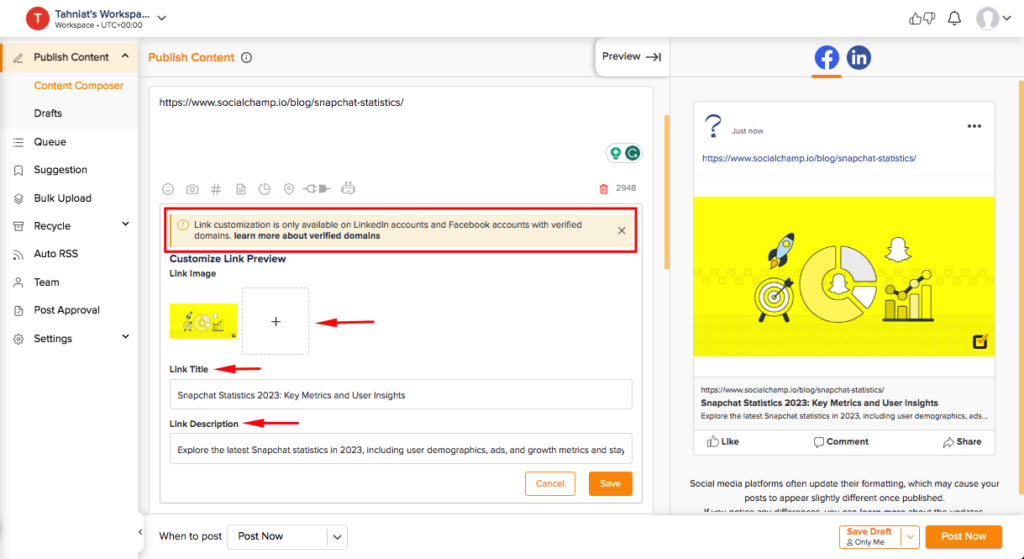
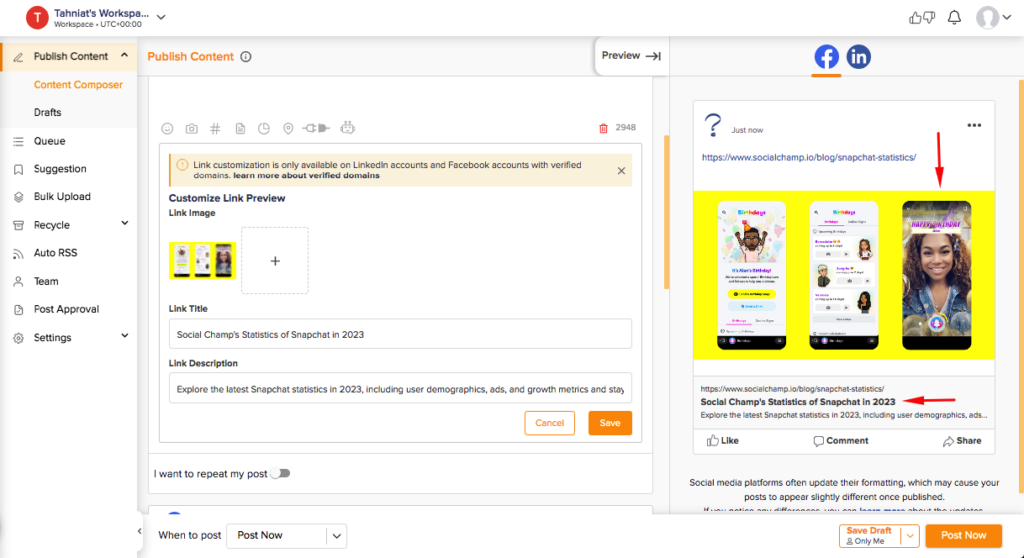
Great work! Now you know how to customize link previews as per your requirements on Facebook accounts and LinkedIn accounts.
