Hey Champs! We understand that team and client collaboration is a big part of social media management. The workspace level post-approval causes all scheduled posts created for a social account in your workspace to land in post approvals first (even if the admin or the owner creates a post).
These posts can then be approved by an admin or the owner for publishing.
Follow this guide to learn how to activate workspace level post approvals.
1. After landing on the publishing dashboard, navigate to the top-right workspace drop-down and click the view all button.
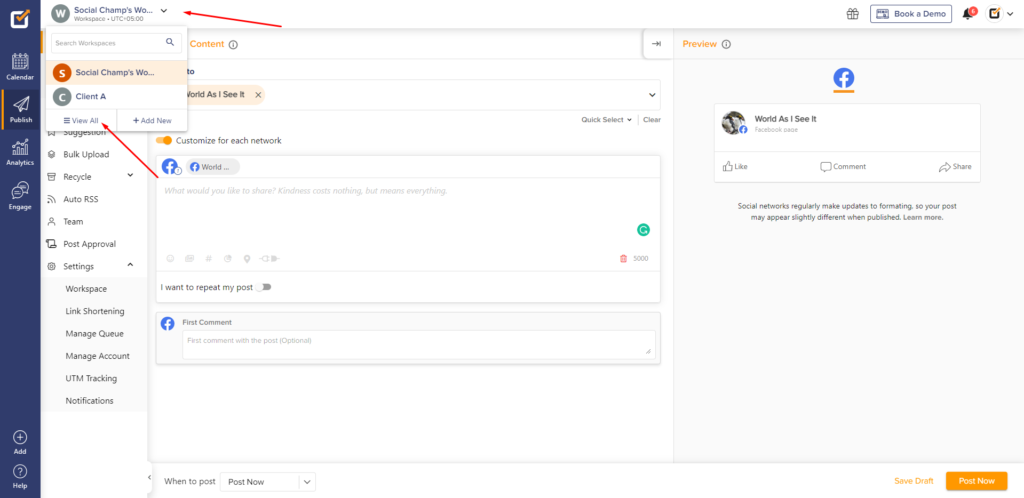
2. You will land in Workspace management where you can see all your workspaces listed. Click the pen icon for the workspace you want to activate post approvals for.
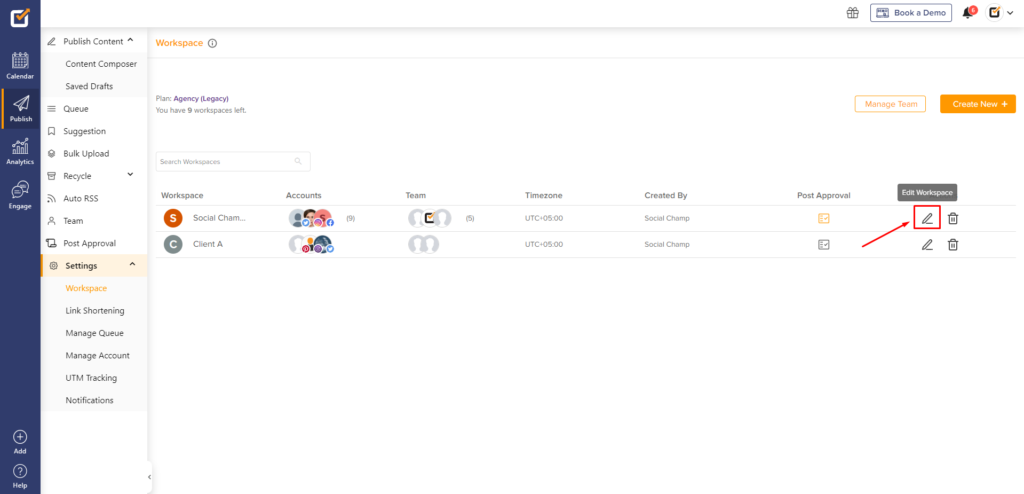
3. Here tick the checkbox that says “Enable post approval for all in this Workspace.” and then hit Save Workspace.
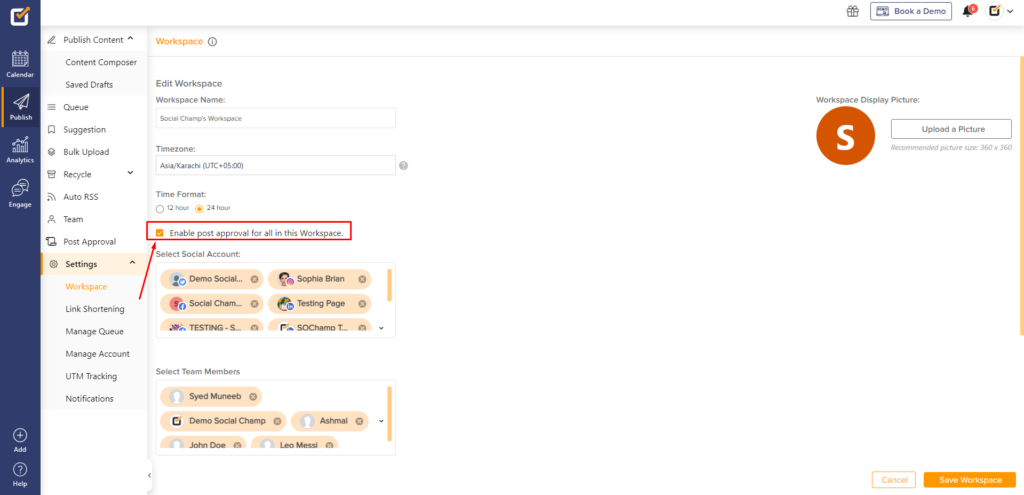
Great work! Now you know how to activate workspace level post apprvoals. Happy approving champs!
