In this guide, we’ll show you how to connect Firmao with Social Champ using Zapier. This integration streamlines your social media workflow by automating tasks and improving collaboration.
Firmao is a Polish CRM / WMS process automation software available in the cloud. It has been sold in Poland and foreign markets for 13 years.
Dedicated to small and medium-sized companies, it is unique in its ability to quickly and easily adapt to any company’s specific needs, thanks to its modular design.
Firmao can be easily integrated with more than 1,000 external IT systems. This platform is a European alternative to American systems, such as Salesforce, HubSpot, Indian Zoho, and Russian Bitrix24.
Zapier is a platform that allows you to integrate different applications and tools to automate your work.
The integration between Zapier, Firmao, and Social Champ allows for the automatic transfer of data between these platforms.
When a new post is pending approval in Social Champ, the data will go straight to Firmao, creating a new task to notify your employees. This allows you to automate many time-consuming activities and ensures that you have up-to-date data.
Zapier – Triggers and Actions
The integration between Zapier, Firmao, and Social Champ offers various Triggers and Actions to automate the flow of data between these platforms.
Triggers: The events that trigger automatic actions in the integration. For example the trigger can be a New Task, Invoice, Deal, Company in Firmao, or a new Post Published by Social Champ.
Actions: The specific actions that are taken as a result of triggers. For example, when a new Post is published by Social Champ, the data can go straight to Firmao resulting in creating a new Task.
How to Connect Applications With Zapier
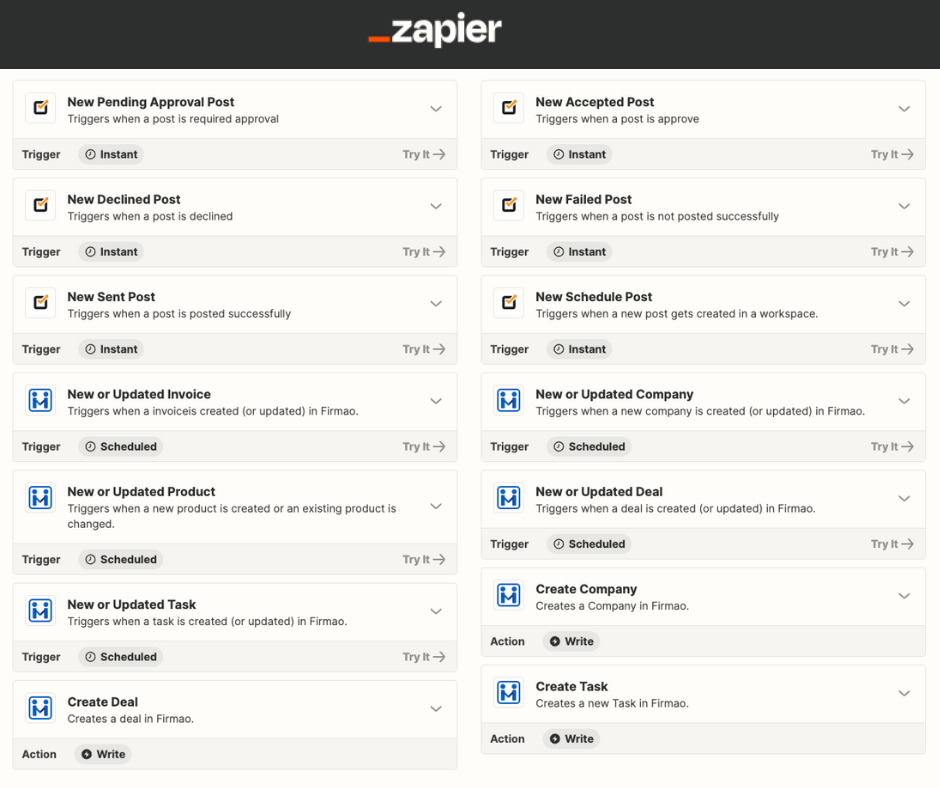
Steps: How to Connect Applications With Zapier
To connect applications with Zapier, you’ll need to do the following:
Firmao: Log into your account, click on the button in the right corner (with the letter A – admin), and click “company settings.”
On the left you’ll have different categories – click on Integrations. At the top click on “API”, then click “Enable API”. Here you’ll have the API login and Password – that’s the credentials needed for you to sign in to Zapier. You can set the rest simply via Zapier.
Social Champ: When connecting Social Champ to Zapier, simply log in using the same credentials you use in your Social Champ account.
How to Create a Working Zap?
Let’s take a look at how you can create a working Zap with Social Champ as a Trigger and Firmao as an Action – of course, you can test it yourself and do other interesting Zaps using those software together – many opportunities await!
- Choose a Social Champ trigger – this will be the factor that will trigger automation, ex. New Pending Approval Post.
- Configure the first step.
- Check the data and test the performance of Zap.
- Configure the second stage – Select Firmao and choose what action the trigger should activate, e.g., a New Task will be created in Firmao.
- Fill in the data you want to transfer to Firmao.
- Test the performance of Zap.
- The automation is ready! As a result, when a new post is pending approval in Social Champ, the data will go straight to Firmao, which will create a new task for your marketing team.
Preparing the whole Zap took less than 5 minutes. Of course, there is more than one way to create a Zap. Test it yourself to find the perfect connection between our software!
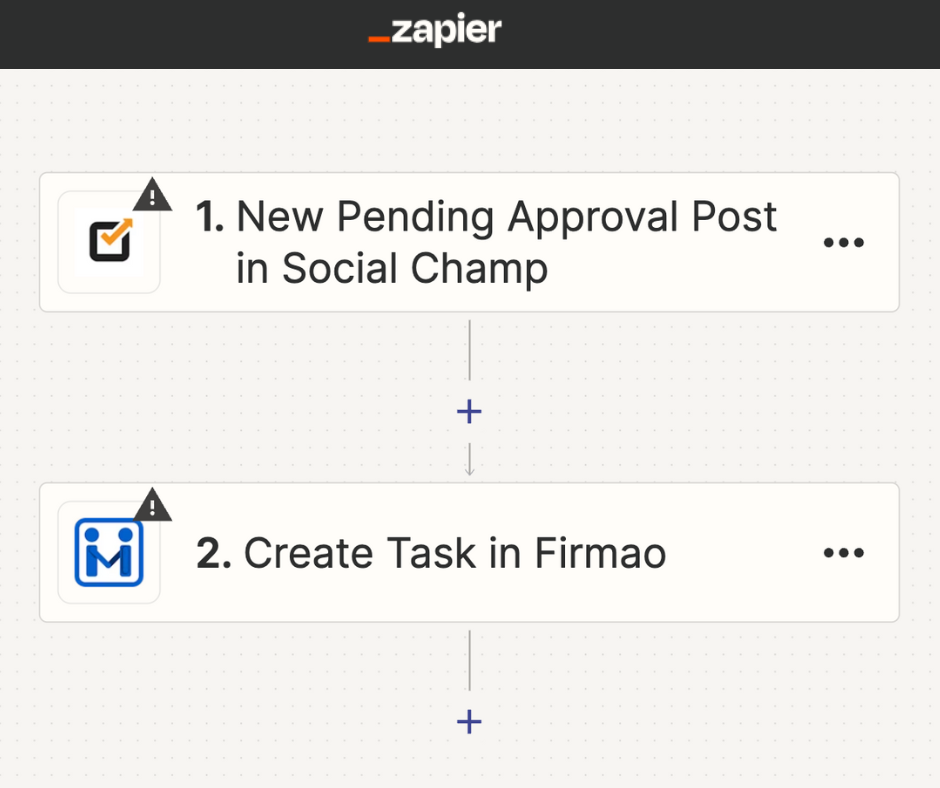
Steps: How to Create a Working Zap
How You Can Benefit Using Social Champ With Firmao
There is no doubt that integrating Firmao with Social Champ can significantly improve your company’s overall efficiency.
Here are some key benefits that we want to highlight:
-
Enhanced Customer Insights:
Integrating CRM with a social media management tool combines customer data from different sources, giving a comprehensive view of customer preferences, behaviors, and interactions.
Real-time data from social media can be analyzed alongside historical data in the CRM to identify trends and patterns.
-
Improved Customer Engagement:
Use insights gained from CRM data to tailor social media interactions to the individual preferences and past behaviors of customers.
Automated alerts and notifications from the social media manager can ensure timely responses to customer queries and complaints.
-
Streamlined Communication:
Manage all customer communications, whether through email, phone, or social media, from a single platform, ensuring consistency and reducing the chance of missed messages.
Integrated platforms can reduce the need to switch between different tools, saving time and improving productivity.
-
Increased Sales Opportunities:
Identify potential leads through social media interactions and automatically add them to the CRM for follow-up.
Use social media data to understand customer needs and preferences, helping sales teams to better tailor their pitches.
-
Improved Collaboration:
Integrated platforms facilitate better collaboration between marketing, sales, and customer service teams by providing a unified view of customer interactions.
Automate workflows, such as lead assignments, follow-up tasks, and reporting, to enhance team productivity.
