Hey Champs! Social Champs introduces its new feature, TikTok Direct Posting, which allows the user to post a video on TikTok at the scheduled time without any hassle of receiving a push notification from the app.
Let’s get started with how you can do direct posting to TikTok through Social Champ.
1- First, log in, and you will be directed to our main dashboard. Click the plus icon on the left panel to add a TikTok account.
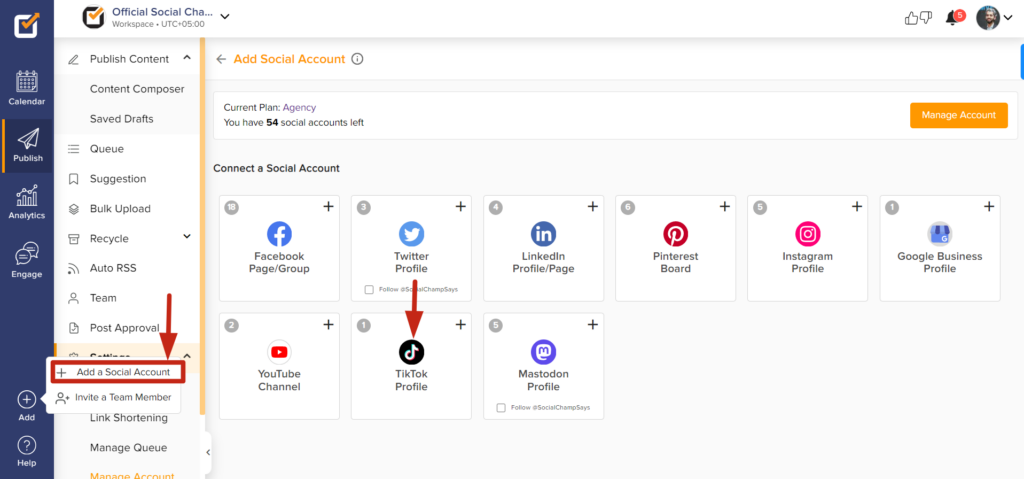
2- The TikTok login window will appear, and you must log in using your preferred account.
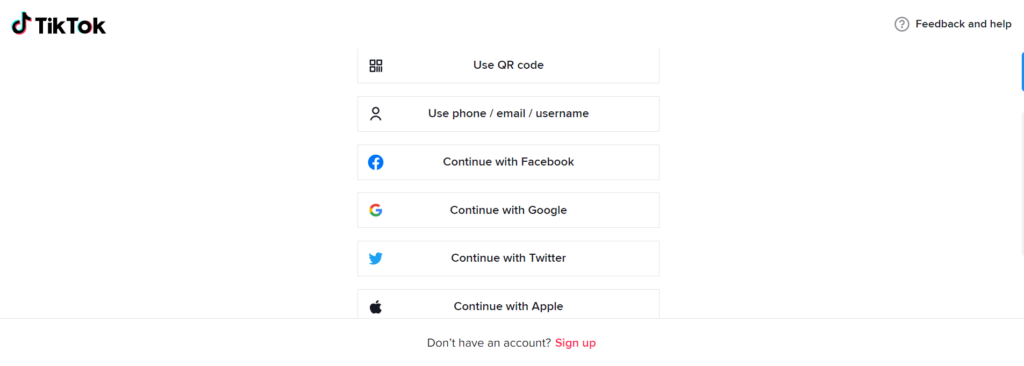
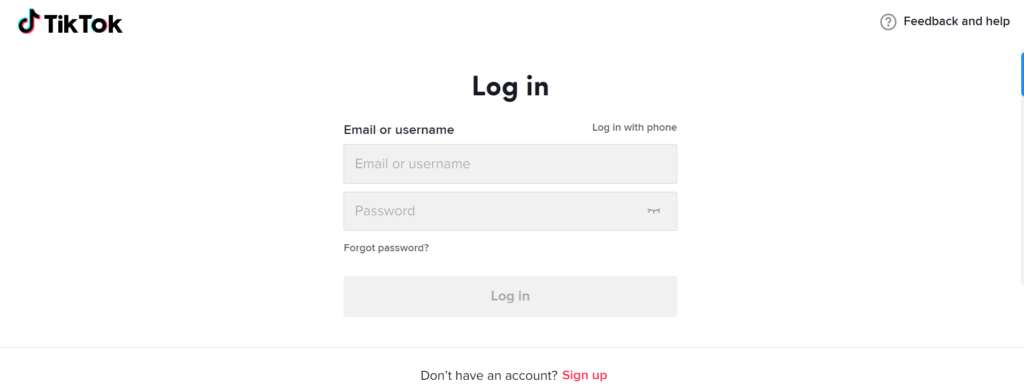
3- Next, authorize Social Champ to access your account.
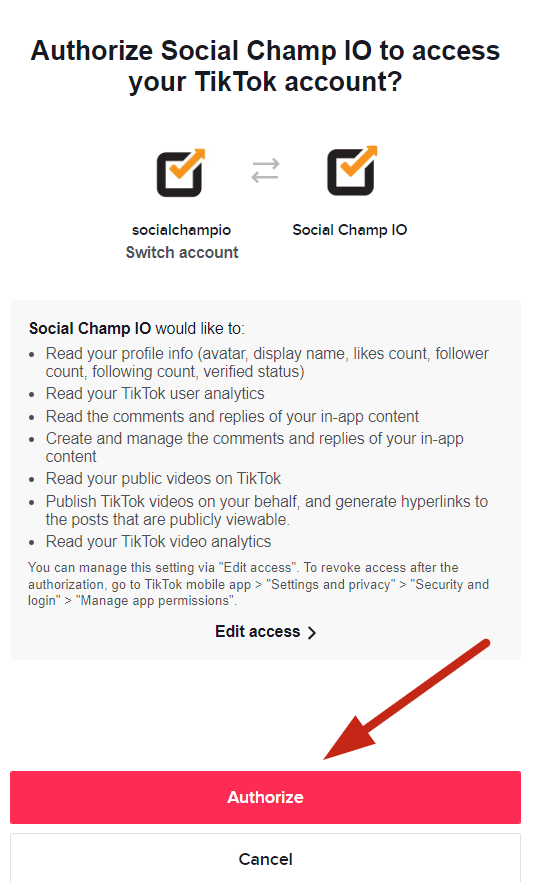
4- Now, you will be redirected to the main content publisher again to upload your media and schedule it according to your day, date, and timeslots
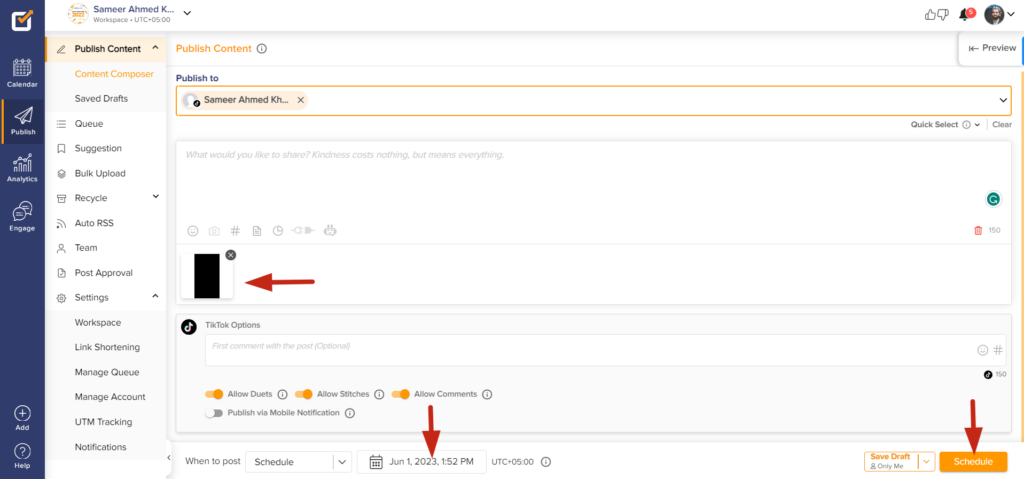
Great work! Now you know how to publish Direct Posting on TikTik using Social Champ. 😂
