Hey Champs! Linking an Instagram Business account to a Facebook page lets you enjoy all features offered by Social Champ with ease.
If your Page has switched over to the New Page Experience, kindly follow the steps below:
1) After logging into your Facebook page, visit Meta Business Suite from the left column.
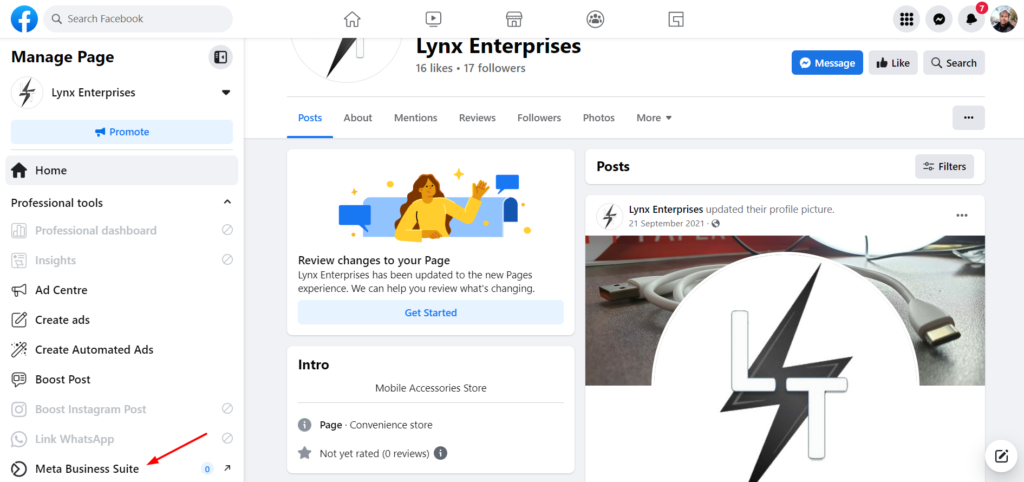
2) In the Meta Business Suite, select the “All Tools” option from the left column.
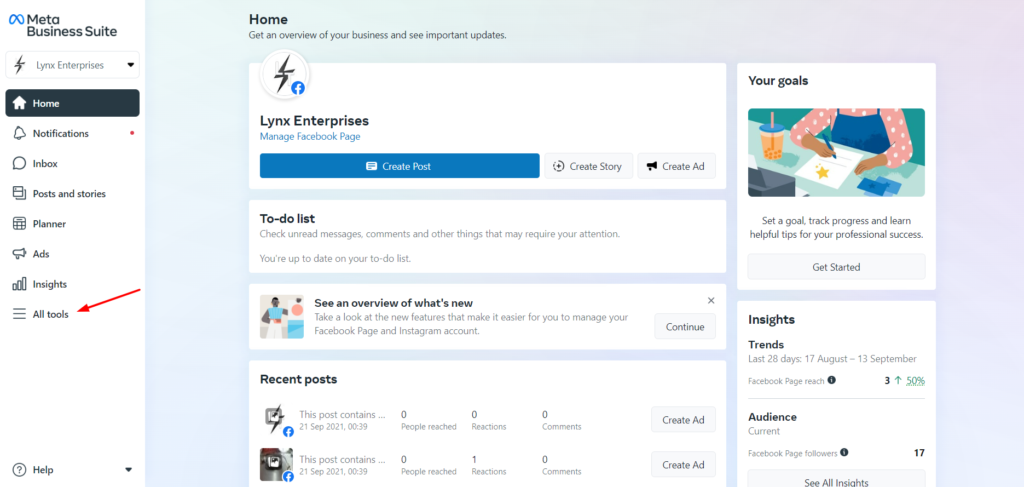
3) Select the “Page Settings” option once inside the settings.
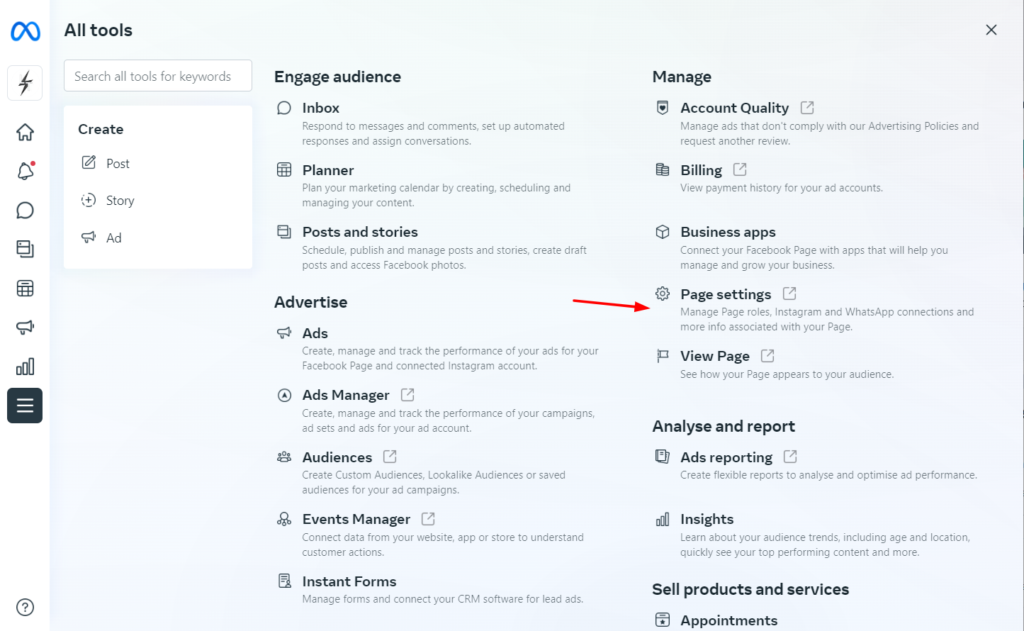
4) Under Page settings, go to the “Linked accounts” option from the left column.
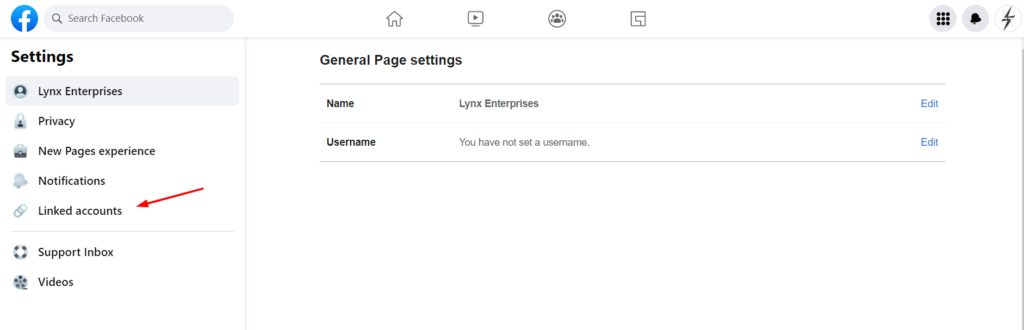
5) From here, click the “Connect Account” button.
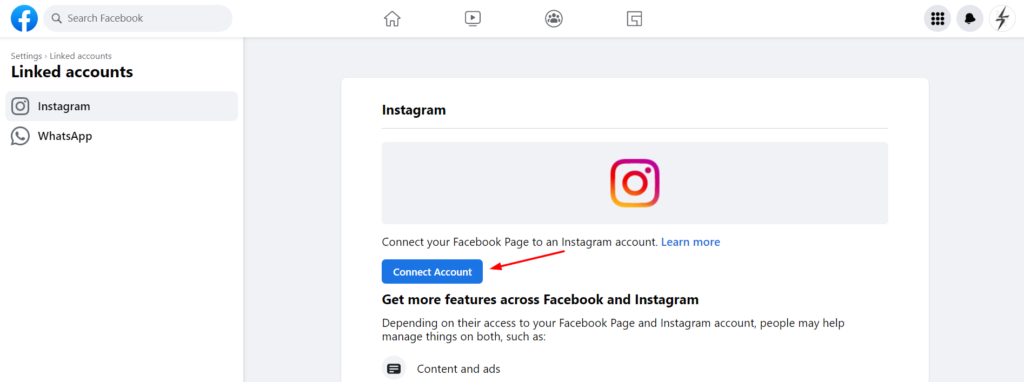
6) Finally, click the “Connect” button on the pop-up.
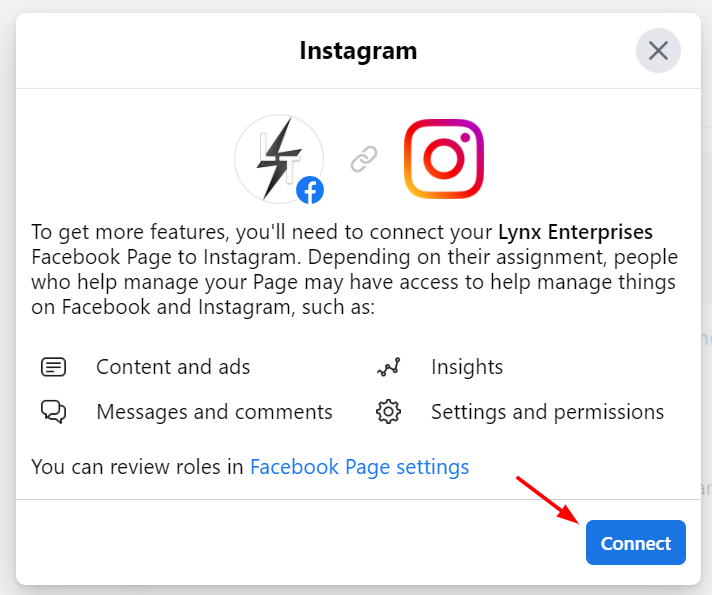
Great work! You have successfully connected your Instagram business account to your Facebook Page.
Was this helpful?
Thanks for your feedback!
