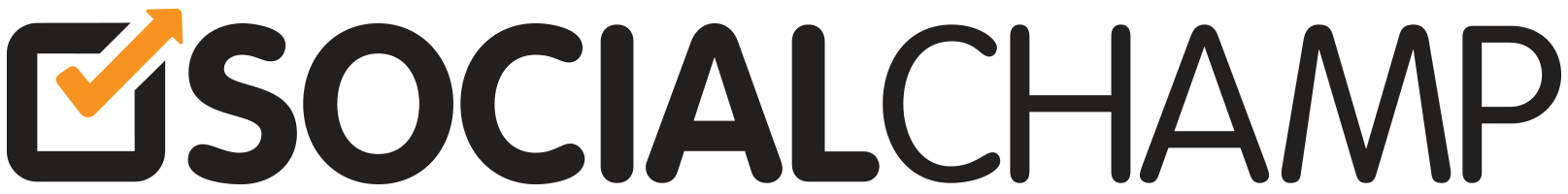Hello Champs! Welcome to our comprehensive guide on how to leverage Social Champ’s Engage feature to elevate your social media engagement
Let’s get started. 😊
- First, log in, and you will be directed to our main dashboard. Click the Engage icon on the left pane.
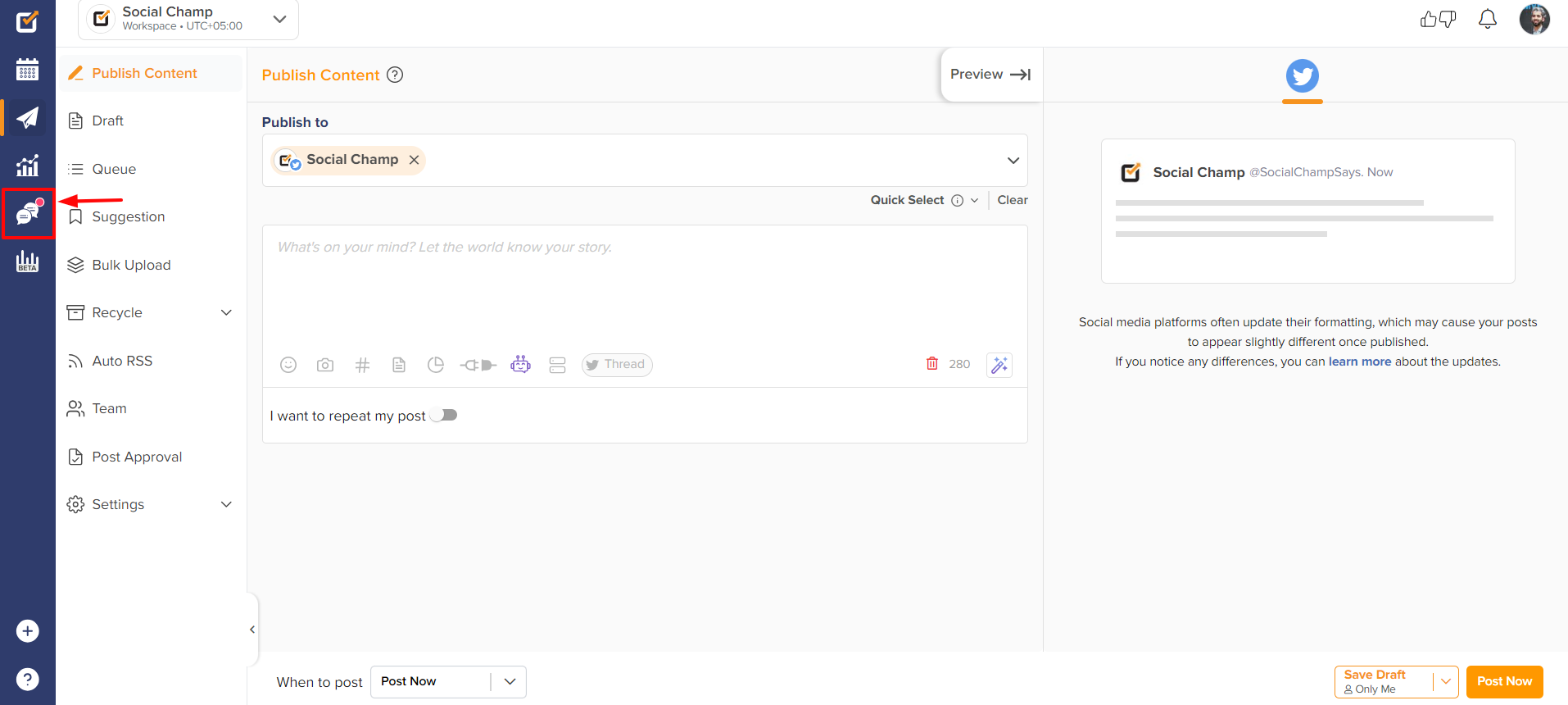
- Select or search any of your added profiles, and you will see all the comments, messages, and reviews in one place.
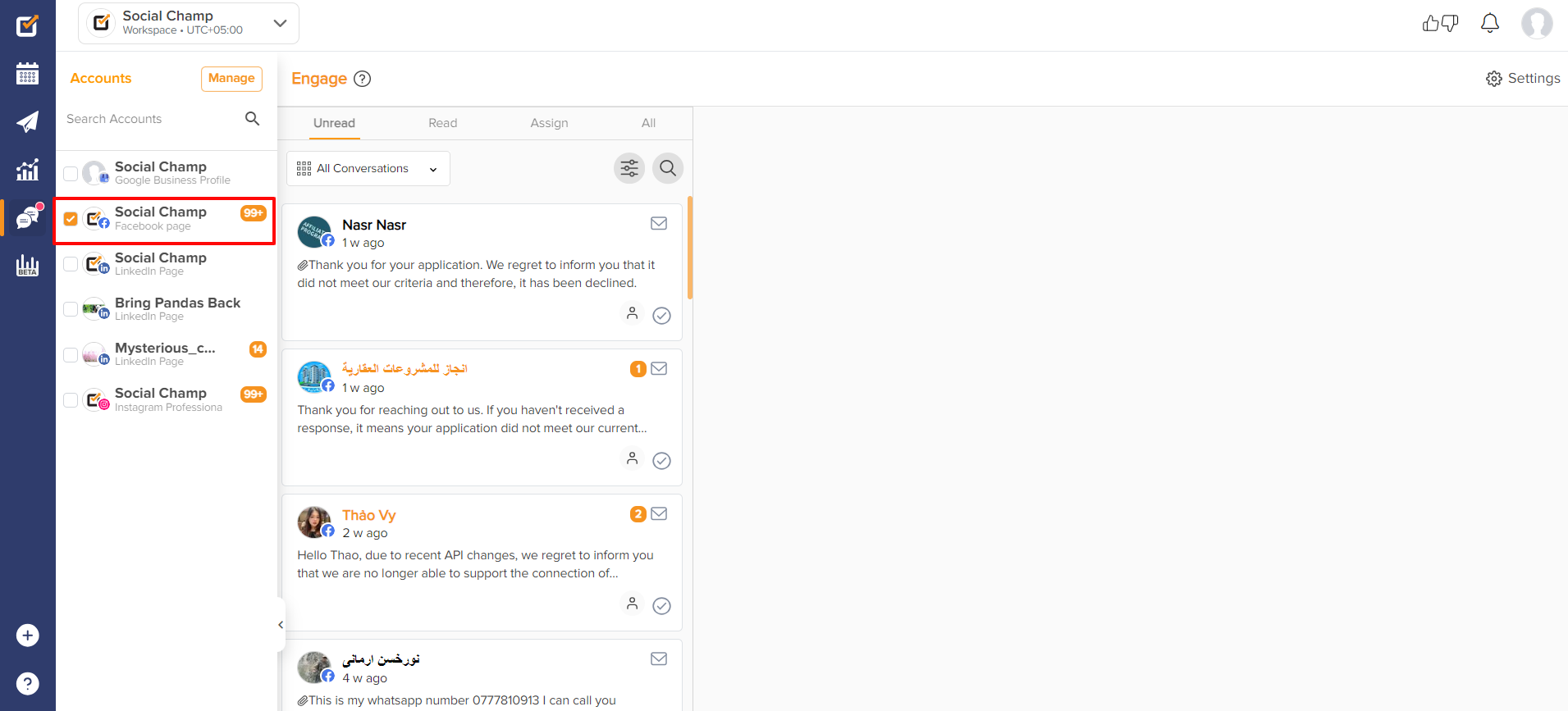
- You can filter out between the comments, conversations, Reviews, and Ad comments. Selecting Comments will only show all the comments, and you can respond to them easily.
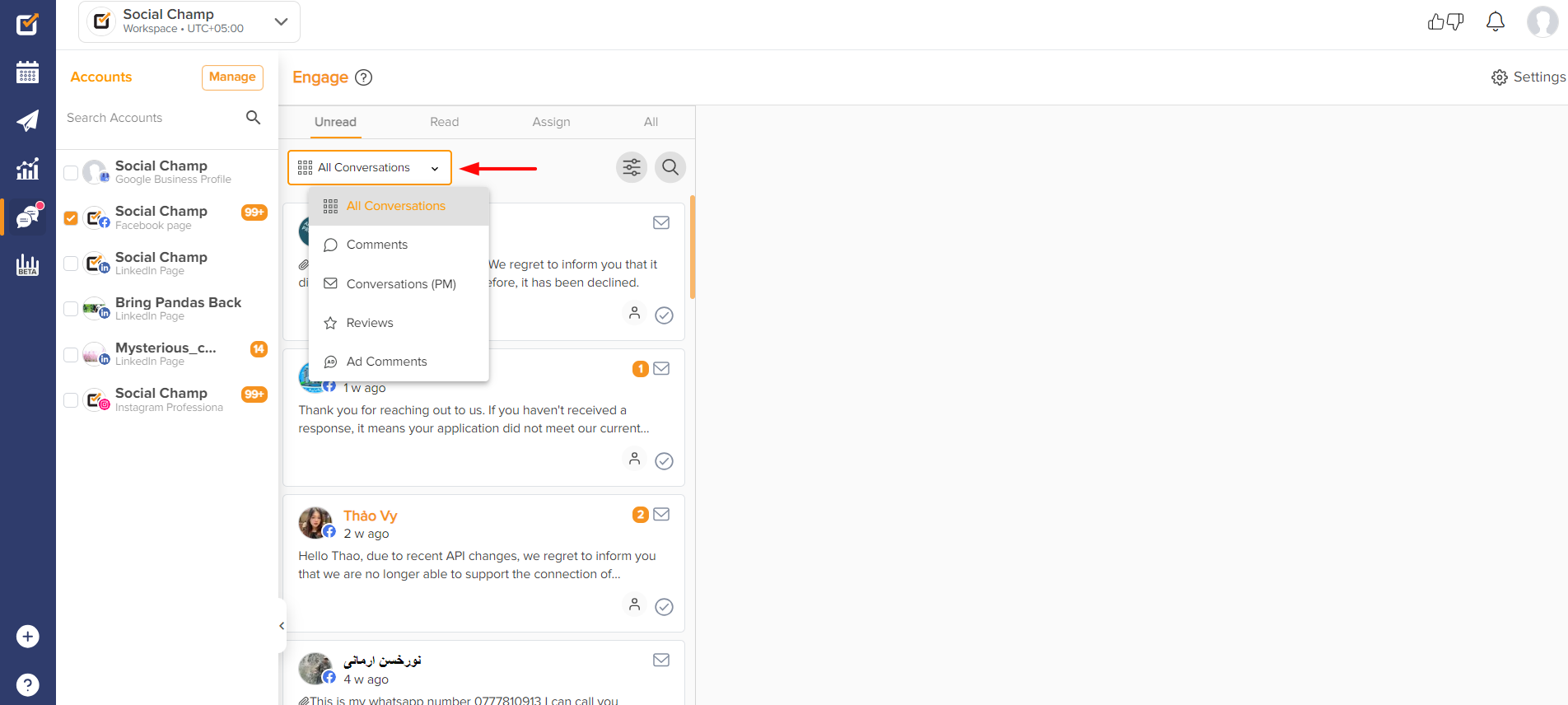
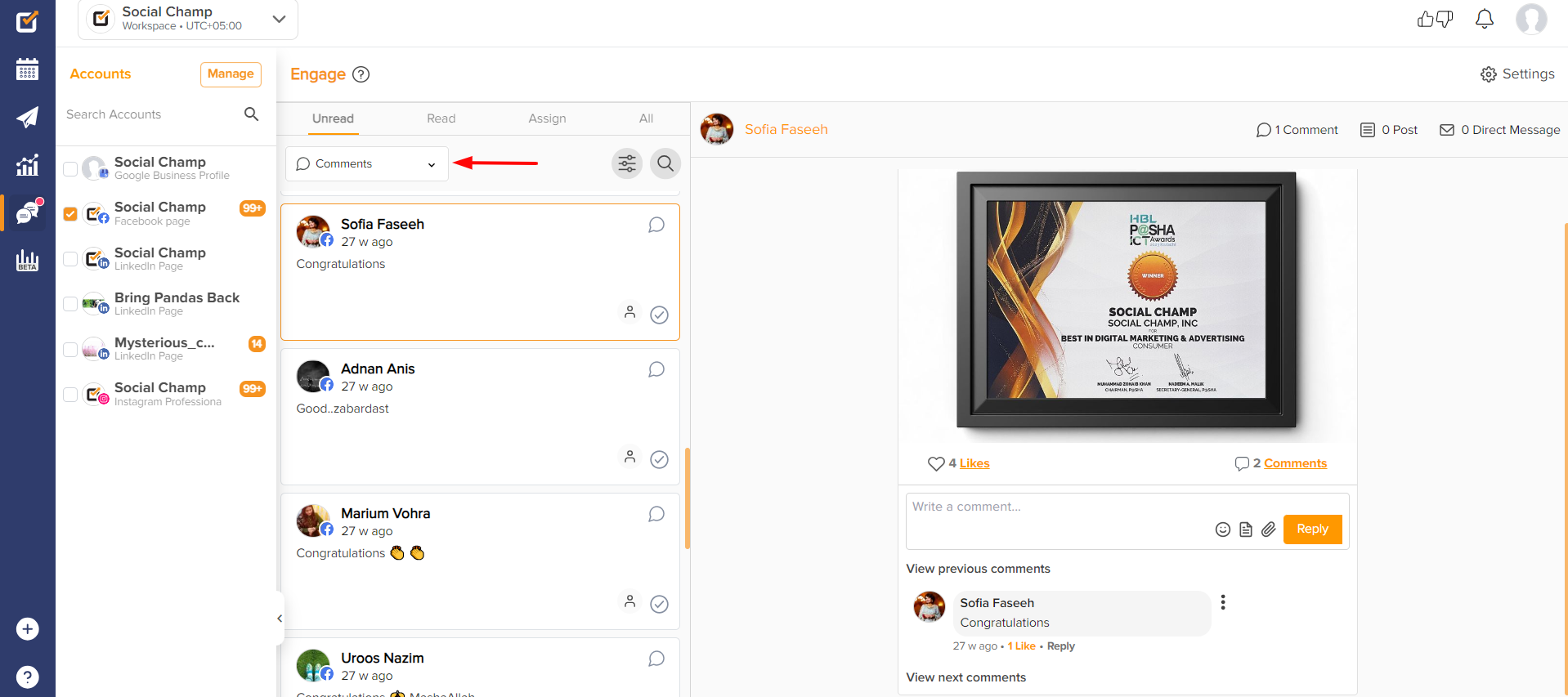
- You can also save your frequently given replies as ”Saved Replies”.
On the top right corner is a Setting in our Engage feature. By clicking it, you will see a Replies option.
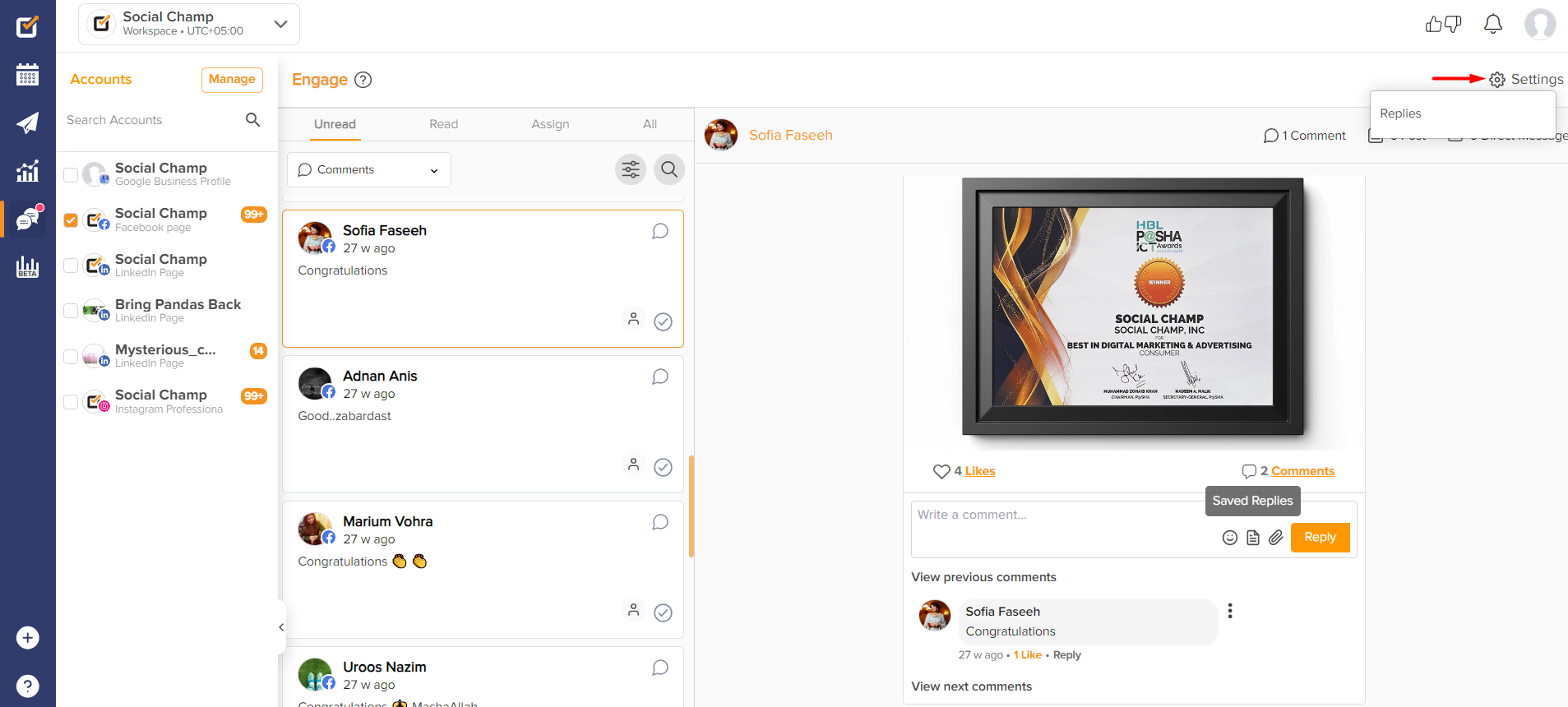
- Now click on the Replies option you will land on the Save Replies page and to set up your saved replies, just click on ADD SAVED REPLY button.
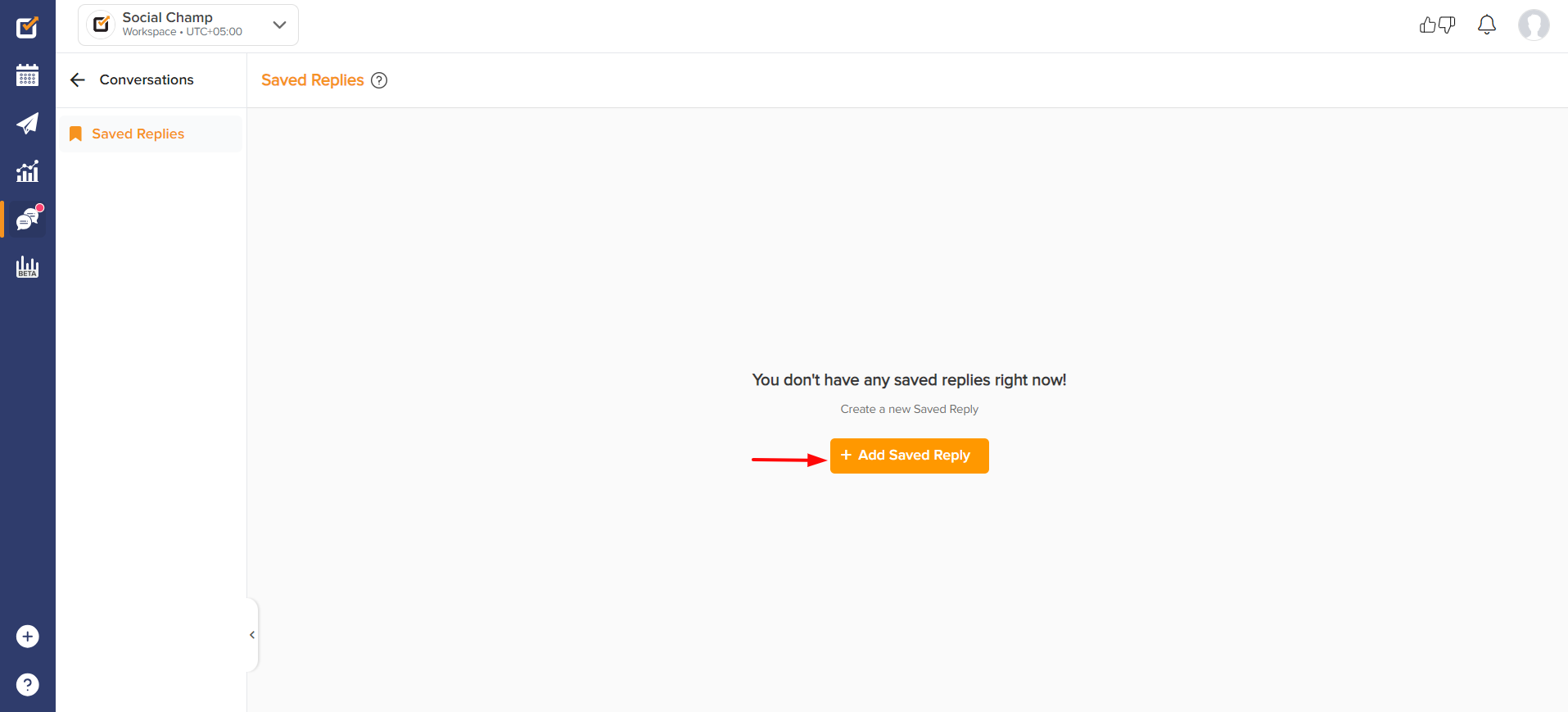
- From Saved Replies, you can save your pre-written messages that will help you to respond faster in a quick time.
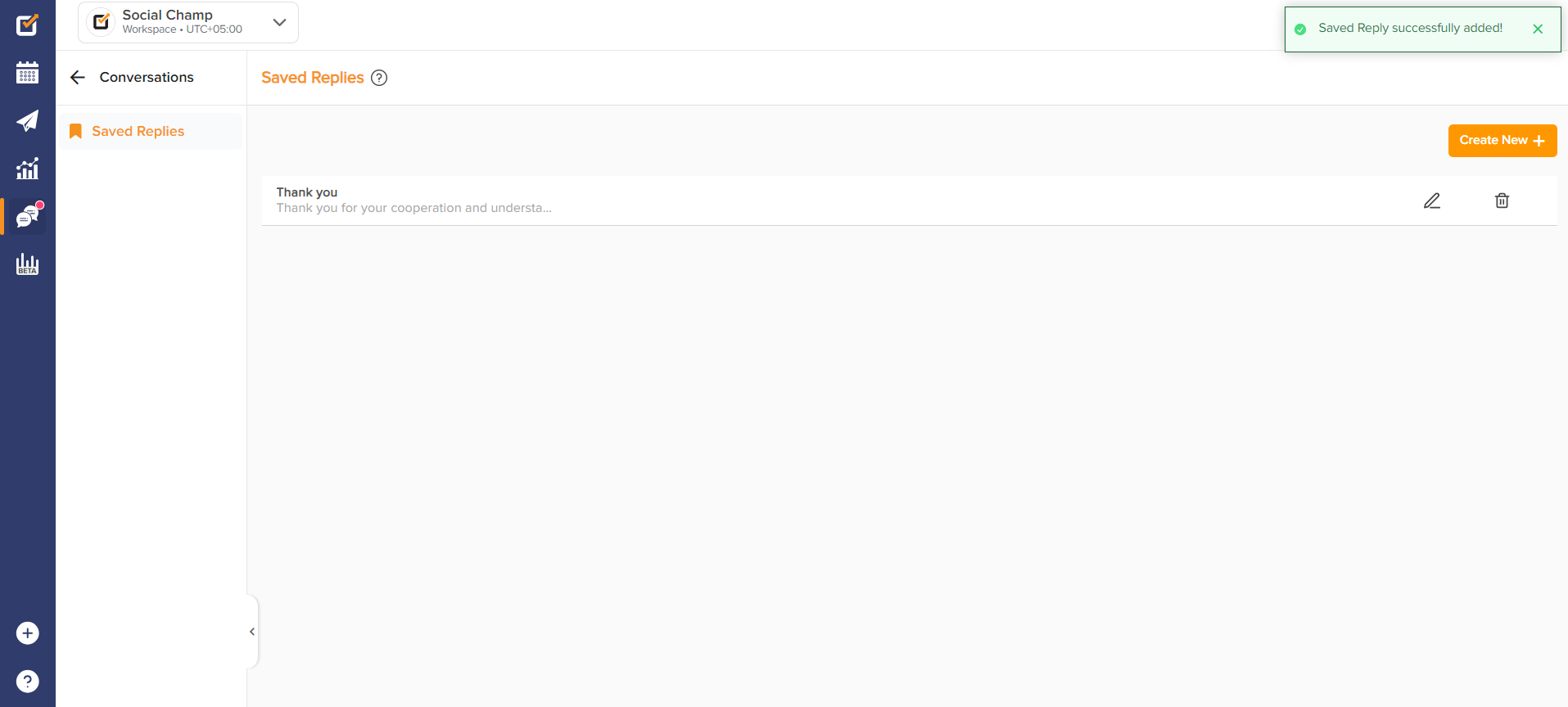
- From the bottom of the message and comment, you can also mark it as read and even assign it to a team member.
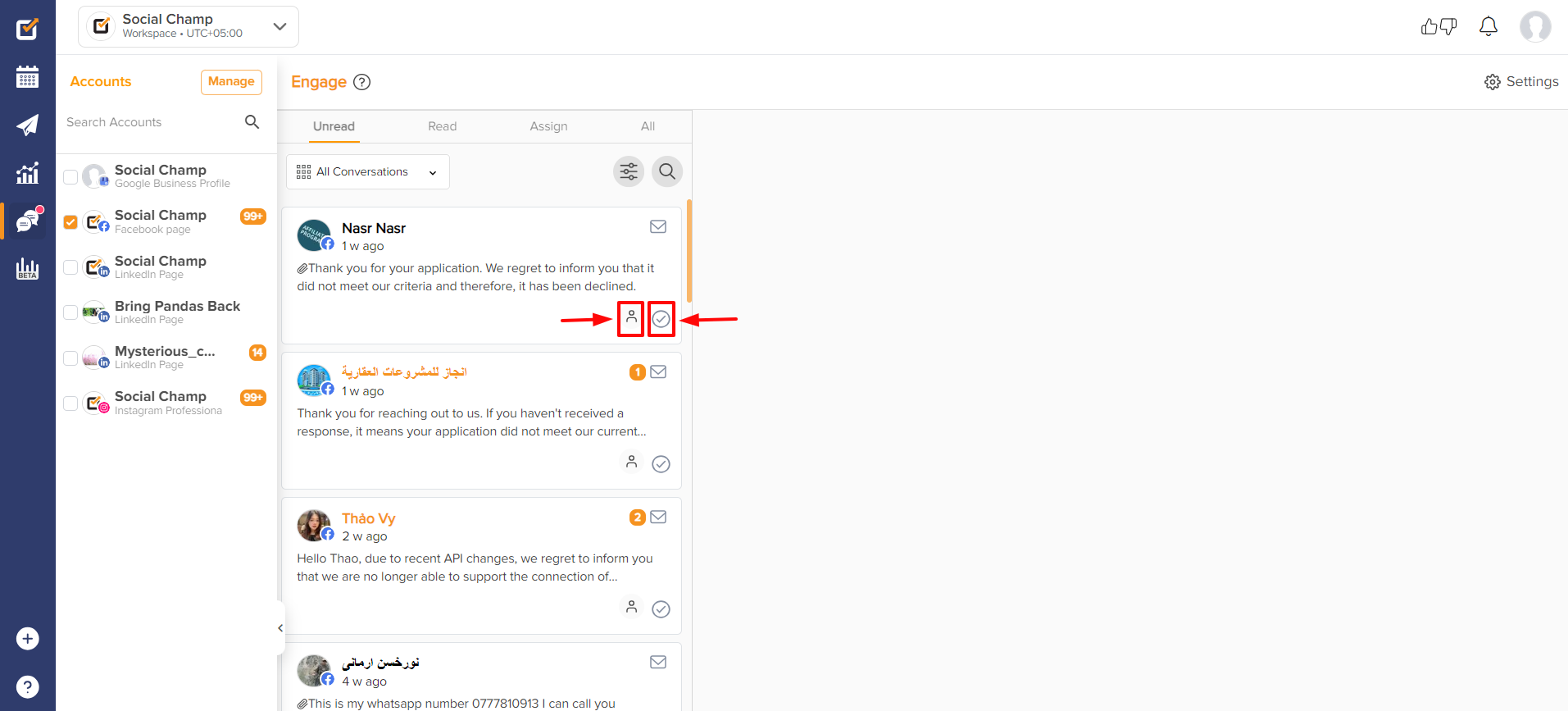
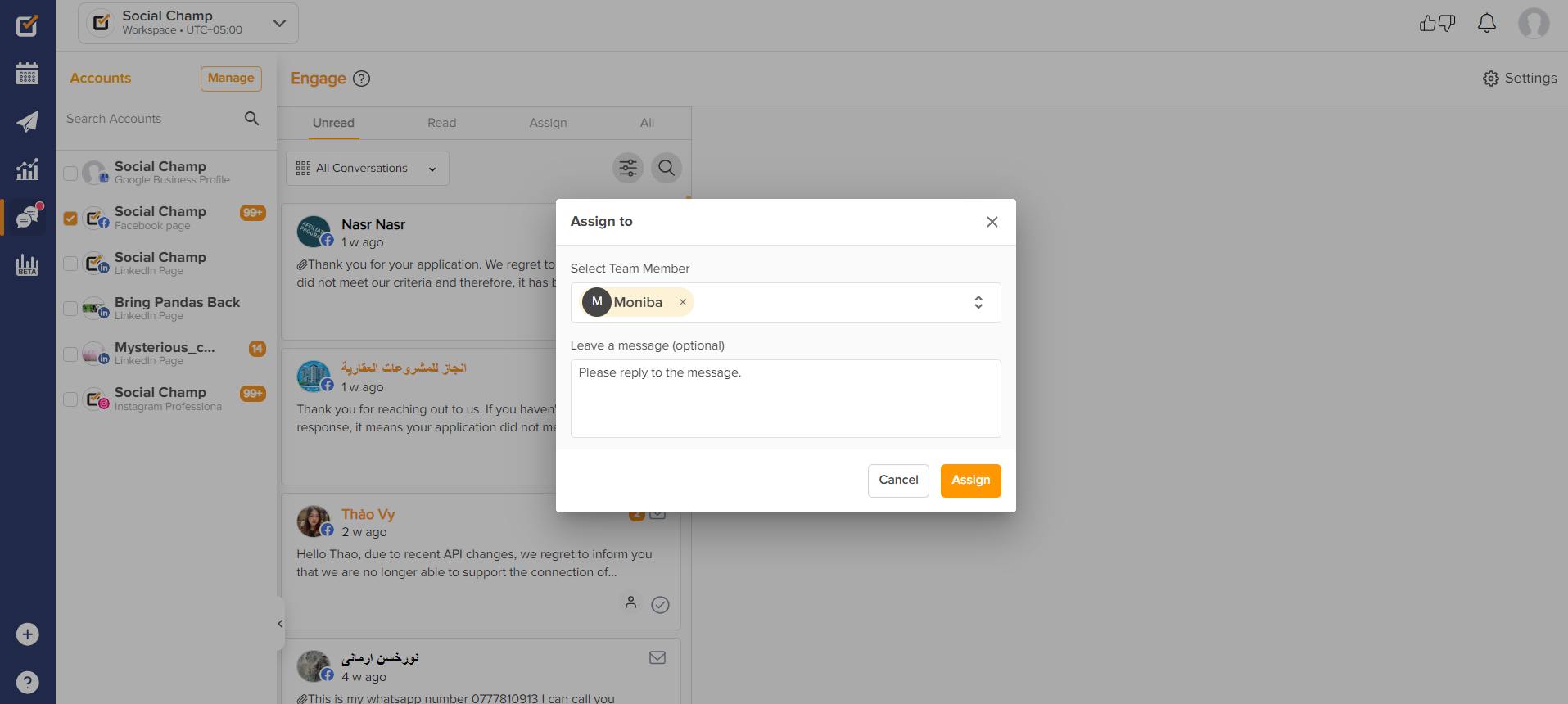
- You can also filter out the posts on the basis of Unread, Read, Assign, and All.
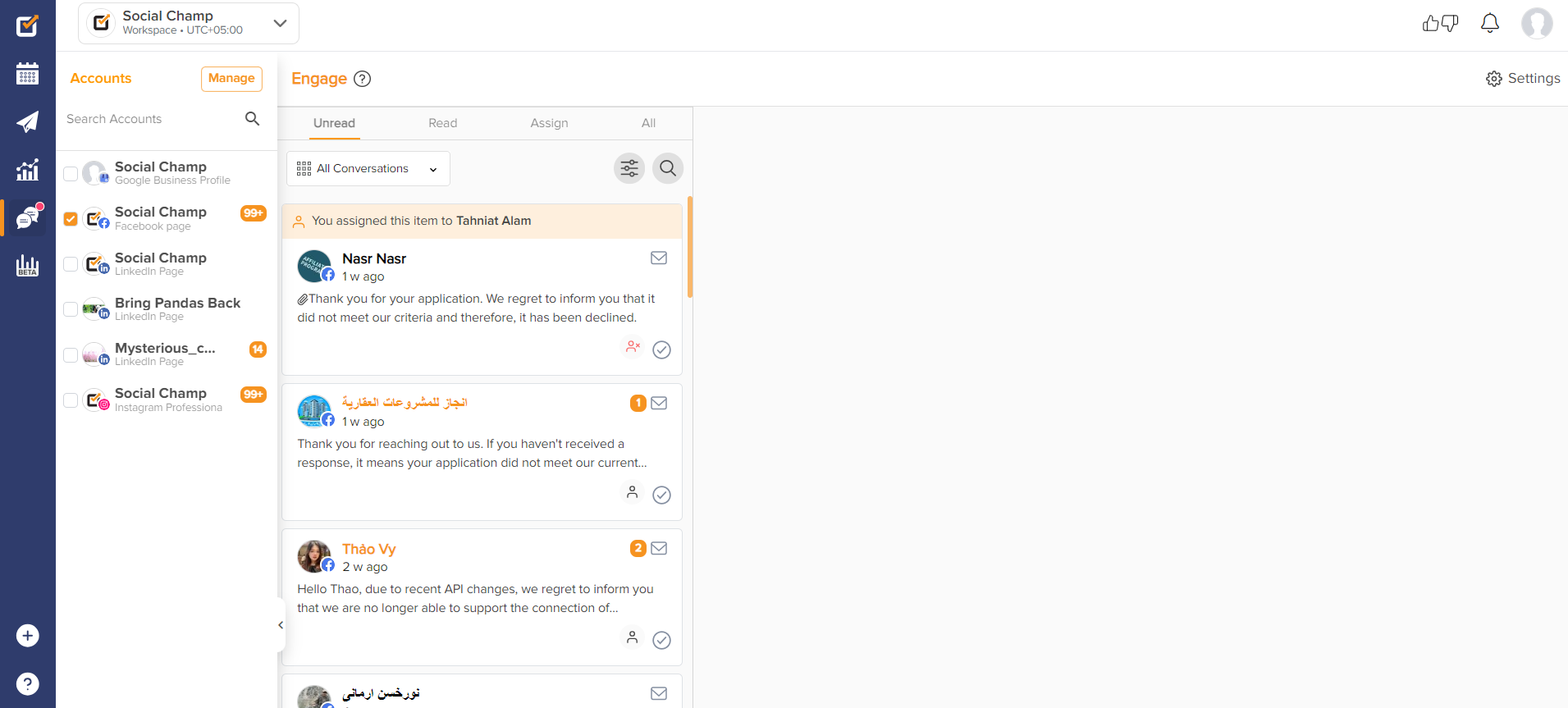
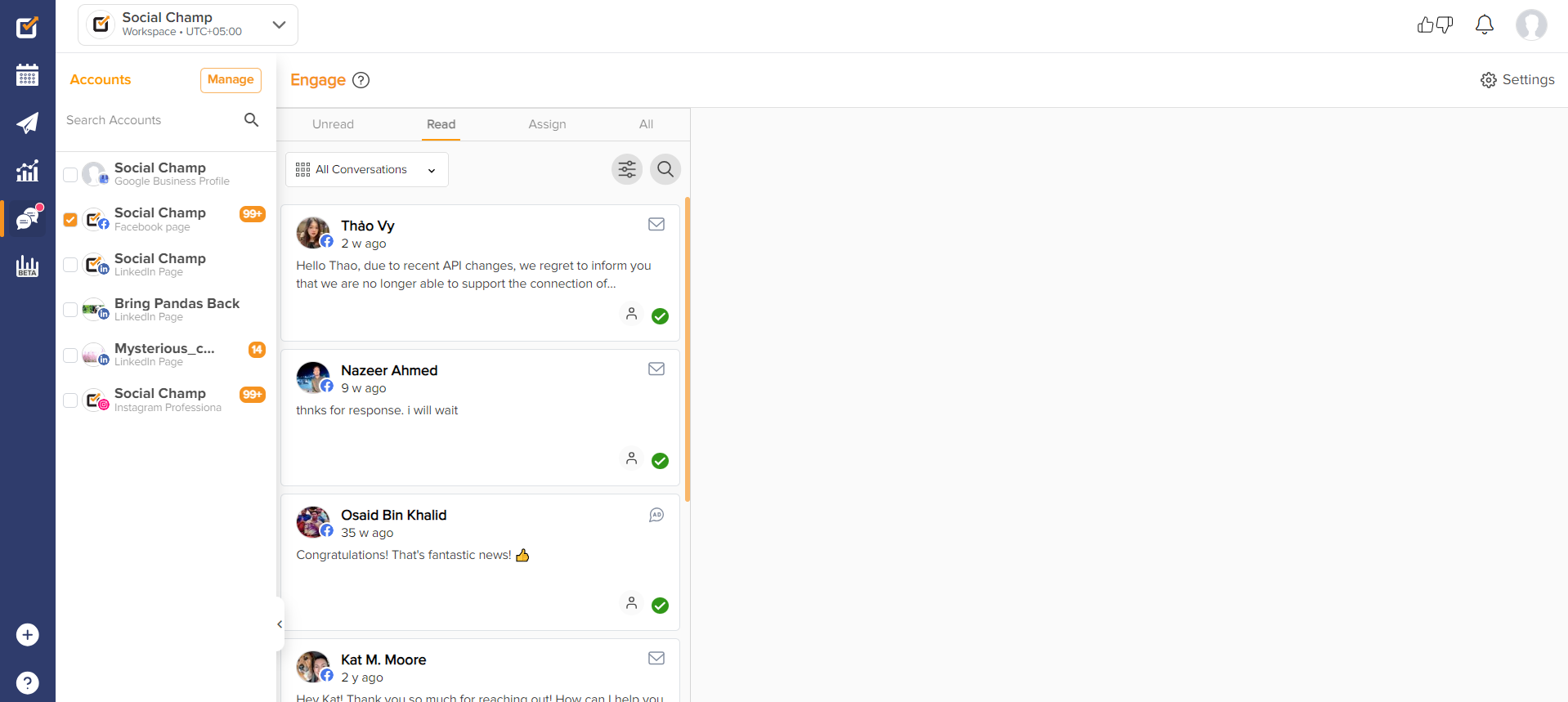
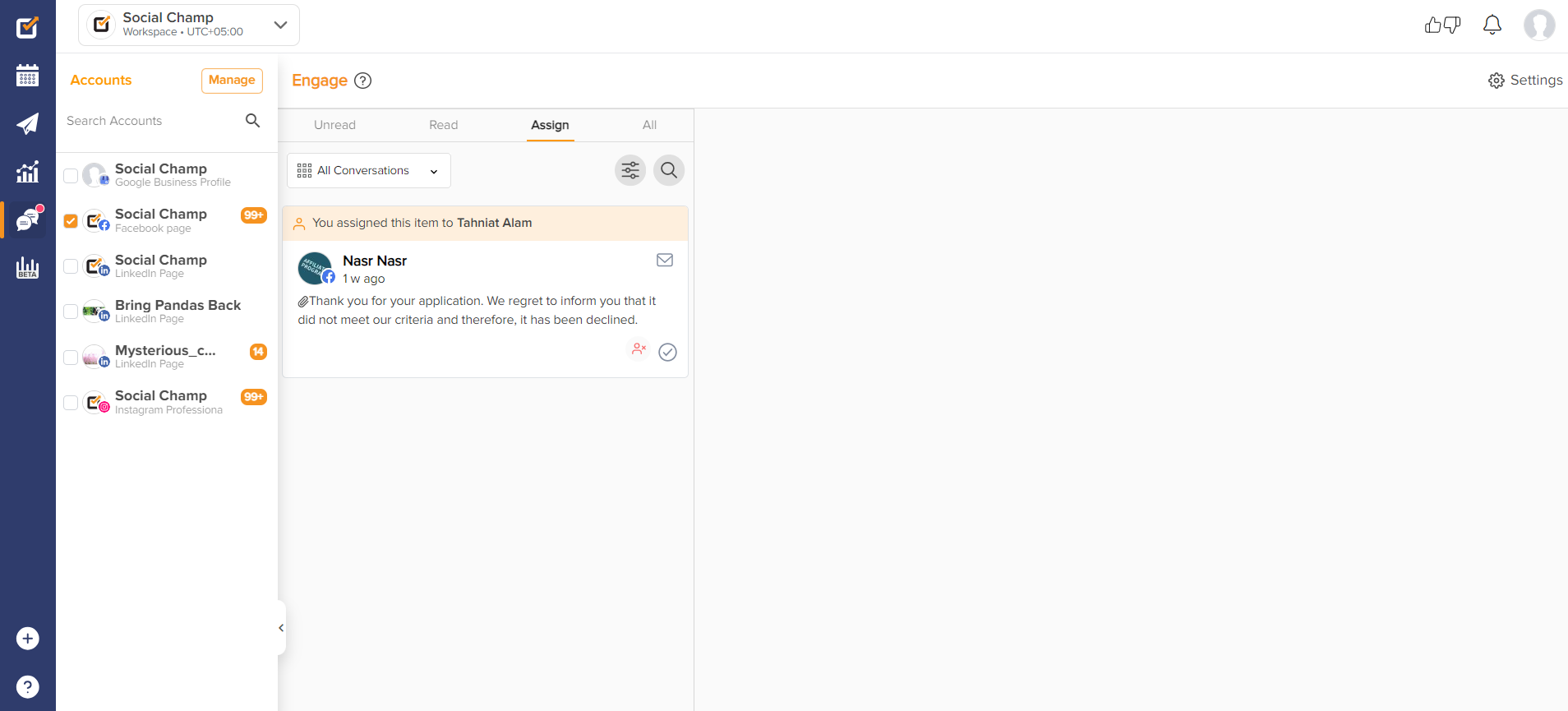
- More filters can be applied to see the assigned message for specific team members.
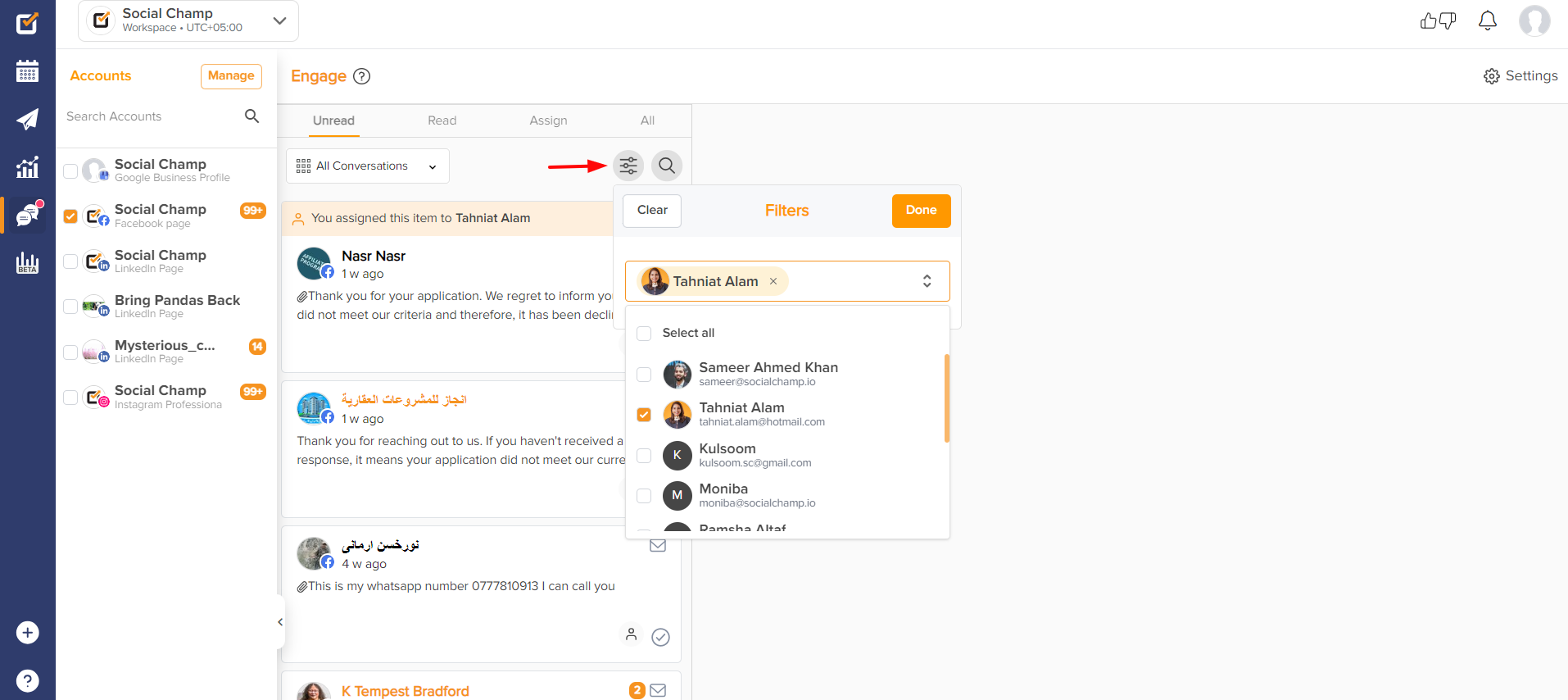
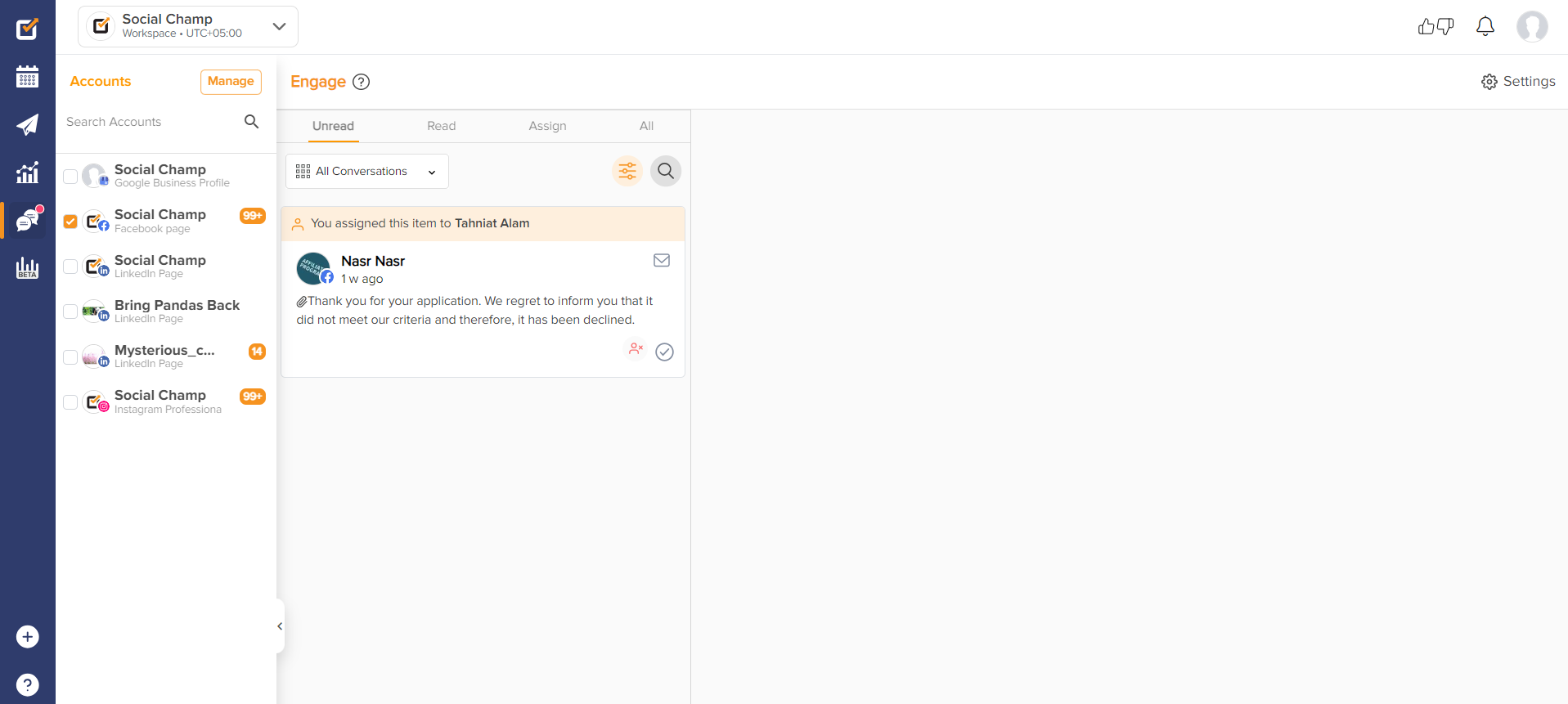
- Furthermore, you can also search for the keyword among your messages, comments, etc.
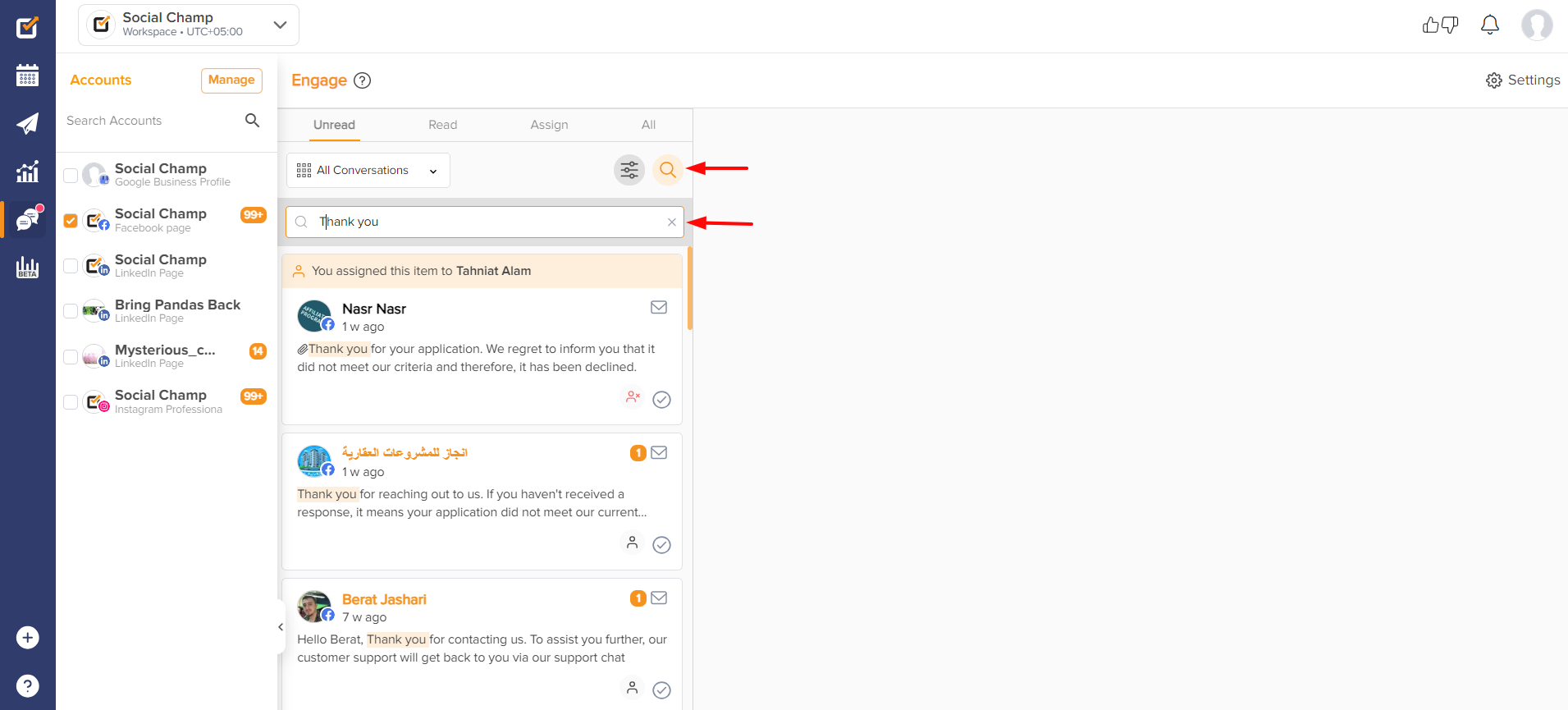
Great! Now you know how Engage Feature works. 🤩
FAQs
- What is Social Champ?
Social Champ is a social media management tool to conquer all digital platforms. An innovative solution that helps you intelligently publish your content to maximize exposure. - What pricing plans does Social Champ offer?
Social Champ offers Four pricing plans: Professional Plan, Champion Plan, Business Plan, and Agency Plan. - Which social media networks are integrated with Social Champ?
Facebook (Pages & Groups), Twitter, LinkedIn (Profiles & Pages), Instagram (Reminders & Business), Pinterest, and Google My Business. - Does Social Champ offer Lifetime Deals?
Social Champ occasionally offers Lifetime Deals. Our current offers can be viewed here or for any more information contact us. - How can a Social Champ account be deleted?
Connect with our customer support for any issues or from Social Champ’s account settings, an account can be deleted.
Was this article helpful?
YesNo