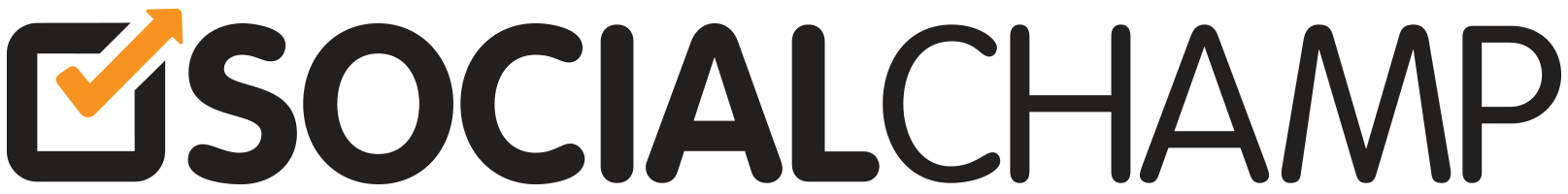Hey Champs! You asked and we answered – Now you have the ability to set Time Zones when scheduling and creating posts via the Social Champ’s publishing dashboard.
Follow this step-by-step guide to learn how you can customize Time Zones for each workspace
1) When you first log in to Social Champ, you will land on the publishing dashboard by default. Go ahead and compose your post, add your hashtags and media.
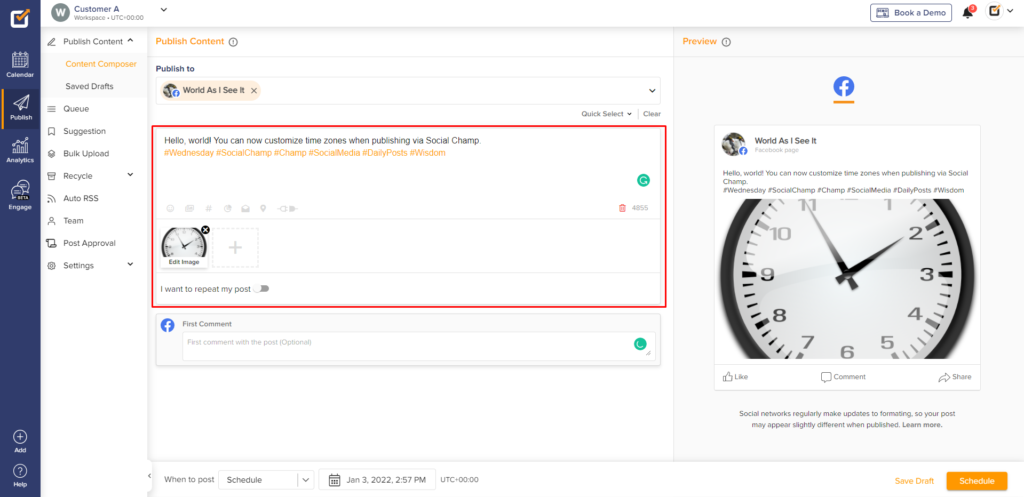
2) Once done, navigate to the bottom and decide when you would like the post to be published. Please note: Your time is calibrated to UTC – 0 by default, if you would like to change it click the Time Zone.
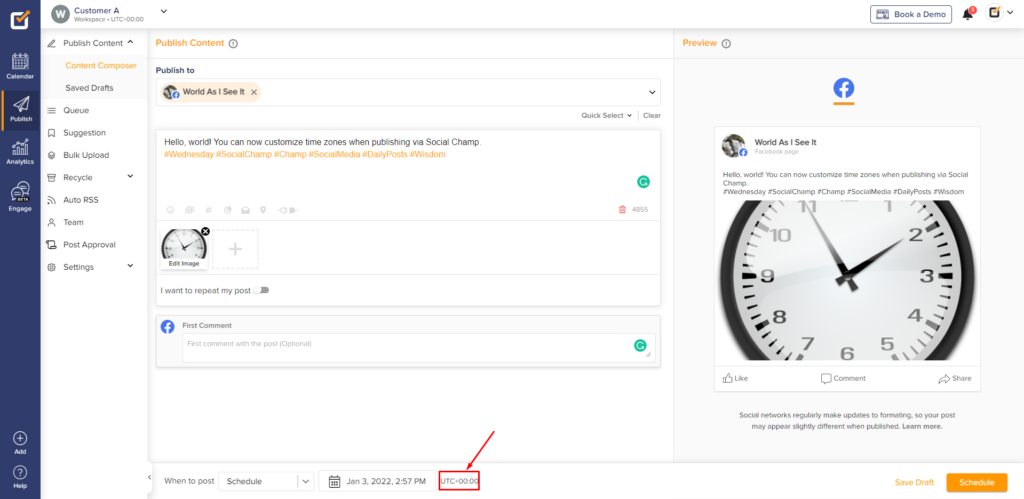
3) You will be redirected to the workspace tab, each workspace shows what Time Zone it’s calibrated to in its respective row.
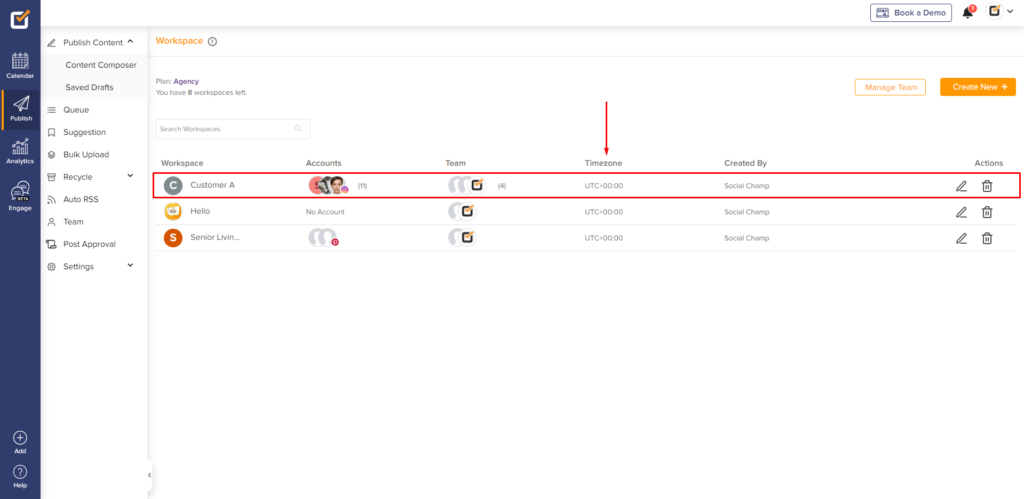
4) Click the pen icon under actions to update the Time Zone of the desired workspace.
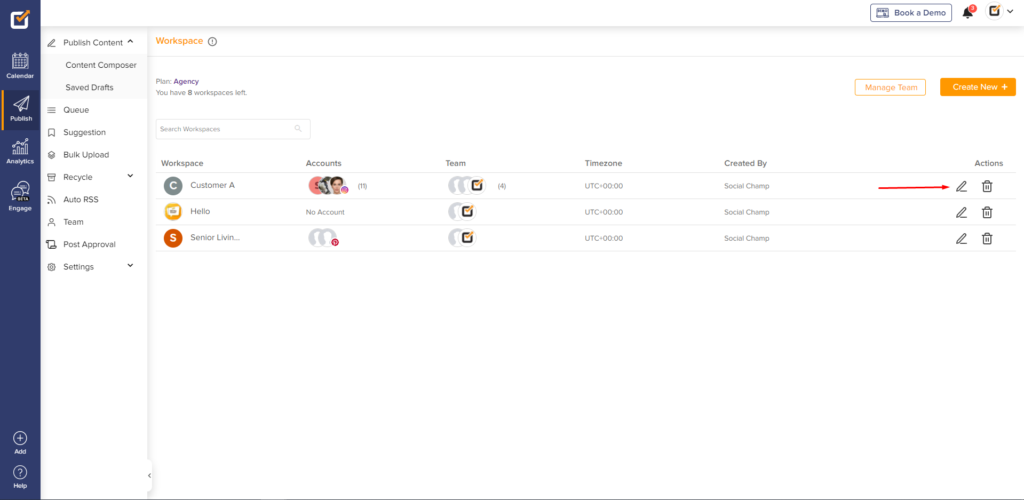
5) Click the time zone field and a drop-down will be released. You can either search for the preferred Time Zone from the list or type it in the field.
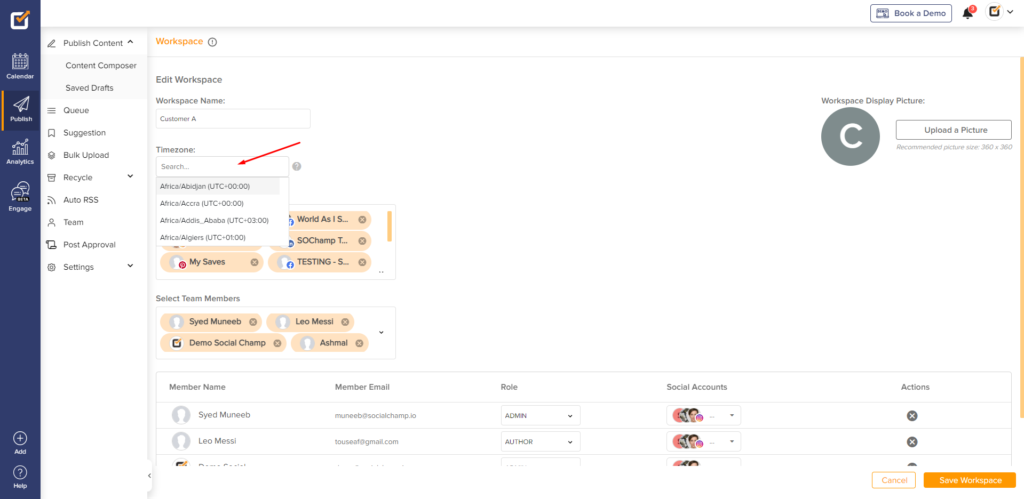
6) Once finalized, click the save workspace button. Now, all your posts will get published at the new Time Zone you have set up for the workspace.
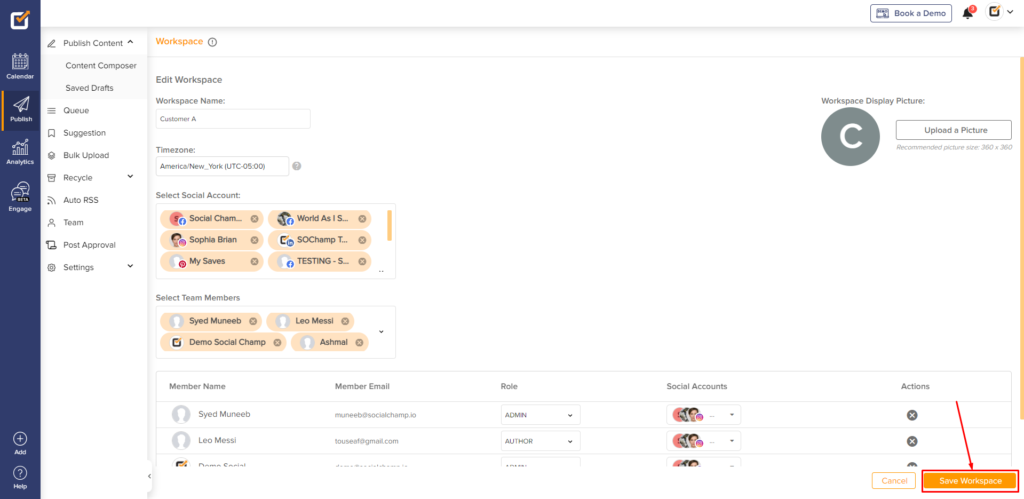
Here is a video tutorial:
Please Note: Time Zones can differ for each workspace and the Social Profiles connected to the selected workspace will publish/schedule posts according to the Time Zone it is calibrated to.
Happy scheduling Champs!