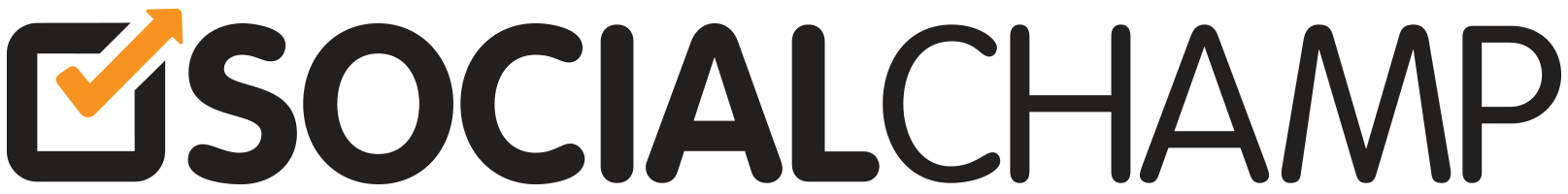Hey Champs! Follow this step-by-step tutorial to learn how to delete your Social Champ account.
1) When you first log in you will land on the content dashboard by default. Navigate to the top right and click the dropdown.
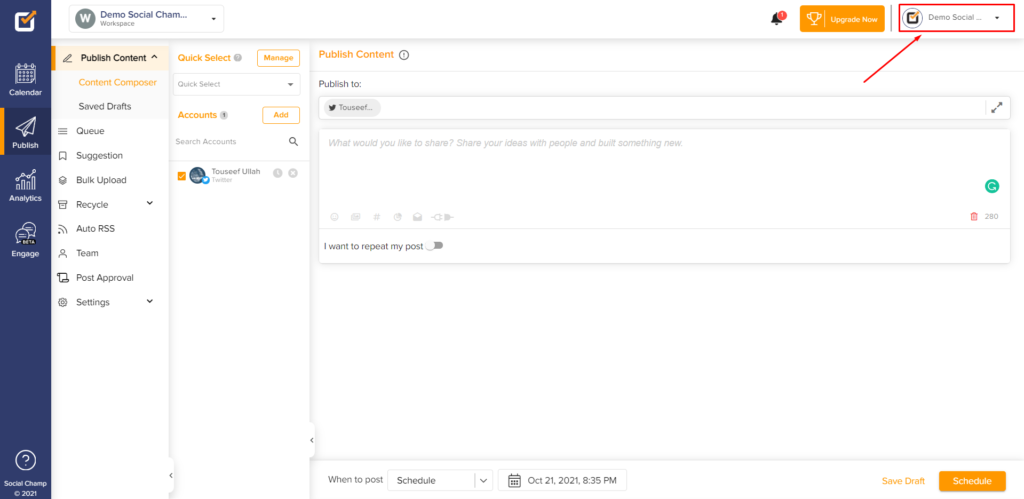
2) Then select the Account Settings option.
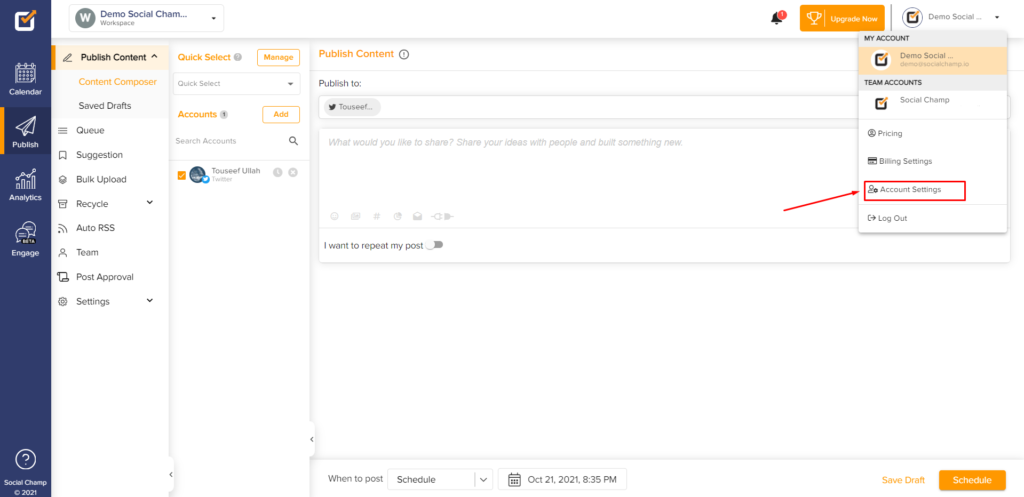
3) Here click the Delete My Social Champ Account button.
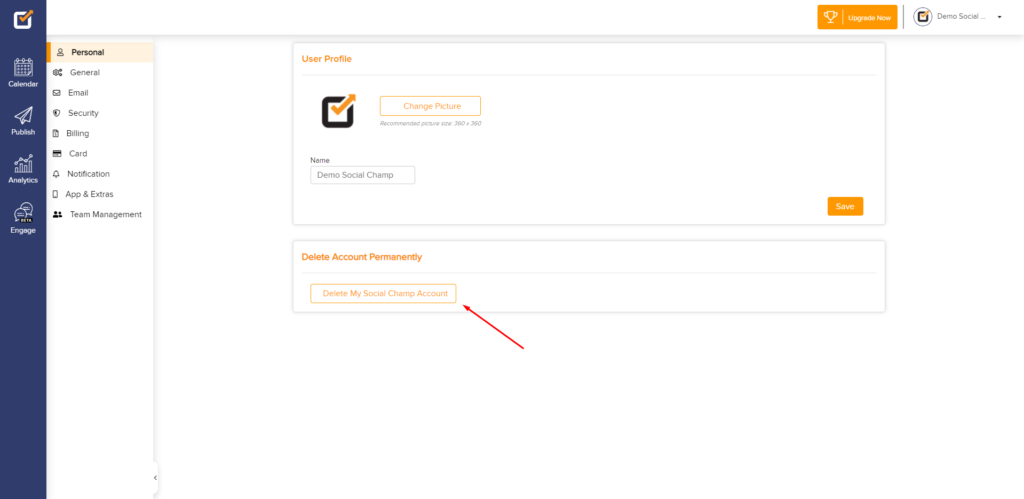
4) A pop-up window will appear asking you to authorize the action by entering your password. If you’re sure about your decision then enter your password and click confirm.
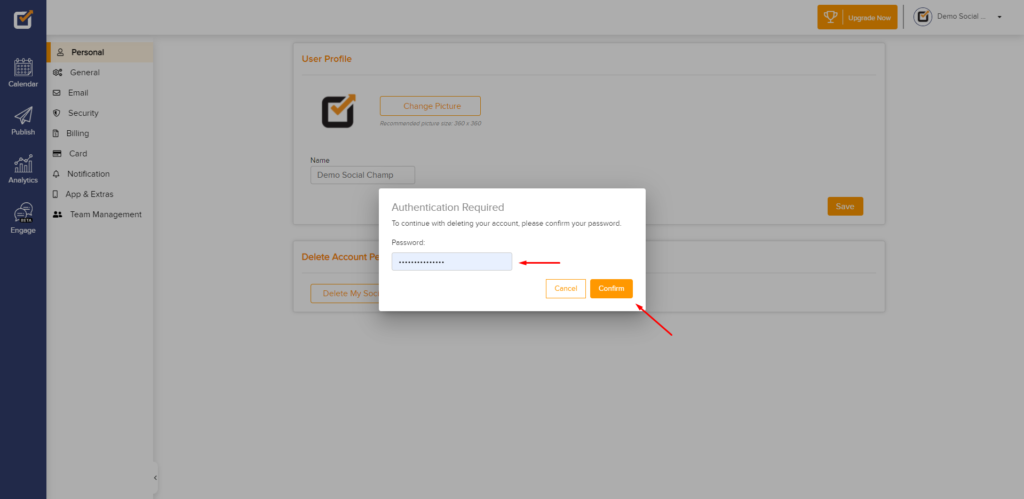
Please note: Deleting your Social Champ account will automatically result in you unsubscribing to any plan you’re currently subscribed to and all your data will be removed from our systems. We would advise you to contact us before deleting your account – our team will be more than happy to assist with any problems you might be facing and get them resolved.